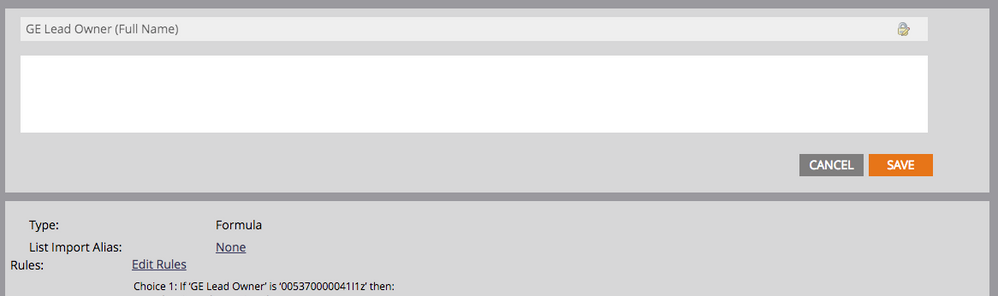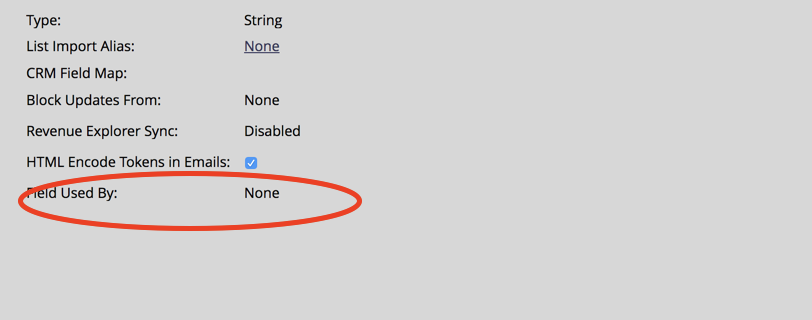Renaming custom fields with formula
- Subscribe to RSS Feed
- Mark Topic as New
- Mark Topic as Read
- Float this Topic for Current User
- Bookmark
- Subscribe
- Printer Friendly Page
- Mark as New
- Bookmark
- Subscribe
- Mute
- Subscribe to RSS Feed
- Permalink
- Report Inappropriate Content
Hi there!
I've created a custom field using a formula and I would like to rename it but the name seems to be locked. I'm an Admin:
Any other way to modify the name?
Thanks in advance!
Heloise
- Labels:
-
Products
- Mark as New
- Bookmark
- Subscribe
- Mute
- Subscribe to RSS Feed
- Permalink
- Report Inappropriate Content
Hi Heloise,
The field is probably used somewhere. If this is the case, the field cannot be renamed. You will have to remove the field from every smart campaign, smart list and form before you can rename it.
-Greg
- Mark as New
- Bookmark
- Subscribe
- Mute
- Subscribe to RSS Feed
- Permalink
- Report Inappropriate Content
Hi Grégoire Michel , this custom field hasn't been used yet. I was looking for info to see if it might be linked to the fact that I'm using a Marketo formula in this custom field but couldn't find any info about it. Marketo tells me the name of the field is "in read-only" mode when I double click on the field's name. I can edit the formula but not the name of this custom field.
- Mark as New
- Bookmark
- Subscribe
- Mute
- Subscribe to RSS Feed
- Permalink
- Report Inappropriate Content
just hide the field and create a new one. If you'd like to delete it, check with Support and see if deleting is possible
- Mark as New
- Bookmark
- Subscribe
- Mute
- Subscribe to RSS Feed
- Permalink
- Report Inappropriate Content
Hi Heloise,
I just ran a test and I observed the same behavior: formula fields cannot be renamed ![]()
-Greg
- Mark as New
- Bookmark
- Subscribe
- Mute
- Subscribe to RSS Feed
- Permalink
- Report Inappropriate Content
Huh, color me corrected (first time in awhile!). Thought they'd be the same as any other field once not in use.
- Mark as New
- Bookmark
- Subscribe
- Mute
- Subscribe to RSS Feed
- Permalink
- Report Inappropriate Content
![]()
- Mark as New
- Bookmark
- Subscribe
- Mute
- Subscribe to RSS Feed
- Permalink
- Report Inappropriate Content
As rename-able as any other custom field. ![]()
- Mark as New
- Bookmark
- Subscribe
- Mute
- Subscribe to RSS Feed
- Permalink
- Report Inappropriate Content
Hi Sanford Whiteman thanks a lot for your answer. I probably missing something here because I don't see any "rename" functionality, even when double-clicking on the name (little lock on the right-hand side of the name), and Marketo says "field in use is read-only". I was wondering if it was because the field created is a Marketo formula?
Thanks a lot for your help,
Heloise
- Mark as New
- Bookmark
- Subscribe
- Mute
- Subscribe to RSS Feed
- Permalink
- Report Inappropriate Content
On the field screen, at the bottom, you have a "field use by" section. Check it displays "none":
-Greg
- Copyright © 2025 Adobe. All rights reserved.
- Privacy
- Community Guidelines
- Terms of use
- Do not sell my personal information
Adchoices