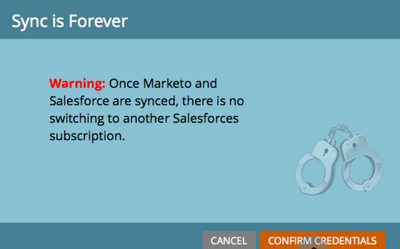Removing a Native Sync
- Subscribe to RSS Feed
- Mark Topic as New
- Mark Topic as Read
- Float this Topic for Current User
- Bookmark
- Subscribe
- Printer Friendly Page
- Mark as New
- Bookmark
- Subscribe
- Mute
- Subscribe to RSS Feed
- Permalink
- Report Inappropriate Content
Hello all,
has anybody ever removed a native sync - Salesforce or Dynamics - from a Marketo instance and then did a custom integration instead?
Or specifically: I know that the companies API is locked when in native sync is in place (https://developers.marketo.com/rest-api/lead-database/companies/). Will that API be exposed again if the sync is stopped/removed?
Thanks!
Michael
Solved! Go to Solution.
- Mark as New
- Bookmark
- Subscribe
- Mute
- Subscribe to RSS Feed
- Permalink
- Report Inappropriate Content
Well, Companies API (and Opportunities, Opportunity Role API endpoints too) get disabled upon integrating the Marketo instance with CRM using the OOTB native sync and as you would know, once enabled there isn't pretty much that you can do to remove the sync completely - the only option available to users is getting a brand new instance provisioned.
You can disable the native sync but that won't still enable the Companies / Opportunity API in your instance as native sync once added can't be removed.
- Mark as New
- Bookmark
- Subscribe
- Mute
- Subscribe to RSS Feed
- Permalink
- Report Inappropriate Content
Well, Companies API (and Opportunities, Opportunity Role API endpoints too) get disabled upon integrating the Marketo instance with CRM using the OOTB native sync and as you would know, once enabled there isn't pretty much that you can do to remove the sync completely - the only option available to users is getting a brand new instance provisioned.
You can disable the native sync but that won't still enable the Companies / Opportunity API in your instance as native sync once added can't be removed.
- Mark as New
- Bookmark
- Subscribe
- Mute
- Subscribe to RSS Feed
- Permalink
- Report Inappropriate Content
Thanks for confirming, Darshil. That's what I had expected.
- Mark as New
- Bookmark
- Subscribe
- Mute
- Subscribe to RSS Feed
- Permalink
- Report Inappropriate Content
Yeah - Marketo shows a once-in-a-lifetime-activity warning dialog before validating the CRM creds, not only you can't switch to an another SFDC account, but you can't remove this account also once synced - sync is forever:
- Copyright © 2025 Adobe. All rights reserved.
- Privacy
- Community Guidelines
- Terms of use
- Do not sell my personal information
Adchoices