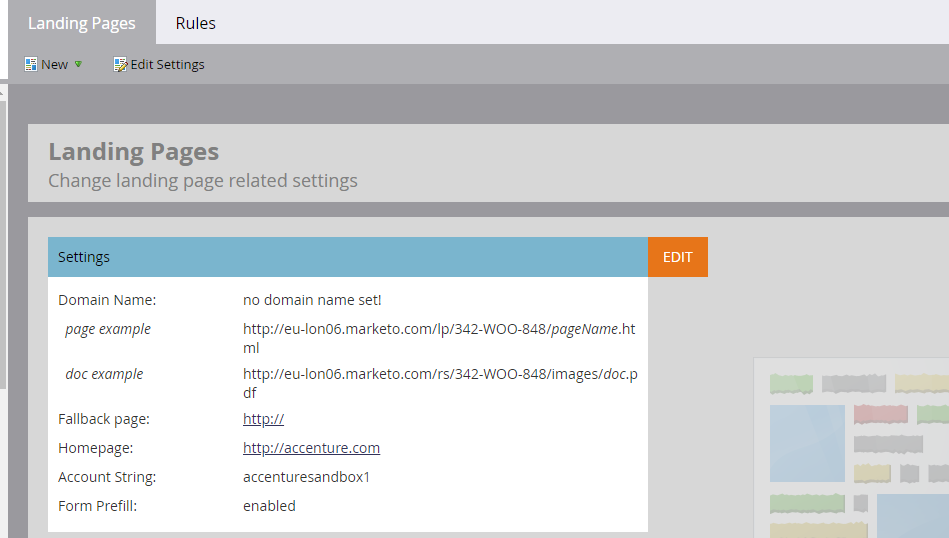Re: Redirect
- Subscribe to RSS Feed
- Mark Topic as New
- Mark Topic as Read
- Float this Topic for Current User
- Bookmark
- Subscribe
- Printer Friendly Page
- Mark as New
- Bookmark
- Subscribe
- Mute
- Subscribe to RSS Feed
- Permalink
- Report Inappropriate Content
How to redirect URL in Marketo. And how can we customize it.
Solved! Go to Solution.
- Mark as New
- Bookmark
- Subscribe
- Mute
- Subscribe to RSS Feed
- Permalink
- Report Inappropriate Content
Do you have a technical owner of your Marketo instance? I don't think this is appropriate -- but more important, don't think it is safe -- to ask the Community to do this for you. It involves an understanding of DNS, and though the documentation outlines fairly well what you have to do, if no one involved understands DNS you won't get it right. Ditto for DKIM and SPF setup.
- Mark as New
- Bookmark
- Subscribe
- Mute
- Subscribe to RSS Feed
- Permalink
- Report Inappropriate Content
This is simple. Go to URL settings of the LP. Customize the URL how you wish and choose the last option before saving.
Redirect rule will automatically be set up in Admin without you ever having to touch it or have Admin access.
- Mark as New
- Bookmark
- Subscribe
- Mute
- Subscribe to RSS Feed
- Permalink
- Report Inappropriate Content
Redirects are managed under Admin » Landing Pages » Rules.
I don't know what you mean by "customize." In general your questions do not provide enough detail.
- Mark as New
- Bookmark
- Subscribe
- Mute
- Subscribe to RSS Feed
- Permalink
- Report Inappropriate Content
I tried to redirect from ADMIN > LANDING PAGES > RULES> NEW REDIERCT RULE
BUT IT IS TOTALLY BLANK. UNABLE TO FILL THE FIELD
- Mark as New
- Bookmark
- Subscribe
- Mute
- Subscribe to RSS Feed
- Permalink
- Report Inappropriate Content
Pretty sure this isn't a case for all caps.
If you provide a screenshot of your Landing Pages setup in Admin this will provide the detail necessary to look into your case.
- Mark as New
- Bookmark
- Subscribe
- Mute
- Subscribe to RSS Feed
- Permalink
- Report Inappropriate Content
- Mark as New
- Bookmark
- Subscribe
- Mute
- Subscribe to RSS Feed
- Permalink
- Report Inappropriate Content
So obviously you haven't set up a Domain Name (see where it says "no domain name set!").
You have to do this before a Marketo instance can be considered ready to use.
Then you can worry about redirects.
- Mark as New
- Bookmark
- Subscribe
- Mute
- Subscribe to RSS Feed
- Permalink
- Report Inappropriate Content
How can we set domain name ? please help
- Mark as New
- Bookmark
- Subscribe
- Mute
- Subscribe to RSS Feed
- Permalink
- Report Inappropriate Content
Do you have a technical owner of your Marketo instance? I don't think this is appropriate -- but more important, don't think it is safe -- to ask the Community to do this for you. It involves an understanding of DNS, and though the documentation outlines fairly well what you have to do, if no one involved understands DNS you won't get it right. Ditto for DKIM and SPF setup.
- Copyright © 2025 Adobe. All rights reserved.
- Privacy
- Community Guidelines
- Terms of use
- Do not sell my personal information
Adchoices