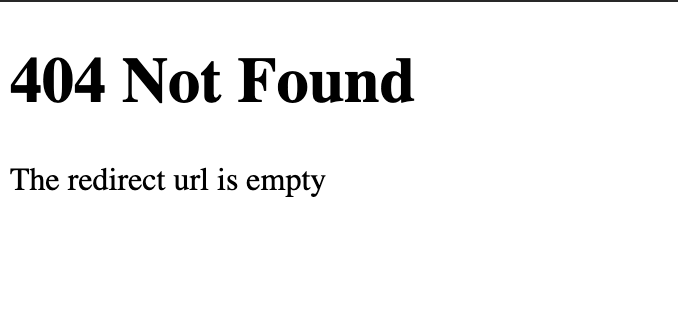Re: Redirect Root Branding Domain
- Subscribe to RSS Feed
- Mark Topic as New
- Mark Topic as Read
- Float this Topic for Current User
- Bookmark
- Subscribe
- Printer Friendly Page
- Mark as New
- Bookmark
- Subscribe
- Mute
- Subscribe to RSS Feed
- Permalink
- Report Inappropriate Content
I have email branding domain "info.company.com" used for email links e.g. https://info.example.com/document.pdf which works fine. However, when visiting the root path https://info.example.com/, the user is presented an error message:
404 Not Found
The redirect url is empty
How would I go about adding a redirect for root path? I don't see any options under Email -> Branding Domains -> "Edit"
Solved! Go to Solution.
- Mark as New
- Bookmark
- Subscribe
- Mute
- Subscribe to RSS Feed
- Permalink
- Report Inappropriate Content
There isn't a fallback for the branding domain.
But the branding domain doesn't directly link to assets like PDFs. It's used for the rewritten links that appear in emails.
Those links then redirect to the original URL (at your LP domain or at any other domain). Only Marketo can create those rewritten links, and they don't contain the original asset name as in your example.
There wouldn't be any situation where someone would be navigating deliberately to the root of the branding domain, since it would never be advertised or search-indexed.
- Mark as New
- Bookmark
- Subscribe
- Mute
- Subscribe to RSS Feed
- Permalink
- Report Inappropriate Content
There isn't a fallback for the branding domain.
But the branding domain doesn't directly link to assets like PDFs. It's used for the rewritten links that appear in emails.
Those links then redirect to the original URL (at your LP domain or at any other domain). Only Marketo can create those rewritten links, and they don't contain the original asset name as in your example.
There wouldn't be any situation where someone would be navigating deliberately to the root of the branding domain, since it would never be advertised or search-indexed.
- Mark as New
- Bookmark
- Subscribe
- Mute
- Subscribe to RSS Feed
- Permalink
- Report Inappropriate Content
Thanks for the explanation. You're right about my example being incorrect in terms of uri/filename, however regardless of whether the root domain is indexed or advertised, I feel that a 404 error message about a missing redirect shouldn't be the default behavior.
- Mark as New
- Bookmark
- Subscribe
- Mute
- Subscribe to RSS Feed
- Permalink
- Report Inappropriate Content
I don't know, it's a clear sign of an error in that the resource does not exist. HTTP 404 has a meaning — redirecting silently obscures that meaning.
- Copyright © 2025 Adobe. All rights reserved.
- Privacy
- Community Guidelines
- Terms of use
- Do not sell my personal information
Adchoices