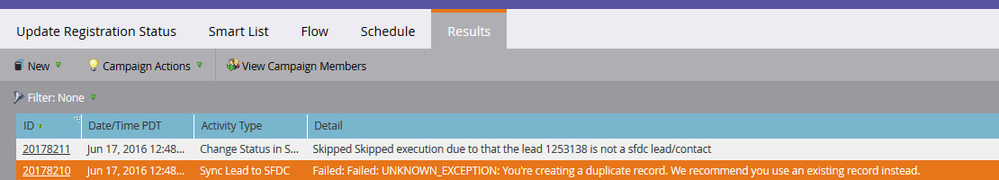Recent SFDC Release with tighter duplicate rules resulting in Marketo sync error
- Subscribe to RSS Feed
- Mark Topic as New
- Mark Topic as Read
- Float this Topic for Current User
- Bookmark
- Subscribe
- Printer Friendly Page
- Mark as New
- Bookmark
- Subscribe
- Mute
- Subscribe to RSS Feed
- Permalink
- Report Inappropriate Content
Wondering if anybody has noticed this, but since SFDC came out with their new release 10 days ago or so, I started noticing this error on the Results tab of my smart campaigns that are syncing people to SFDC campaigns.
Failed: UNKNOWN_EXCEPTION: You're creating a duplicate record. We recommend you use an existing record instead.
I talked to our SFDC admins and they said the recent SFDC release has a much smarter duplicate detection feature that will block a lead from being created in SFDC even if the email address is different. For example, we have a lead in Marketo with this sync error who has a different email address but the same first & last name as an existing lead in SFDC and it is being blocked from syncing into SFDC with this error. Marketo views that person as two separate records but SFDC is saying they are the same person and is not allowing the second email address to update in SFDC.
Has anyone else noticed this recently and found a way to get around it?
- Mark as New
- Bookmark
- Subscribe
- Mute
- Subscribe to RSS Feed
- Permalink
- Report Inappropriate Content
What Greg said -- and they should also look at Duplicate Management Rule and API Users - Ideas - Salesforce Success Community
- Mark as New
- Bookmark
- Subscribe
- Mute
- Subscribe to RSS Feed
- Permalink
- Report Inappropriate Content
Hi Nina,
What your SFDC admins did not tell you is that they are not obliged to activate these rules... It's their responsibility to set up the rules and SFDC did not activate them by themselves.
-Greg
- Mark as New
- Bookmark
- Subscribe
- Mute
- Subscribe to RSS Feed
- Permalink
- Report Inappropriate Content
Hi Greg - yes, I understand that. The rules were activated for multiple reasons, mainly to ensure that sales users do not create duplicates.
- Mark as New
- Bookmark
- Subscribe
- Mute
- Subscribe to RSS Feed
- Permalink
- Report Inappropriate Content
Probably their are now too tightly set for an environment where you have a Marketing Automation solution on one end and leads/contacts without an email address on the other end.
Setting dedupe prevention rules on last name + first name + account only makes business sense if:
- All the SFDC records are in Marketo
- And all new record coming to Marketo can be deduplicated with the SFDC records in Marketo, instead of creating new ones, but then this requires that the email is also provided for all these SFDC records.
If these 2 rules are not met, the trouble you are in is 100% certain to occur.
-Greg
- Copyright © 2025 Adobe. All rights reserved.
- Privacy
- Community Guidelines
- Terms of use
- Do not sell my personal information
Adchoices