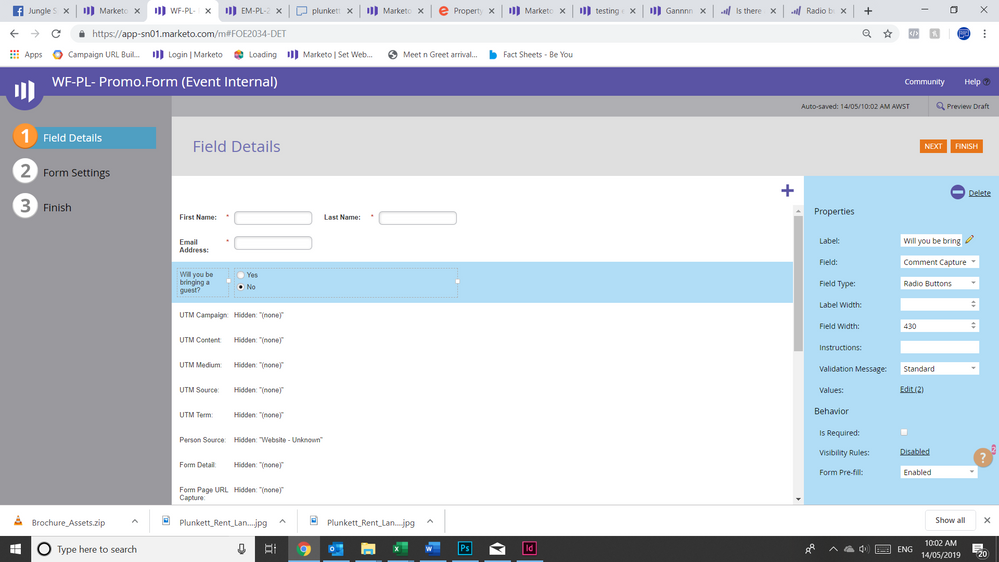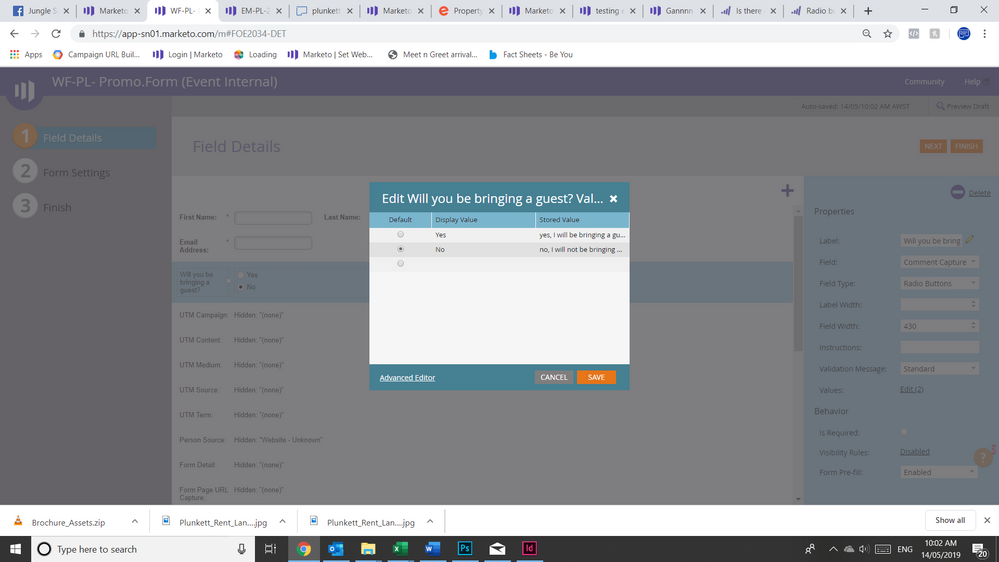Radio buttons and mobile device - problem!!!
- Subscribe to RSS Feed
- Mark Topic as New
- Mark Topic as Read
- Float this Topic for Current User
- Bookmark
- Subscribe
- Printer Friendly Page
- Mark as New
- Bookmark
- Subscribe
- Mute
- Subscribe to RSS Feed
- Permalink
- Report Inappropriate Content
I have radio buttons on my form, and the values aren't being captured when the form is filled out from a mobile device. From desktop it works fine. Can anyone help please? This is urgent as the invitation must go out in 3 hours ... ahhhhh. #radio buttons
Solved! Go to Solution.
- Mark as New
- Bookmark
- Subscribe
- Mute
- Subscribe to RSS Feed
- Permalink
- Report Inappropriate Content
The perception that the radio buttons are working on desktop browsers is optimistic!
In fact, they do not work correctly anywhere, because somebody wrote some extremely poorly-thought-out JS. Not knowing how to correctly use the Forms 2.0 JS API, they're overwriting the value attribute of the radio buttons after fetching a response from an outside webservice. Remove the code that calls updateFormVars and you'll be fine.
(Also, I shudder to imagine what you're doing with that service and its is_anon check, etc.. That's a clear Denial of Service attack vector if indeed it's hitting Marketo REST API with every pageview.)
- Mark as New
- Bookmark
- Subscribe
- Mute
- Subscribe to RSS Feed
- Permalink
- Report Inappropriate Content
OK, I'll take a look now.
- Mark as New
- Bookmark
- Subscribe
- Mute
- Subscribe to RSS Feed
- Permalink
- Report Inappropriate Content
- Mark as New
- Bookmark
- Subscribe
- Mute
- Subscribe to RSS Feed
- Permalink
- Report Inappropriate Content
go.plunketthomes.com.au/PM-PL-2019-05-Studio34Opening_Invite.html
Using iPhone X
- Mark as New
- Bookmark
- Subscribe
- Mute
- Subscribe to RSS Feed
- Permalink
- Report Inappropriate Content
The perception that the radio buttons are working on desktop browsers is optimistic!
In fact, they do not work correctly anywhere, because somebody wrote some extremely poorly-thought-out JS. Not knowing how to correctly use the Forms 2.0 JS API, they're overwriting the value attribute of the radio buttons after fetching a response from an outside webservice. Remove the code that calls updateFormVars and you'll be fine.
(Also, I shudder to imagine what you're doing with that service and its is_anon check, etc.. That's a clear Denial of Service attack vector if indeed it's hitting Marketo REST API with every pageview.)
- Mark as New
- Bookmark
- Subscribe
- Mute
- Subscribe to RSS Feed
- Permalink
- Report Inappropriate Content
Thanks so much! I will get some help to action the steps you've provided! Thank youuuuuu!!!
- Mark as New
- Bookmark
- Subscribe
- Mute
- Subscribe to RSS Feed
- Permalink
- Report Inappropriate Content
I see this is fixed now. When you get a chance please come back and mark my answer above as Correct, thanks.
- Mark as New
- Bookmark
- Subscribe
- Mute
- Subscribe to RSS Feed
- Permalink
- Report Inappropriate Content
Any question like this must include a URL. How else could we help?
And what specific mobile device(s) are you testing with?
- Copyright © 2025 Adobe. All rights reserved.
- Privacy
- Community Guidelines
- Terms of use
- Do not sell my personal information
Adchoices