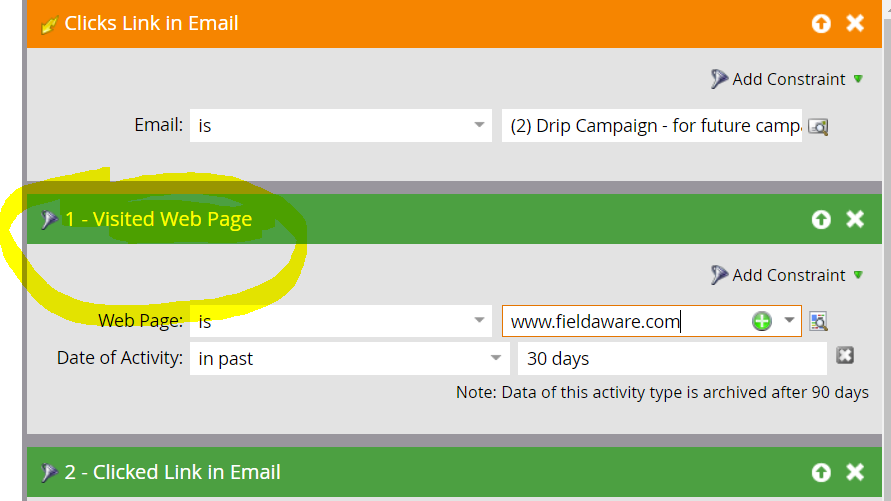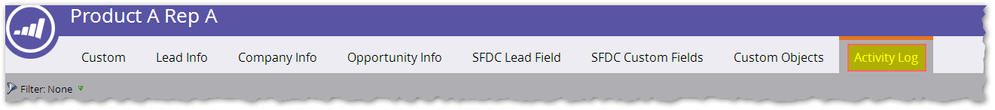Re: "Visit
- Subscribe to RSS Feed
- Mark Topic as New
- Mark Topic as Read
- Float this Topic for Current User
- Bookmark
- Subscribe
- Printer Friendly Page
- Mark as New
- Bookmark
- Subscribe
- Mute
- Subscribe to RSS Feed
- Permalink
- Report Inappropriate Content
When I use the trigger in Smart Campaign - Visited Web Page - and web page is my website....does it track it properly?
Or the web page used in this email should be hosted in Marketo?
Ex:
- Mark as New
- Bookmark
- Subscribe
- Mute
- Subscribe to RSS Feed
- Permalink
- Report Inappropriate Content
Not sure how to use Activity Log? Can you explain the steps?
- Mark as New
- Bookmark
- Subscribe
- Mute
- Subscribe to RSS Feed
- Permalink
- Report Inappropriate Content
There's really one step: click on the Activity Log tab for a lead that has performed the action you want to filter on. ![]()
When you're there, find the Visit Web Page activity. Click on the Activity Log ID, which is the left-hand column. That's where you get the information to later put in a filter or trigger. There's no activity that will not have a corresponding log entry. Thus you shouldn't need to guess what to put in your filter/trigger constraints.
- Mark as New
- Bookmark
- Subscribe
- Mute
- Subscribe to RSS Feed
- Permalink
- Report Inappropriate Content
Already answered this on the other thread.
Munchkin tracks hits on all web pages, including non-Marketo LPs.
Look in the lead's Activity Log and you'll see the record and exactly how Marketo logged the hit. You should always start with the Activity Log Detail when building triggers and filters. No need to guess as to what the value will be, it'll always be reflected in a sample Activity Log.
- Copyright © 2025 Adobe. All rights reserved.
- Privacy
- Community Guidelines
- Terms of use
- Do not sell my personal information
Adchoices