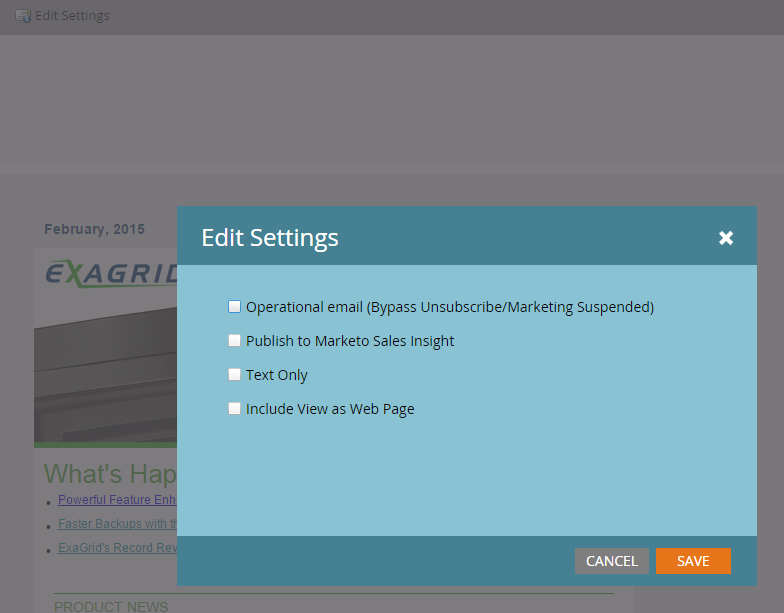Re: "View as Web Page" Link in Email
- Subscribe to RSS Feed
- Mark Topic as New
- Mark Topic as Read
- Float this Topic for Current User
- Bookmark
- Subscribe
- Printer Friendly Page
- Mark as New
- Bookmark
- Subscribe
- Mute
- Subscribe to RSS Feed
- Permalink
- Report Inappropriate Content
How do I add the "View as Web Page" link to the top of my email templates? I had assumed it was already there, but I've sent tests to myself and I don't see it.
Thanks!
- Mark as New
- Bookmark
- Subscribe
- Mute
- Subscribe to RSS Feed
- Permalink
- Report Inappropriate Content
I believe this is the markup for are looking for, this allows the “View as Webpage” link to be placed anywhere in the email, and even to be set on the template level.
<a href="{{system.viewAsWebpageLink:default=edit me}}">View as Webpage</a>
- Mark as New
- Bookmark
- Subscribe
- Mute
- Subscribe to RSS Feed
- Permalink
- Report Inappropriate Content
Why does the unsubscribe text (which is in the same area as the view as web page text) show up as a default, but not this? It doesn't make sense to me why they're both in the admin area, but you have to manually insert this or put in a token, while the unsubscribe text is always there.
- Mark as New
- Bookmark
- Subscribe
- Mute
- Subscribe to RSS Feed
- Permalink
- Report Inappropriate Content
Under "Edit Settings" in your email , check the checkbox "Include View as Web Page"
- Mark as New
- Bookmark
- Subscribe
- Mute
- Subscribe to RSS Feed
- Permalink
- Report Inappropriate Content
I am having the same problem and in Admin-->Email-->Edit Settings, but I see the screen with editing our Brand Domain/HTML Unsubscribe/etc. Did I miss a step to getting to the above screen?
- Mark as New
- Bookmark
- Subscribe
- Mute
- Subscribe to RSS Feed
- Permalink
- Report Inappropriate Content
HI Anne, that screen is actually in the specific email settings, not the Admin settings.
- Mark as New
- Bookmark
- Subscribe
- Mute
- Subscribe to RSS Feed
- Permalink
- Report Inappropriate Content
Ohhh - I see now - thank you! Is there a way to make that a default setting, or do I need to go in and check the box for every email I send?
- Mark as New
- Bookmark
- Subscribe
- Mute
- Subscribe to RSS Feed
- Permalink
- Report Inappropriate Content
Hi Lisa Heay, you can add a Marketo token to your templates. There's a great conversation about this here
- Copyright © 2025 Adobe. All rights reserved.
- Privacy
- Community Guidelines
- Terms of use
- Do not sell my personal information
Adchoices