- Marketing Nation
- :
- Products
- :
- Product Discussions
- :
- Re: "no index" coded in template vs. "edit page me...
Re: "no index" coded in template vs. "edit page meta tags"
- Subscribe to RSS Feed
- Mark Topic as New
- Mark Topic as Read
- Float this Topic for Current User
- Bookmark
- Subscribe
- Printer Friendly Page
- Mark as New
- Bookmark
- Subscribe
- Mute
- Subscribe to RSS Feed
- Permalink
- Report Inappropriate Content
as usual, my search on this matter came up empty but please guide me to the thread if this discussion already exists. ![]()
-
So, while setting up a landing page for a downloadable I of course want to set up a thank you page thats not indexing. My background with coding tells me it's best to put this in code so others who are setting up a ty don't need to think about it. But a colleague prefers we use the "edit page meta tags" to set this up..
Pros and Cons people, will it mess something up if I put it in the template code?
// jonas
Solved! Go to Solution.
Accepted Solutions
- Mark as New
- Bookmark
- Subscribe
- Mute
- Subscribe to RSS Feed
- Permalink
- Report Inappropriate Content
Hi Jonas,
The hard point is that, whatever the method you use, it will still be dependent on the user creating the landing page to comply with your instructions. You will hardly be able to control everything.
The good news with the setting above is that it can be easily corrected, while changing the template of a landing page after it's created is not possible. So if the setting depends on the template and the user chooses a wrong template, it will lead you to a cumbersome process to replace it.
If you want to do it with some code, then I encourage you to use a guided landing page variable to set whether or not the LP should be indexed and to put it in all your templates, so that it can be changed easily again.
-Greg
- Mark as New
- Bookmark
- Subscribe
- Mute
- Subscribe to RSS Feed
- Permalink
- Report Inappropriate Content
Re: "no index" coded in template vs. "edit page meta tags"
Hi Jonas,
Creating a non SEO-indexed page is easy : just edit the meta tags and change them to "noindex-nofollow".
You could also create a specific template that forces a non index, but it would be error prone anyway (what if the user does not choose the right template?)
-Greg
- Mark as New
- Bookmark
- Subscribe
- Mute
- Subscribe to RSS Feed
- Permalink
- Report Inappropriate Content
Re: "no index" coded in template vs. "edit page meta tags"
Yes, I have found that setting ![]()
In this case imagine that people who don't usually work with marketo are setting up the page. So my "end game" is to make it as simple as possible.. That's the background to my question, should I understand your answer as that it would not result in any error?
One thought was that it could result in an error when I am writing a rule and marketo in itself are aiming to control that setting..
// jonas
- Mark as New
- Bookmark
- Subscribe
- Mute
- Subscribe to RSS Feed
- Permalink
- Report Inappropriate Content
Hi Jonas,
The hard point is that, whatever the method you use, it will still be dependent on the user creating the landing page to comply with your instructions. You will hardly be able to control everything.
The good news with the setting above is that it can be easily corrected, while changing the template of a landing page after it's created is not possible. So if the setting depends on the template and the user chooses a wrong template, it will lead you to a cumbersome process to replace it.
If you want to do it with some code, then I encourage you to use a guided landing page variable to set whether or not the LP should be indexed and to put it in all your templates, so that it can be changed easily again.
-Greg
- Mark as New
- Bookmark
- Subscribe
- Mute
- Subscribe to RSS Feed
- Permalink
- Report Inappropriate Content
Re: "no index" coded in template vs. "edit page meta tags"
Good point Greg, thank you!
- Mark as New
- Bookmark
- Subscribe
- Mute
- Subscribe to RSS Feed
- Permalink
- Report Inappropriate Content
Re: "no index" coded in template vs. "edit page meta tags"
In the next few weeks, this will be changed so that any meta tags added to the template will be respected and populated when a user creates a new landing page. Just FYI
- Mark as New
- Bookmark
- Subscribe
- Mute
- Subscribe to RSS Feed
- Permalink
- Report Inappropriate Content
Re: "no index" coded in template vs. "edit page meta tags"
I think I've found a bug relating to this you guys might want to know about...
I've been updating some 320 landing pages manually ![]() using Edit Draft > Landing Page Actions > Edit Meta Page Tags (as this is the only way to fix this on existing pages to date).
using Edit Draft > Landing Page Actions > Edit Meta Page Tags (as this is the only way to fix this on existing pages to date).
I've also been updating our templates with the meta robots tag to make sure that when any new pages are created, they are set "noindex, nofollow" by default. I did notice however, that this worked fro some of my templates but not others. After some investigation, I found that if a template contains a mktoName attribute that contains an ampersand, it breaks this functionality.
In other words, if the template contains something like this:
<meta class="mktoBoolean" id="showSection8" mktoName="Show T&Cs (bottom)?" default="true" false_value="none" true_value="inline-block" false_value_name="Hide" true_value_name="Show">
The '&' causes <meta name="robots" content="noindex, nofollow"> to be ignored, and any new page created with this template will inherit the default Marketo "index, nofollow".
- Matt
- Mark as New
- Bookmark
- Subscribe
- Mute
- Subscribe to RSS Feed
- Permalink
- Report Inappropriate Content
Re: "no index" coded in template vs. "edit page meta tags"
How about if you make that an unambiguous & ?
- Mark as New
- Bookmark
- Subscribe
- Mute
- Subscribe to RSS Feed
- Permalink
- Report Inappropriate Content
Re: "no index" coded in template vs. "edit page meta tags"
Yep, it works with &
- Mark as New
- Bookmark
- Subscribe
- Mute
- Subscribe to RSS Feed
- Permalink
- Report Inappropriate Content
Re: "no index" coded in template vs. "edit page meta tags"
Yeah, better to be safe w/things like this. The parser attempts to be strict, but it sometimes wrong instead. ![]()

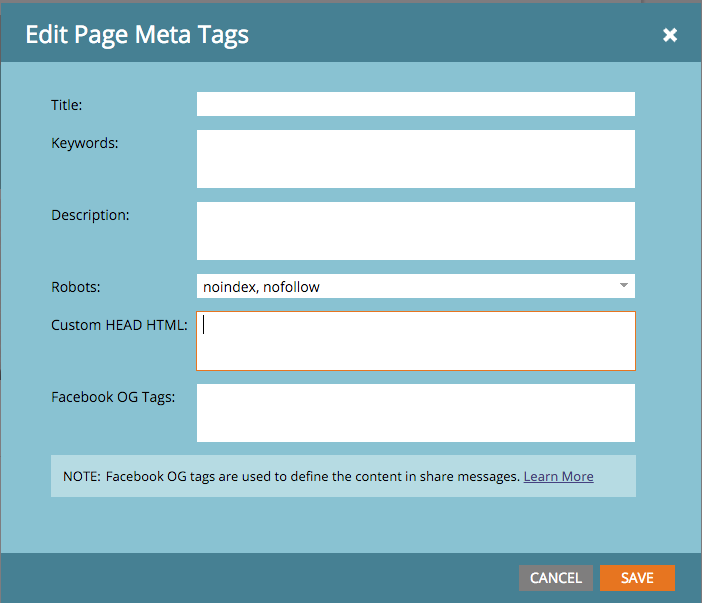
.png)