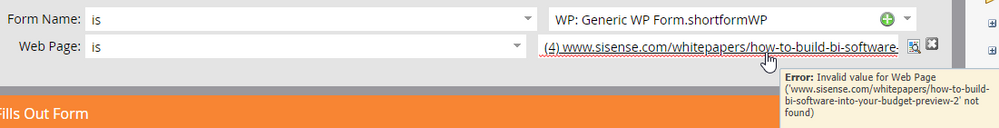Re: "invalid value for web page" Error
- Subscribe to RSS Feed
- Mark Topic as New
- Mark Topic as Read
- Float this Topic for Current User
- Bookmark
- Subscribe
- Printer Friendly Page
- Mark as New
- Bookmark
- Subscribe
- Mute
- Subscribe to RSS Feed
- Permalink
- Report Inappropriate Content
Hi all, we create a new non-Marketo landing page and added it into the "fills out form" trigger. We visited the page several times (so Marketo will be able to index it), but we still get the error message (see below).
Any idea why this error occurs?
Thanks!
Itay
Solved! Go to Solution.
- Mark as New
- Bookmark
- Subscribe
- Mute
- Subscribe to RSS Feed
- Permalink
- Report Inappropriate Content
Itay, as you found out, it can take some time for the page to appear in the drop-down - sometimes, up to an hour. Also, it's a best practice to use the "referrer CONTAINS" constraint, instead of "web page IS" constraint. The REFERRER - when used with the FILLS OUT FORM trigger - is the page where the form was submitted. It's a more reliable method.
- Mark as New
- Bookmark
- Subscribe
- Mute
- Subscribe to RSS Feed
- Permalink
- Report Inappropriate Content
I am also experiencing this issue... if you have the error alert "invalid value for a web page" and the trigger is blinking red... does that mean the trigger is not working for all the web pages referenced in the trigger, or just the invalid one(s)? Attempting to troubleshoot, but want to make sure this is not affecting all the web pages listed.
Thanks!
- Mark as New
- Bookmark
- Subscribe
- Mute
- Subscribe to RSS Feed
- Permalink
- Report Inappropriate Content
Hey Leanne,
It would most likely be the case of incorrect values being referenced in your constraint.
To trouble shoot, I would remove those webpages and include them one by one to see which ones are giving you the specific error if you are using multiple.
Hope this helps
Floyd
- Mark as New
- Bookmark
- Subscribe
- Mute
- Subscribe to RSS Feed
- Permalink
- Report Inappropriate Content
Hi Itay,
Please add or in front of web page URL. This can resolve the error.
Best Regards,
Avtar Singh
- Mark as New
- Bookmark
- Subscribe
- Mute
- Subscribe to RSS Feed
- Permalink
- Report Inappropriate Content
You must not include the protocol for web page constraints.
- Mark as New
- Bookmark
- Subscribe
- Mute
- Subscribe to RSS Feed
- Permalink
- Report Inappropriate Content
Hi Itay,
Smart List does not recognize a valid URL
Issue Resolution
To make sure non-Marketo landing page URL will show up in Smart List's filters, the following steps have to be done.
- Make sure the Marketo Munchkin Tracking code is implemented and placed within the non-Marketo webpages.
- The non-Marketo URLs would show in the filter if a known lead/person has visited the web page and tracked into the activity log. Therefore, make a lead/person and visit the webpage to allow Marketo to track and log that URL visit.
Can you please confirm that you have a munchkin code enabled for that specific page? AND that you tried to index the page with a known lead that can be tracked in Marketo and viewed on the activity log?
Thanks,
Floyd
- Mark as New
- Bookmark
- Subscribe
- Mute
- Subscribe to RSS Feed
- Permalink
- Report Inappropriate Content
Thanks Floyd Alvares, the Marketo Munchkin was implemented on the page.
I also visited the page several times. Eventually it worked, only it took a long time for the error to disappear.
Itay
- Mark as New
- Bookmark
- Subscribe
- Mute
- Subscribe to RSS Feed
- Permalink
- Report Inappropriate Content
Itay, as you found out, it can take some time for the page to appear in the drop-down - sometimes, up to an hour. Also, it's a best practice to use the "referrer CONTAINS" constraint, instead of "web page IS" constraint. The REFERRER - when used with the FILLS OUT FORM trigger - is the page where the form was submitted. It's a more reliable method.
- Mark as New
- Bookmark
- Subscribe
- Mute
- Subscribe to RSS Feed
- Permalink
- Report Inappropriate Content
Thanks Dan, that's very helpful.
- Copyright © 2025 Adobe. All rights reserved.
- Privacy
- Community Guidelines
- Terms of use
- Do not sell my personal information
Adchoices