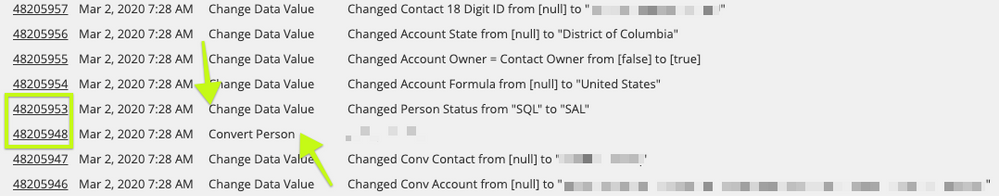"In Past" - Several Items, Same Timestamp
- Subscribe to RSS Feed
- Mark Topic as New
- Mark Topic as Read
- Float this Topic for Current User
- Bookmark
- Subscribe
- Printer Friendly Page
- Mark as New
- Bookmark
- Subscribe
- Mute
- Subscribe to RSS Feed
- Permalink
- Report Inappropriate Content
I have looked through the threads, but can't seem to find the same exact situation, so thought I would ask here.
If I have a couple dozen items sync into Marketo, from SFDC, all at the same time and with the same timestamp in the activity log, would a filter criteria of "in past" 2 minutes work?
I know this is a vague question, so let me put some context in here to help. Below, I have activities that came over from SFDC.

2 aspects to this question:
1. If I used a "Person is/was converted" Trigger/Filter, and added another filter for "Data value was changed" to capture the "Person Status" Data Value Change, AND added a constraint for "in past" 2 minutes would that capture that change that was logged just a few activities before? (Image of Filter Below)
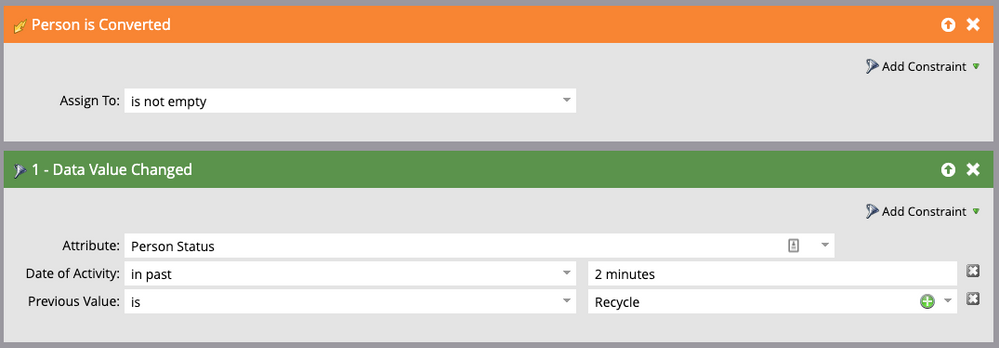
2. Would the "In Past" 2 Minutes criteria also apply to any other data value change that happened with the same timestamp? Even if the activity had a chronologically higher record ID number in the activity log? Will it strictly look at activities that were recorded with a lower activity record ID number?
I would appreciate anyone's insight into this!
Thank you,
Ed Ortega
- Labels:
-
activity
-
data value change
-
filters
- Mark as New
- Bookmark
- Subscribe
- Mute
- Subscribe to RSS Feed
- Permalink
- Report Inappropriate Content
It's good to ask such questions because the granularity of Activity Log lookbacks is all over the place.
But for these Change Data Value activity entries you should be OK, as long as you don't expect down-to-the-second precision.
2. Would the "In Past" 2 Minutes criteria also apply to any other data value change that happened with the same timestamp? Even if the activity had a chronologically higher record ID number in the activity log? Will it strictly look at activities that were recorded with a lower activity record ID number?
Not really sure what you're asking here, but the record ID isn't the question, it's the actual timestamp. And the ts in the UI isn't showing the real ts in the log, which includes seconds.
So expect some inaccuracy within the second 60s (61-120s before now) The first 60s should be accurate.
- Mark as New
- Bookmark
- Subscribe
- Mute
- Subscribe to RSS Feed
- Permalink
- Report Inappropriate Content
Thank you for the response @SanfordWhiteman!
To clarify the question on point 2, refer to the image below. If my trigger was "Person is Converted", with a filter of "Data Value Changed" from SQL to SAL "in past " 5 minutes, would that logic hold true based on the image below? Since the Activity ID for the Data Value Change (highlighted in the image) is chronologically higher than the Activity ID for "Convert Person" Activity, I wasn't sure if an "in past" would base itself off the ID or the actual system timestamp.
I know this is a really specific question of semantics in the Activity Log, but is something I can't seem to get right in a program I am writing. Any additional help is very much appreciated!
- Mark as New
- Bookmark
- Subscribe
- Mute
- Subscribe to RSS Feed
- Permalink
- Report Inappropriate Content
Unfortunately I don't think this will be 100% reliable. Based on a recent presentation I saw at Summit, when you see the same timestamp for different activities you can't reliably know that they happened in the order they are written. So perhaps the data value change you are looking for is there when the trigger fires. But perhaps not.
I would suggest to have the trigger as you have it, but then have the first flow step to wait 4 minutes. That give enough time for the sync to complete, and since it's below a 5 minute wait step it won't de-prioritise the campaign in Marketo's campaign management hierarchy (see here: https://nation.marketo.com/t5/Knowledgebase/How-Campaign-Processing-Works/ta-p/248264).
Then, after that wait step, you could have the step "remove from program if data value changed" on that attribute. You don't have quite as many constraint options but that should do the trick. And if you need more flexibility, after that 4 minute wait, Request Campaign a new smart campaign, and put the filter you need on that one.
Marketo can be fiddly in these instances....the sync needs enough time to come back with the right information.
- Mark as New
- Bookmark
- Subscribe
- Mute
- Subscribe to RSS Feed
- Permalink
- Report Inappropriate Content
Unfortunately I don't think this will be 100% reliable. Based on a recent presentation I saw at Summit, when you see the same timestamp for different activities you can't reliably know that they happened in the order they are written
Depends on the activities. Some activities may not be logged at the time you look for them, yes, even if you look in the UI and they appear to be ordered.
I don't see Wait steps as ever a solution for such race conditions, when they exist. Under load, a delayed upsert could take 30m or more, 4 minutes is just a guess.
- Mark as New
- Bookmark
- Subscribe
- Mute
- Subscribe to RSS Feed
- Permalink
- Report Inappropriate Content
--- Under load, a delayed upsert could take 30m or more, 4 minutes is just a guess.
For sure! This is my life. Request campaign is often safer, but more cluttered....I guess it depends how foolproof you need that campaign to be.
- Copyright © 2025 Adobe. All rights reserved.
- Privacy
- Community Guidelines
- Terms of use
- Do not sell my personal information
Adchoices