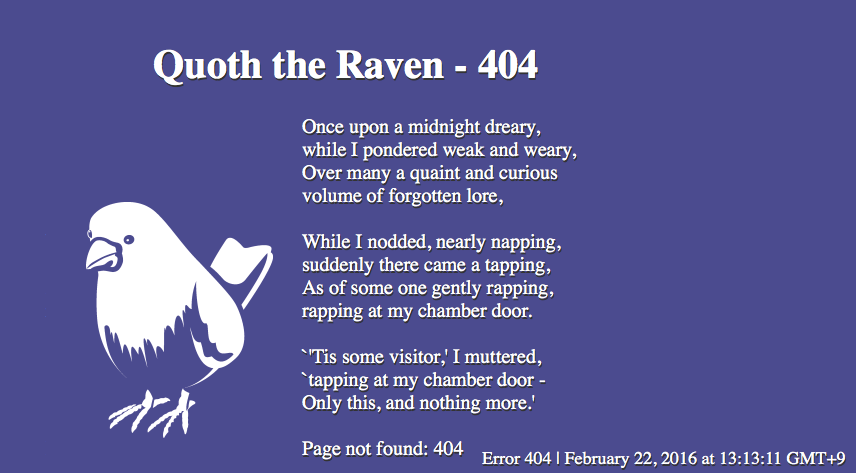Re: "Edit Draft" and "Preview Email" pages never load--connection time out
- Subscribe to RSS Feed
- Mark Topic as New
- Mark Topic as Read
- Float this Topic for Current User
- Bookmark
- Subscribe
- Printer Friendly Page
- Mark as New
- Bookmark
- Subscribe
- Mute
- Subscribe to RSS Feed
- Permalink
- Report Inappropriate Content
New to Marketo and hoping someone can help.
On my home network, the "Edit Draft" and "Preview Email" pages do not load and I always get back a connection time out message. I've tried it on Chrome, Safari, and IE. I've tried it on Mac and PC. I've tried it on wifi and on a direct connection. No dice. I'm not running any special firewall settings, nothing unusual.
I haven't had any problems on other networks yet, so obviously something is happening with mine. I've asked Marketo support multiple times if there's something special these two pages are trying to load that others aren't, if there's a minimum speed req, etc in hopes of a clue, but their response has been to "contact my IT administrator"--not helpful when you're on a home network.
Hoping someone else has had a similar problem and might have a clue!
- Mark as New
- Bookmark
- Subscribe
- Mute
- Subscribe to RSS Feed
- Permalink
- Report Inappropriate Content
Was never able to pinpoint what was going on. Marketo support said they'd seen one other ticket in 2014 for this; it was unresolved. I ended up having Comcast come out, they were stumped too. They ended up replacing the whole system and now it works.
- Mark as New
- Bookmark
- Subscribe
- Mute
- Subscribe to RSS Feed
- Permalink
- Report Inappropriate Content
Hi Anne,
Have you tried to completely clean your browser from all historical info, cache and cookies ?
It also could be linked to the DNS settings of your Internet access point.
-Greg
- Mark as New
- Bookmark
- Subscribe
- Mute
- Subscribe to RSS Feed
- Permalink
- Report Inappropriate Content
Hi Greg,
No luck when I reset. I think something is happen to the auth flow of my account on this network, because if I try to get to someone else's machine (na-XX.marketodesigner.com) it loads the proper login page that I'd expect.
- Mark as New
- Bookmark
- Subscribe
- Mute
- Subscribe to RSS Feed
- Permalink
- Report Inappropriate Content
Could you pull up the command line, "Command Line" in Windows, "Terminal" in Mac, and put in this command then post the result?
nslookup na-xx.marketodesigner.com
make sure to replace xx with whatever's in your specific domain.
- Mark as New
- Bookmark
- Subscribe
- Mute
- Subscribe to RSS Feed
- Permalink
- Report Inappropriate Content
Hi Anne
It seems your PC can't reach marketodesigner.com host.
This server is used for edit and preview.
For example, If your marketo login host is "app-xx99-marketo.com", your desiner host is na-xx99-marketodesigner.com maybe.
Check ping command or test below.
- You select edit or preview, you will met time out and copy that URL.
- Open another tab and paste hostname. (trim string behind .com)
- If you will see Quoth the Rave - 404 (not found), you can reach marketodesigner.com.
- Mark as New
- Bookmark
- Subscribe
- Mute
- Subscribe to RSS Feed
- Permalink
- Report Inappropriate Content
I get a 404 on marketodesigner.com.
- Mark as New
- Bookmark
- Subscribe
- Mute
- Subscribe to RSS Feed
- Permalink
- Report Inappropriate Content
HTTP error 404 means Not Found and this 404 page is showed by marketodesigner.com server.
I think it's difficult to fix this issue in your company.
- Copyright © 2025 Adobe. All rights reserved.
- Privacy
- Community Guidelines
- Terms of use
- Do not sell my personal information
Adchoices