Your Achievements
Next /
Sign inSign in to Community to gain points, level up, and earn exciting badges like the new Applaud 5 BadgeLearn more!
View All BadgesSign in to view all badges
Re: "Clicks link" choice within flow step does not work
Topic Options
- Subscribe to RSS Feed
- Mark Topic as New
- Mark Topic as Read
- Float this Topic for Current User
- Bookmark
- Subscribe
- Printer Friendly Page
- Mark as New
- Bookmark
- Subscribe
- Mute
- Subscribe to RSS Feed
- Permalink
- Report Inappropriate Content
02-14-2015
11:25 AM
I have a landing page containing two different links. Within the smart campaign, there is a "Change program status" flow step containing two choices - and based on the link that is clicked, the appropriate program status should change. When I find the attribute "Click link", I see this:
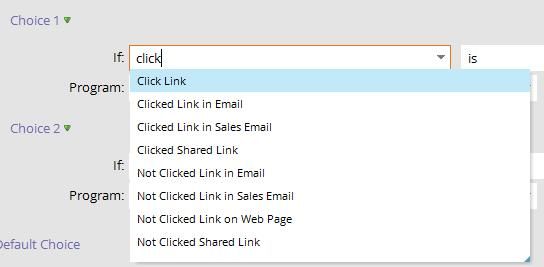
But when I select it, it changes to "clicked link on Web Page". What happened to the "Click Link"?
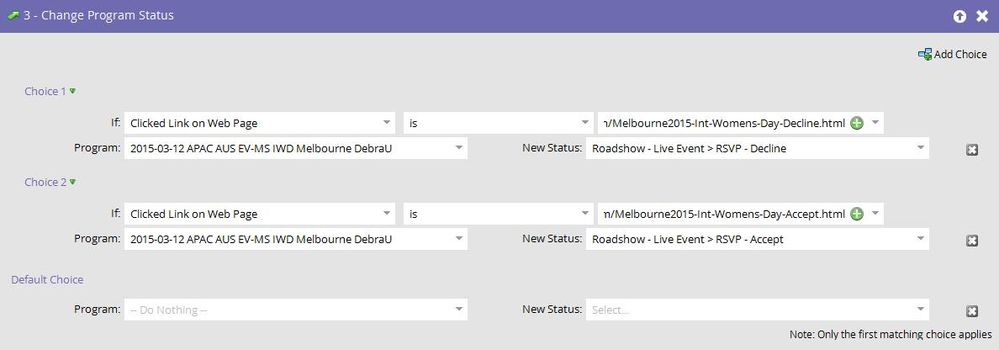
Furthermore, when testing, the lead will always qualify for the first choice - regardless of what link the user clicks on. Which leads me to believe this choice is not looking for a specific link (as desired/expected), and instead is looking for a web page. That's not what I want here. Marketo provides no documentation at this level so I'm unclear on where to go from here. And I can't use a trigger in the smart list since I already have it configured as "if user clicks on any of the two links" proceed to the flow.
Is this not working properly or does Marketo not offer a "Choice" within a flow step to determine a specific link that has been clicked?
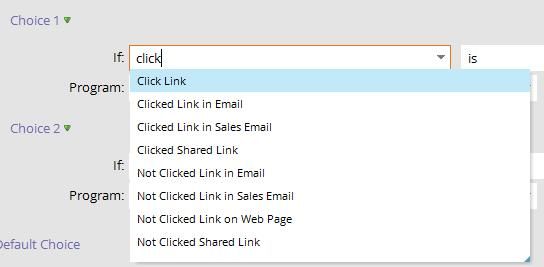
But when I select it, it changes to "clicked link on Web Page". What happened to the "Click Link"?
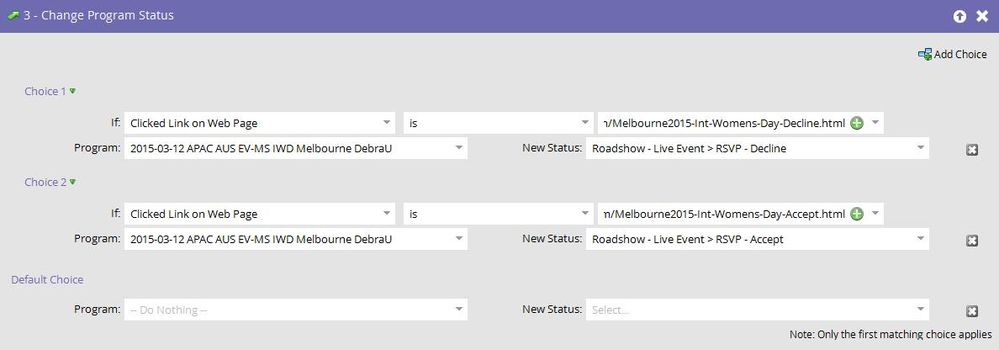
Furthermore, when testing, the lead will always qualify for the first choice - regardless of what link the user clicks on. Which leads me to believe this choice is not looking for a specific link (as desired/expected), and instead is looking for a web page. That's not what I want here. Marketo provides no documentation at this level so I'm unclear on where to go from here. And I can't use a trigger in the smart list since I already have it configured as "if user clicks on any of the two links" proceed to the flow.
Is this not working properly or does Marketo not offer a "Choice" within a flow step to determine a specific link that has been clicked?
Labels:
- Labels:
-
Lead Management
13 REPLIES 13
- Mark as New
- Bookmark
- Subscribe
- Mute
- Subscribe to RSS Feed
- Permalink
- Report Inappropriate Content
02-16-2015
02:27 PM
Hi Dan,
As another alternative to your solution, if you need a more specific set of criteria for this than all time, you can set up individual smart lists with more constraints, Clicked Link On Webpage, Date of Activity is...etc. and then use the Member of Smart List choice to evaluate the lead against these criteria.
As another alternative to your solution, if you need a more specific set of criteria for this than all time, you can set up individual smart lists with more constraints, Clicked Link On Webpage, Date of Activity is...etc. and then use the Member of Smart List choice to evaluate the lead against these criteria.
- Mark as New
- Bookmark
- Subscribe
- Mute
- Subscribe to RSS Feed
- Permalink
- Report Inappropriate Content
02-15-2015
06:57 PM
Ah yes...out of the flow and into the trigger, I see what you're saying now. Never bothered to use flow choices like the original concept myself.
- Mark as New
- Bookmark
- Subscribe
- Mute
- Subscribe to RSS Feed
- Permalink
- Report Inappropriate Content
02-15-2015
06:01 PM
Sure, it will work. I'm basically moving the conditional choice out of the flow and it's now a trigger in the smart list - here's the one for "Accept":
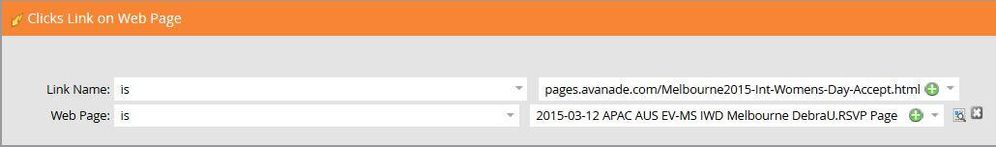
And the flow step is simple: "change program status to Accept". By doing it like this, it doesn't matter if the lead clicked on the link previously. It's trigger based.
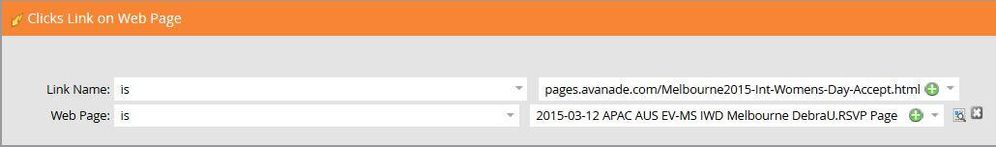
And the flow step is simple: "change program status to Accept". By doing it like this, it doesn't matter if the lead clicked on the link previously. It's trigger based.
- Mark as New
- Bookmark
- Subscribe
- Mute
- Subscribe to RSS Feed
- Permalink
- Report Inappropriate Content
02-15-2015
05:06 PM
That makes sense... had your original description of the situation been accurate I hope you can see how my workaround would apply.
However, I don't see two separate trigger campaigns being a full solution, because as the support tech says, "... if a lead has a Click Link activity in its Activity Log..." it will qualify. Thus you can't de-qualify leads after they have hit one or the other link.
However, I don't see two separate trigger campaigns being a full solution, because as the support tech says, "... if a lead has a Click Link activity in its Activity Log..." it will qualify. Thus you can't de-qualify leads after they have hit one or the other link.
- Mark as New
- Bookmark
- Subscribe
- Mute
- Subscribe to RSS Feed
- Permalink
- Report Inappropriate Content
02-15-2015
04:42 PM
I just received this excellent resply by Marketo Support - this all makes sense now (and the conditional "choice" is indeed looking for a link (and not a web page):
So in my case, the only way this would work is if I was absolutely certain that the leads have never clicked on any of the links prior to running through this campaign. Therefore, it's best that I use two separate trigger campaigns, to be safe.
I can confirm that I can reproduce the same behaviour as you are when selecting 'Click Link', it populates the choice as Click Link on Web Page. I believe that is a way of ensuring and clarifying that Marketo will be using that specific choice (instead of accidentally choosing "Click Link on Email").
Regarding the lead qualifying for the first choice whenever the lead qualifies for the campaign, it is due to the lead having clicked the link previously (can be seen in the activity log). Choices in flow steps act more like filters than triggers in that, if a lead has a Click Link activity in its activity log, it will qualify for the choice in the flow step.
Regarding the lead qualifying for the first choice whenever the lead qualifies for the campaign, it is due to the lead having clicked the link previously (can be seen in the activity log). Choices in flow steps act more like filters than triggers in that, if a lead has a Click Link activity in its activity log, it will qualify for the choice in the flow step.
So in my case, the only way this would work is if I was absolutely certain that the leads have never clicked on any of the links prior to running through this campaign. Therefore, it's best that I use two separate trigger campaigns, to be safe.
- Mark as New
- Bookmark
- Subscribe
- Mute
- Subscribe to RSS Feed
- Permalink
- Report Inappropriate Content
02-15-2015
03:11 PM
The Clicked Link activity is being logged in the context of the current page, thus you end up searching on the current page.
By changing the Clicked Link to being logged on the target page/download, the same search will match the target, not the source.
- Mark as New
- Bookmark
- Subscribe
- Mute
- Subscribe to RSS Feed
- Permalink
- Report Inappropriate Content
02-15-2015
02:13 PM
The link activity is being logged properly. The issue is the lack of a proper conditional "choice" attribute within the flow steps.
- Mark as New
- Bookmark
- Subscribe
- Mute
- Subscribe to RSS Feed
- Permalink
- Report Inappropriate Content
02-15-2015
01:04 PM
@Dan If you're into JS, think about replacing the automatic Munchkin click tracking with custom calls to clickLink. That way -- I'm pretty sure, at least -- you can use the target link in place of the referrer and Marketo will log the link as having come both "from" and "to" the link you're looking for.
Anonymous
Not applicable
02-14-2015
04:55 PM
- Mark as New
- Bookmark
- Subscribe
- Mute
- Subscribe to RSS Feed
- Permalink
- Report Inappropriate Content
02-14-2015
04:55 PM
Dan, I'm 99% sure this is looking for the URL of the web page rather than the URL of the link clicked, just as you suspect.
I've encountered similar problems building triggers for email links.
Creating multiple triggers as Mark suggests is the only way I've seen.
We should definitely create official ideas for the points you guys have mentioned in this thread or vote them up if they already exist!
I've encountered similar problems building triggers for email links.
Creating multiple triggers as Mark suggests is the only way I've seen.
We should definitely create official ideas for the points you guys have mentioned in this thread or vote them up if they already exist!
- Mark as New
- Bookmark
- Subscribe
- Mute
- Subscribe to RSS Feed
- Permalink
- Report Inappropriate Content
02-14-2015
02:40 PM
Yeah, not only do I wish tokens work on the conditional choices within flow steps, but also within smart lists. Tokens could be a huge time saver for us and allow us to scale our programs more efficiently.
Anonymous
Not applicable
02-14-2015
02:02 PM
- Mark as New
- Bookmark
- Subscribe
- Mute
- Subscribe to RSS Feed
- Permalink
- Report Inappropriate Content
02-14-2015
02:02 PM
Amen. I wish the condition functionality on the flow side was more robust (and worked with tokens...)
- Mark as New
- Bookmark
- Subscribe
- Mute
- Subscribe to RSS Feed
- Permalink
- Report Inappropriate Content
02-14-2015
01:47 PM
Not only have we considered it, but that's what we have to do given this issue. In our environment, it's all about effeciency and optimization - given that we have over 1,000 programs across 23 workspaces. Just trying to take full advantage of "marketing automation" vs. having to create more smart campaigns than what's needed.
Anonymous
Not applicable
02-14-2015
01:01 PM
- Mark as New
- Bookmark
- Subscribe
- Mute
- Subscribe to RSS Feed
- Permalink
- Report Inappropriate Content
02-14-2015
01:01 PM
Not answering your specific question, but to address the overall challenge, have you considered creating two separate triggers where each one listens for one of the specific links. I know it would be cleaner and more elegant with one. I've come across these challenges where the conditional functionality on the flow side is a little limited.
Just a thought.
Just a thought.
- Copyright © 2025 Adobe. All rights reserved.
- Privacy
- Community Guidelines
- Terms of use
- Do not sell my personal information
Adchoices