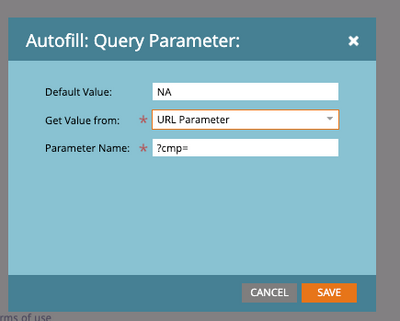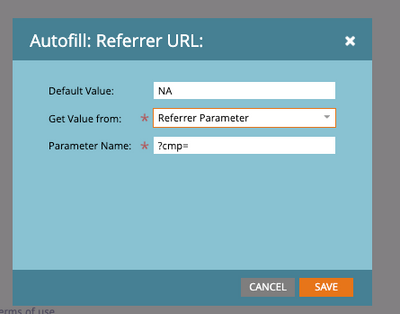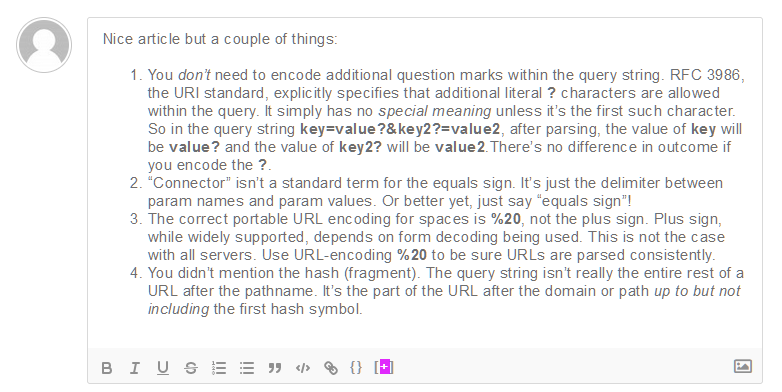Re: Query String- Smart list?
- Subscribe to RSS Feed
- Mark Topic as New
- Mark Topic as Read
- Float this Topic for Current User
- Bookmark
- Subscribe
- Printer Friendly Page
- Mark as New
- Bookmark
- Subscribe
- Mute
- Subscribe to RSS Feed
- Permalink
- Report Inappropriate Content
I am trying to pull and attribute form fills to Query strings and receive a query string list in general to view traffic from our paid media. How do I do this?
Solved! Go to Solution.
- Labels:
-
query string
- Mark as New
- Bookmark
- Subscribe
- Mute
- Subscribe to RSS Feed
- Permalink
- Report Inappropriate Content
In Marketo, the query string is recorded as part of a Munchkin Visit Web Page activity, and is part of the Referrer property of a Filled Out Form activity.
The query string can also be automatically parsed into individual hidden fields on a Marketo form (the Autofill feature).
However, the query string is not otherwise a “first class” reportable property in the Marketo UI.
Unless you purposely save the query string to its own custom field, you can’t have a Smart List with a column for “last query string”. Nor can you get reports in Marketo of all pages visited by a group of people, just in general.
Using the Marketo REST API, you can extract all activities from known leads, which will include the query string. You could use that to build a quite robust report, but it’ll be offline, not in the UI.
- Mark as New
- Bookmark
- Subscribe
- Mute
- Subscribe to RSS Feed
- Permalink
- Report Inappropriate Content
In Marketo, the query string is recorded as part of a Munchkin Visit Web Page activity, and is part of the Referrer property of a Filled Out Form activity.
The query string can also be automatically parsed into individual hidden fields on a Marketo form (the Autofill feature).
However, the query string is not otherwise a “first class” reportable property in the Marketo UI.
Unless you purposely save the query string to its own custom field, you can’t have a Smart List with a column for “last query string”. Nor can you get reports in Marketo of all pages visited by a group of people, just in general.
Using the Marketo REST API, you can extract all activities from known leads, which will include the query string. You could use that to build a quite robust report, but it’ll be offline, not in the UI.
- Mark as New
- Bookmark
- Subscribe
- Mute
- Subscribe to RSS Feed
- Permalink
- Report Inappropriate Content
How would I go about using the rest API?
Also are you suggesting that I can create a hidden field and place it on the form? Would this then be able to be shown in an alert email and roll up to reporting?
We are having an issue with. our paid media and trying to determine by query string who filled out a form and visited a page
- Mark as New
- Bookmark
- Subscribe
- Mute
- Subscribe to RSS Feed
- Permalink
- Report Inappropriate Content
I totally agree with @SanfordWhiteman here. Using the hidden field route you can make the values of your query parameters visible on the lead or on the program member data. That can also be used for example in determining your lead source with high granularity. How you can set up reporting leveraging this information entirely depends on exactly what you want to report on.
- Mark as New
- Bookmark
- Subscribe
- Mute
- Subscribe to RSS Feed
- Permalink
- Report Inappropriate Content
Thanks for the help!
Do I need to create a new field called Query string? It does not seem to be listed in my Marketo field choices
- Mark as New
- Bookmark
- Subscribe
- Mute
- Subscribe to RSS Feed
- Permalink
- Report Inappropriate Content
Consider whether you want to set up one field with querystring, or actually create separate fields for the different query parameters and what you want to set up as program member custom fields or person fields. All depends on your reporting requirements.
- Mark as New
- Bookmark
- Subscribe
- Mute
- Subscribe to RSS Feed
- Permalink
- Report Inappropriate Content
One field catch all for the query. I should also note that we use Adobe Analytics, so it would be set up as cmp=
Is that correct? How do I map it the the Query string field in Marketo? Its not showing up
- Mark as New
- Bookmark
- Subscribe
- Mute
- Subscribe to RSS Feed
- Permalink
- Report Inappropriate Content
One field catch all for the query. I should also note that we use Adobe Analytics, so it would be set up as cmp=Is that correct?
cmp is a single query parameter, it‘s not the query string.
Even if the query string happens to only contain a single query param at a certain point in time, they’re still not the same data point! The query string is the entire segment of the URL between the pathname and the hash.
How do I map it the the Query string field in Marketo? Its not showing up
Not clear what you’ve tried. But a simple Hidden field set to Autofill from the cmp will do the trick. If you show a screenshot from Form Editor we can give you more help.
- Mark as New
- Bookmark
- Subscribe
- Mute
- Subscribe to RSS Feed
- Permalink
- Report Inappropriate Content
We use Adobe Analytics, so we don't have utms the queries begin with ?cmp=
Did I set the below fields up correctly?
- Mark as New
- Bookmark
- Subscribe
- Mute
- Subscribe to RSS Feed
- Permalink
- Report Inappropriate Content
- Mark as New
- Bookmark
- Subscribe
- Mute
- Subscribe to RSS Feed
- Permalink
- Report Inappropriate Content
From the whole conversation I would suggest you do a little deeper research on how query strings, query parameters and related topics actually work. I find this a pretty comprehensive explanation: https://measureschool.com/how-to-use-query-strings/
From there, decide what the relevant information is you want to capture in Marketo and set those parameters (or keys are they are referenced in the article) up as fields in Marketo.
If you want to capture the referrer in a field, I would actually do this in a different way, but on the form you do as you showed in your screenshot, but only putting the parameter / key in as Sanford said.
- Mark as New
- Bookmark
- Subscribe
- Mute
- Subscribe to RSS Feed
- Permalink
- Report Inappropriate Content
I find this a pretty comprehensive explanation: https://measureschool.com/how-to-use-query-strings/
Pretty good but I am posting these corrections to the author, because it does have significant mistakes.
- Mark as New
- Bookmark
- Subscribe
- Mute
- Subscribe to RSS Feed
- Permalink
- Report Inappropriate Content
See my response above? You don’t have the query param name in the box.
- Mark as New
- Bookmark
- Subscribe
- Mute
- Subscribe to RSS Feed
- Permalink
- Report Inappropriate Content
No, that isn’t right.
As I said, the query parameter name is cmp. A query param name doesn’t include the question mark that begins the query string, nor does it contain the equals sign.
The entire query string looks like
?param_name_one=param_value_one¶m_name_two=param_value_two
- Mark as New
- Bookmark
- Subscribe
- Mute
- Subscribe to RSS Feed
- Permalink
- Report Inappropriate Content
How would I go about using the rest API?
Well... https://developers.marketo.com is where to start. 🙂
Also are you suggesting that I can create a hidden field and place it on the form? Would this then be able to be shown in an alert email and roll up to reporting?
Yes and no.
On Marketo forms, Hidden fields can automatically fill from query params, as noted above. It’s highly recommended that you use this feature (in fact, can’t imagine how anyone doesn’t use it!).
Those fields are like any other fields, so can be displayed in alerts as {{lead.tokens}} or {{member.tokens]}.
But when it comes to “roll up” you question isn’t clear enough. You still can’t report by query param. All Marketo reports are either by Person or by Asset (Email, LP).
- Copyright © 2025 Adobe. All rights reserved.
- Privacy
- Community Guidelines
- Terms of use
- Do not sell my personal information
Adchoices