Your Achievements
Next /
Sign inSign in to Community to gain points, level up, and earn exciting badges like the new Applaud 5 BadgeLearn more!
View All BadgesSign in to view all badges
Re: Putting editable text on an email header image
Topic Options
- Subscribe to RSS Feed
- Mark Topic as New
- Mark Topic as Read
- Float this Topic for Current User
- Bookmark
- Subscribe
- Printer Friendly Page
Anonymous
Not applicable
01-21-2013
01:04 PM
- Mark as New
- Bookmark
- Subscribe
- Mute
- Subscribe to RSS Feed
- Permalink
- Report Inappropriate Content
01-21-2013
01:04 PM
Does anyone know if you can update text on ane mail header image in Marketo? Or do you have the upload a new image each time with text desired?
Labels:
- Labels:
-
Lead Management
4 REPLIES 4
Anonymous
Not applicable
01-21-2013
08:21 PM
- Mark as New
- Bookmark
- Subscribe
- Mute
- Subscribe to RSS Feed
- Permalink
- Report Inappropriate Content
01-21-2013
08:21 PM
Thanks for all the responses.
David, this is definitely what I was looking for. So it definitely is doable, but need to make sure it flows like one piece. Thanks!
David, this is definitely what I was looking for. So it definitely is doable, but need to make sure it flows like one piece. Thanks!
Anonymous
Not applicable
01-21-2013
03:31 PM
- Mark as New
- Bookmark
- Subscribe
- Mute
- Subscribe to RSS Feed
- Permalink
- Report Inappropriate Content
01-21-2013
03:31 PM
Building on what Elliott said, you can achieve the effect you are looking for if you can create an image that blends into a solid color. This way you can create a table row with a matching background color in which you can place your <div> tag to edit text. The finished product looks like one piece but it is in fact two. Hope this helps. Feel free to ask any questions.


Anonymous
Not applicable
01-21-2013
02:40 PM
- Mark as New
- Bookmark
- Subscribe
- Mute
- Subscribe to RSS Feed
- Permalink
- Report Inappropriate Content
01-21-2013
02:40 PM
I would suggest NOT doing text over a background image. Outlook does not support background images and it can make your email look bad if you're background image doesn't load.
Anonymous
Not applicable
01-21-2013
01:30 PM
- Mark as New
- Bookmark
- Subscribe
- Mute
- Subscribe to RSS Feed
- Permalink
- Report Inappropriate Content
01-21-2013
01:30 PM
If by "mail header image", you mean the standard layout at the top of the email that is defined by the template upon which it is based, you may be able to change text that is in it using the Email Designer for each email you create. It all depends on whether the text in the template has been defined as editable. You can tell if it is editable by the appearance of a dashed box around the editable text when you move you mouse pointer over it. To edit it, just double click on it.
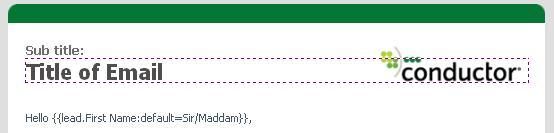
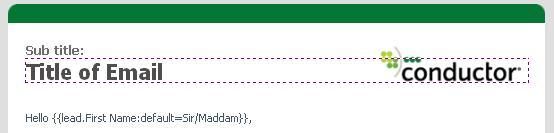
- Copyright © 2025 Adobe. All rights reserved.
- Privacy
- Community Guidelines
- Terms of use
- Do not sell my personal information
Adchoices