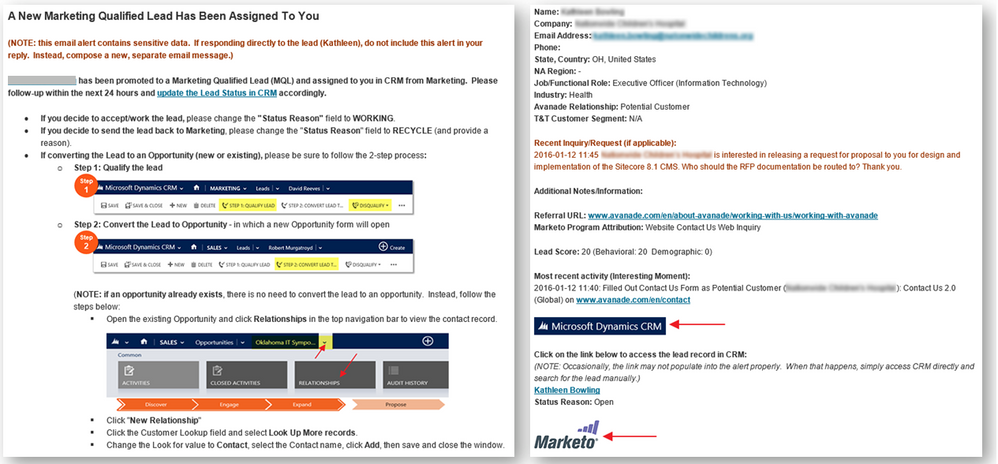Re: Put Sales Insight summary in MQL Alert emails
- Subscribe to RSS Feed
- Mark Topic as New
- Mark Topic as Read
- Float this Topic for Current User
- Bookmark
- Subscribe
- Printer Friendly Page
- Mark as New
- Bookmark
- Subscribe
- Mute
- Subscribe to RSS Feed
- Permalink
- Report Inappropriate Content
I have very nice MQL alerts that allow our reps to click through directly to the Lead/Contact record in MS Dynamics, and view the Sales Insight window.
That said, I have been tasked with adding Sales Insight info (Interesting Moments, Emails, Scoring) directly to the MQL Alert.
Is it possible to add a Sales Insight summary (or the whole batch of info) to the MQL Alerts? If not, how much info can I add? The most recent Interesting Moment will be "Lead reached MQL," so it won't be helpful to add that!
Thanks for any help!
Solved! Go to Solution.
- Mark as New
- Bookmark
- Subscribe
- Mute
- Subscribe to RSS Feed
- Permalink
- Report Inappropriate Content
I think what Shannon's asking for are data values that aren't available as tokens. For example, Interesting Moments. Unless you have proxy fields to store these, there's no way to grab a list of say the last 10 interesting moments for this lead. Same goes for the scoring progression detail, as well as all of the recent web/email activity. Basically the majority of the data that's contained within MSI cannot be included in an alert using tokens.
Here's an example of our existing Sales alerts:
- Mark as New
- Bookmark
- Subscribe
- Mute
- Subscribe to RSS Feed
- Permalink
- Report Inappropriate Content
Hi Shannon, you can create an alert email which has as many tokens as you want --- so the only limitation to what you're able to put into that email is the data that you collect on your records in fields.
- Mark as New
- Bookmark
- Subscribe
- Mute
- Subscribe to RSS Feed
- Permalink
- Report Inappropriate Content
Exactly. So what you can do is just bring in the tokens and make sure you type in the field name first:
Ex.
First Name - {{lead.First Name:default=}}
- Mark as New
- Bookmark
- Subscribe
- Mute
- Subscribe to RSS Feed
- Permalink
- Report Inappropriate Content
I think what Shannon's asking for are data values that aren't available as tokens. For example, Interesting Moments. Unless you have proxy fields to store these, there's no way to grab a list of say the last 10 interesting moments for this lead. Same goes for the scoring progression detail, as well as all of the recent web/email activity. Basically the majority of the data that's contained within MSI cannot be included in an alert using tokens.
Here's an example of our existing Sales alerts:
- Mark as New
- Bookmark
- Subscribe
- Mute
- Subscribe to RSS Feed
- Permalink
- Report Inappropriate Content
Thanks a lot, Dan. I have a similar MQL email, and based on what people said above, I tried adding in the Last Interesting Moment token, etc., but that failed! Thanks for confirming.
- Mark as New
- Bookmark
- Subscribe
- Mute
- Subscribe to RSS Feed
- Permalink
- Report Inappropriate Content
Shannon - just to further clarify, you can include the following tokens - based on these systems fields - in your alerts (unfortunately, it's only limited to the last one):
Which is what we're using here:
Most recent activity (Interesting Moment):
{{lead.Last Interesting Moment Date}}: {{lead.Last Interesting Moment Desc}}
- Copyright © 2025 Adobe. All rights reserved.
- Privacy
- Community Guidelines
- Terms of use
- Do not sell my personal information
Adchoices