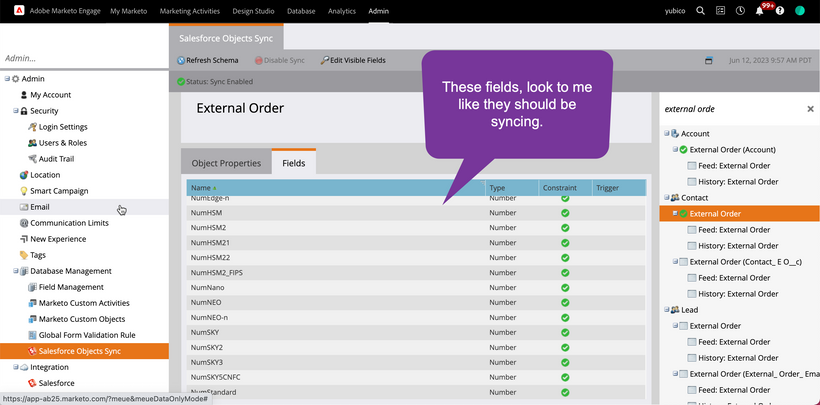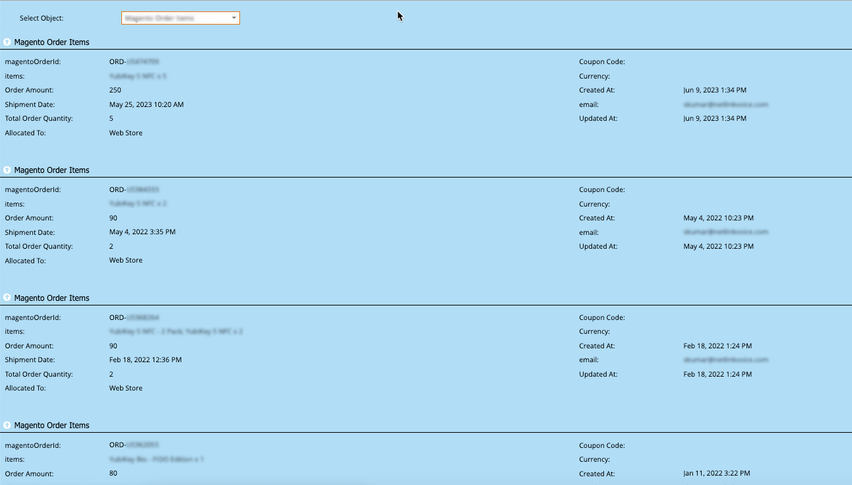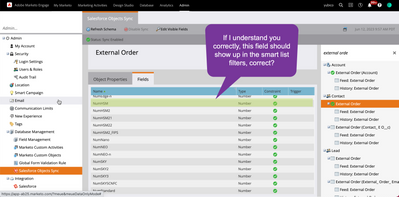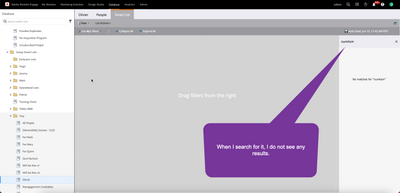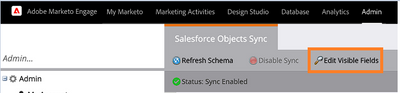Pulling in Custom Object Fields from SFDC
- Subscribe to RSS Feed
- Mark Topic as New
- Mark Topic as Read
- Float this Topic for Current User
- Bookmark
- Subscribe
- Printer Friendly Page
- Mark as New
- Bookmark
- Subscribe
- Mute
- Subscribe to RSS Feed
- Permalink
- Report Inappropriate Content
Hi there Marketo World,
I was curious if it was possible pull in fields from an SFDC external object or if I have to recreate my own. I know there's documentation on how to create fields for custom objects in Marketo but am I curious if that's the only way to add new fields to a custom object.
Thanks!
Solved! Go to Solution.
- Mark as New
- Bookmark
- Subscribe
- Mute
- Subscribe to RSS Feed
- Permalink
- Report Inappropriate Content
You can use Marketo-SFDC custom object sync to be able to use the SFDC custom object in Marketo. To use a custom object, it must be associated to a lead, contact, or account object. Additionally, only custom objects that are linked to standard entities one or two levels deep are supported. Check out the SFDC custom object sync documentation here.
- Mark as New
- Bookmark
- Subscribe
- Mute
- Subscribe to RSS Feed
- Permalink
- Report Inappropriate Content
You can use Marketo-SFDC custom object sync to be able to use the SFDC custom object in Marketo. To use a custom object, it must be associated to a lead, contact, or account object. Additionally, only custom objects that are linked to standard entities one or two levels deep are supported. Check out the SFDC custom object sync documentation here.
- Mark as New
- Bookmark
- Subscribe
- Mute
- Subscribe to RSS Feed
- Permalink
- Report Inappropriate Content
@Darshil_Shah1 - Thanks for the response. Have a follow up question for you. So, I was looking through the documentation and I'm wondering why I'm not seeing certain parts of my custom object.
As you can see here, it's syncing and if you look there are these "Num" fields that look to be syncing:
However, when I look up a record I don't see these "Num" fields on the custom object:
I was curious why you think that may be the case. Would appreciate any ideas you have on the subject.
Thanks!
- Mark as New
- Bookmark
- Subscribe
- Mute
- Subscribe to RSS Feed
- Permalink
- Report Inappropriate Content
I think that's okay as Marketo Custom Objects will show up in the Person Profile page under the "Custom Objects" section, but the synced SFDC Custom Objects won't. You can see who has certain custom objects by using the custom object smart list filters. And if you want to see the exact content of that custom object, then you can use a velocity email script token and preview an email that holds that token.
- Mark as New
- Bookmark
- Subscribe
- Mute
- Subscribe to RSS Feed
- Permalink
- Report Inappropriate Content
Hi @Darshil_Shah1 -
Sorry to continue to bang on about this, but I am still not sure I totally follow. I just looked up a value that is part of that custom object in the smart list filters and I don't see it.
- Mark as New
- Bookmark
- Subscribe
- Mute
- Subscribe to RSS Feed
- Permalink
- Report Inappropriate Content
Custom object fields aren't available as the direct filter like other custom/standard fields on the Person object in Marketo. They are rather available as constraints of the Has <custom object name> filter. If your custom object's name is External Order, search for a filter "Has External Order", and add the NumHSM as a constraint in it. Additionally, you can select the fields that are available as Trigger and Constraints in the Edit Visible Fields option in the custom object (see the below snapshot). Make sure that the fields that you want to use in the Has <custom object name> filter's constraint are check-marked in the Edit Visible Fields > Constraint column.
- Copyright © 2025 Adobe. All rights reserved.
- Privacy
- Community Guidelines
- Terms of use
- Do not sell my personal information
Adchoices