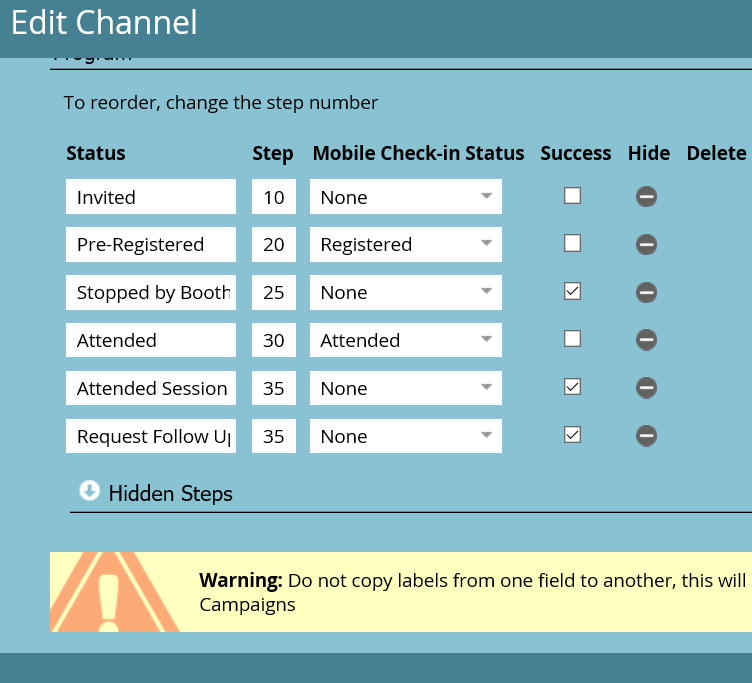Re: program status question
- Subscribe to RSS Feed
- Mark Topic as New
- Mark Topic as Read
- Float this Topic for Current User
- Bookmark
- Subscribe
- Printer Friendly Page
- Mark as New
- Bookmark
- Subscribe
- Mute
- Subscribe to RSS Feed
- Permalink
- Report Inappropriate Content
Hi - can someone explain what these step numbers are in the program status? Thanks
- Labels:
-
Products
- Mark as New
- Bookmark
- Subscribe
- Mute
- Subscribe to RSS Feed
- Permalink
- Report Inappropriate Content
The step points basically define the progress route and as Devraj mentioned above you are not allowed to back to an earlier step, but you can interchange member status if they are the same point value. In your case, you can't have a member go from 'Attended' back to 'Invited' because that's going backwards. But you can have a member go between 'Attended Session' and 'Request Follow Up' as those are the same point value.
- Mark as New
- Bookmark
- Subscribe
- Mute
- Subscribe to RSS Feed
- Permalink
- Report Inappropriate Content
Niti,
The step numbers indicate the forward progress of statuses that people can run through. For example, if you are at a step of 20, you cannot go back to an earlier step, ex. 10. The 10-point increments allow for you to place steps in between without having to move other steps around. There is no significance to how much larger a step number is than the previous one, as long as it is larger it means that step can be progressed to. Also if two statuses have the same step number, they allow people to go back and forth between the statuses.
More information is available here: Understanding Program Membership - Marketo Docs - Product Documentation
- Mark as New
- Bookmark
- Subscribe
- Mute
- Subscribe to RSS Feed
- Permalink
- Report Inappropriate Content
Thanks,
This is helpful. But why pick these numbers? What if I change say a step number from 20 to 30? Or 35? How are these numbers picked?
Niti Shah
Marketing Automation Consultant
o: +1 312.470.8612
Trustwave | SMART SECURITY ON DEMAND
www.trustwave.com<http://www.trustwave.com/>
2017 Best Managed Security Service Winner – SC Media
- Mark as New
- Bookmark
- Subscribe
- Mute
- Subscribe to RSS Feed
- Permalink
- Report Inappropriate Content
These are the numbers that are out-of-the-box. They are designed to have large increments in between so that if you place more steps in between pre-designed steps, you won't need to modify all of the steps.
Ex.
Invite - Step 1
Register - Step 2
Attend - Step 3
If you wanted to place a new step between 1 and 2, you would then have to move all of the future steps as well to a higher step number.
Ex.
Invite - Step 1
Invite Delivered - Step 2
Register - Step 3
Attend - Step 4
These numbers are picked simply to allow flexibility if you need to add more steps in between.
- Copyright © 2025 Adobe. All rights reserved.
- Privacy
- Community Guidelines
- Terms of use
- Do not sell my personal information
Adchoices