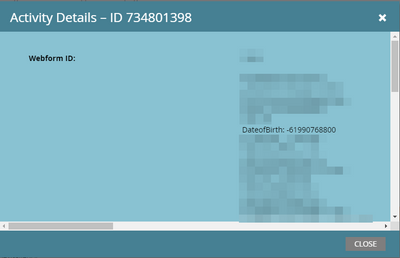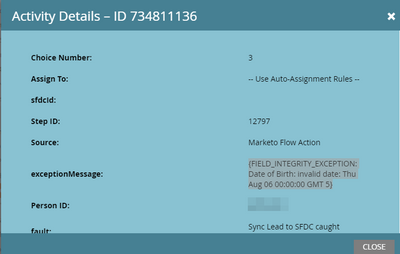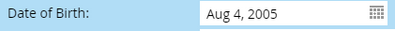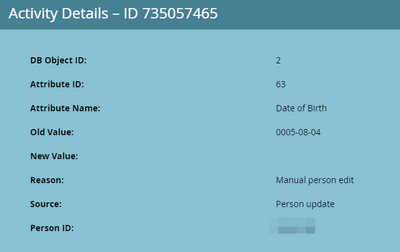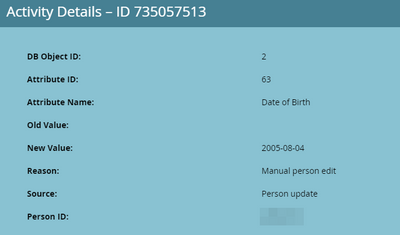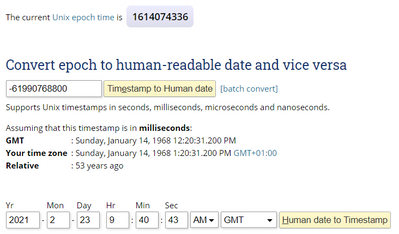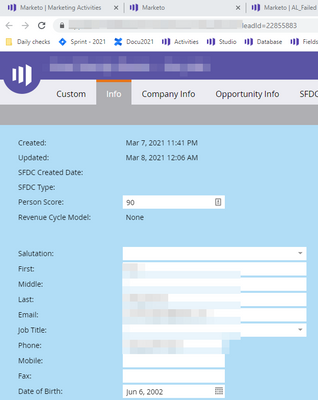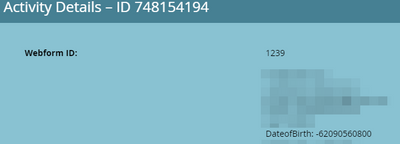Re: Problems with how dates are stored in epoch format during form submissions
- Subscribe to RSS Feed
- Mark Topic as New
- Mark Topic as Read
- Float this Topic for Current User
- Bookmark
- Subscribe
- Printer Friendly Page
- Mark as New
- Bookmark
- Subscribe
- Mute
- Subscribe to RSS Feed
- Permalink
- Report Inappropriate Content
We have been occasionally seeing some bizarre occurrences of people submitting our forms and their date of birth somehow getting confused, then rejected by Salesforce during sync. Here is an example:
Form Submission original data, notice the value "-61990768800" which i take it is epoch format.
When the lead tried to sync, it failed with this error: "{FIELD_INTEGRITY_EXCEPTION: Date of Birth: invalid date: Thu Aug 06 00:00:00 GMT 5}"
The only way I have found to fix this sync error is to delete the date (which displays correctly in Marketo's interface as 4th of August 2005, or at least this is a DoB that makes sense to our business) and use the date picker to put it in again.
While doing that, notice what the old stored value was: "0005-08-04"
When I input the value again using the date picker, this is what it looks like: "2005-08-04"
It seems like the year gets stored incorrectly, but somehow displays well on the interface.
Funnily enough, that epoch value (if we are assuming correctly), translated to a date of birth that made no sense to us, since this is not our target audience:
We haven't been able to figure out how this fails and why. Any thoughts?
- Labels:
-
date format
-
dates
-
epoch
-
forms
-
Salesforce
-
sync
- Mark as New
- Bookmark
- Subscribe
- Mute
- Subscribe to RSS Feed
- Permalink
- Report Inappropriate Content
@Victor_Herrero do you have a sample page for me to look at?
- Mark as New
- Bookmark
- Subscribe
- Mute
- Subscribe to RSS Feed
- Permalink
- Report Inappropriate Content
Thanks @SanfordWhiteman ,
Sure, this seems to be the url the person came through:
https://www.culturalcare.com.co/au-pair-best-agency
Let me know if the url parameters matter, they include utm fields and gclid, and I can add them.
- Mark as New
- Bookmark
- Subscribe
- Mute
- Subscribe to RSS Feed
- Permalink
- Report Inappropriate Content
Do you have a guaranteed way I can reproduce the problem?
- Mark as New
- Bookmark
- Subscribe
- Mute
- Subscribe to RSS Feed
- Permalink
- Report Inappropriate Content
A fresh case came in throughout the weekend and before I made any changes to it I decided to check some things.
This is the record page:
Date clearly says Jun 6 2002
Form submission activity says:
Salesforce says:
Postman if you ask Marketo says:
This last one I did not see coming :S
Through API I get null, the interface says one thing, Salesforce validation says another, activity submission another totally different... how is this possible? What can be trusted? I know Marketo has some sort of cache system and you can't trust 100% of what the interface shows or the results of a smart list, but API queries are also not to be trusted?
I tried submitting a test lead from the same page, with same parameters (except GCLID ) and got a normal result.
In the past we have had some weird DoB validation issues with a subset of specific iOS technology and date pickers / date format.
I wonder if maybe this could also be related to the specific device. Is there a way to know the person's device?
I seem to remember that the user agent string could not be trusted entirely:
Mozilla/5.0 (Windows NT 10.0; Win64; x64) AppleWebKit/537.36 (KHTML, like Gecko) Chrome/88.0.4324.150 Safari/537.36
- Mark as New
- Bookmark
- Subscribe
- Mute
- Subscribe to RSS Feed
- Permalink
- Report Inappropriate Content
Through API I get null, the interface says one thing, Salesforce validation says another, activity submission another totally different... how is this possible? What can be trusted? I know Marketo has some sort of cache system and you can't trust 100% of what the interface shows or the results of a smart list, but API queries are also not to be trusted?
I don't think the SL cache is coming into play at all here. And the API call is reading committed data from the database.
What happens if you deliberately pass that (negative) epoch time? Set the field as Text on the form instead of Date, so you don't get filtered through the datepicker & input validation.
- Mark as New
- Bookmark
- Subscribe
- Mute
- Subscribe to RSS Feed
- Permalink
- Report Inappropriate Content
Hi @SanfordWhiteman ,
Thanks for looking into it. I'm afraid I have been unable to reproduce this issue or find a common origin so far.
What I can say for sure is that our "Fill out form" activity details always show the date of birth in epoch, even if stored as a date-like string afterwards. Is this not the case for everyone?
I even made sure to check leads created from a Marketo landing page (since most of our forms are embedded).
I can try to keep digging into it myself and once I see a pattern or a way to reproduce it, come back to this thread. I was hoping this was some common problem that people already had figured out, but maybe it's a new one.
- Mark as New
- Bookmark
- Subscribe
- Mute
- Subscribe to RSS Feed
- Permalink
- Report Inappropriate Content
Also, I think we use some sort of library for the date picker on the date field... Could that be what converts the date into epoch?
But I would imagine you would have noticed something like that.
- Mark as New
- Bookmark
- Subscribe
- Mute
- Subscribe to RSS Feed
- Permalink
- Report Inappropriate Content
- Copyright © 2025 Adobe. All rights reserved.
- Privacy
- Community Guidelines
- Terms of use
- Do not sell my personal information
Adchoices