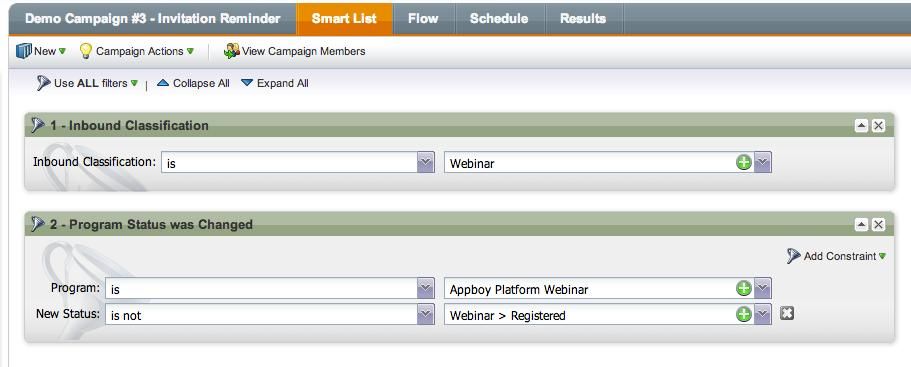Re: problems with GoToWebinar integration / program status
- Subscribe to RSS Feed
- Mark Topic as New
- Mark Topic as Read
- Float this Topic for Current User
- Bookmark
- Subscribe
- Printer Friendly Page
- Mark as New
- Bookmark
- Subscribe
- Mute
- Subscribe to RSS Feed
- Permalink
- Report Inappropriate Content
I'm using GoToWebinar to host a webinar and the pre-built Program Status rules are not working.
First, I sent an invitation campaign to 41 people and marked them Program Status > "Webinar - Invited". Seems to be working fine.
Then, if they fill out a form on a landing page, I mark them as Program Status > "Webinar - Registered". Seems good, too.
What I'd like to do next is to send a reminder email to those who have not registerd. So I create a filter that targets people with "New Status > Is NOT >>>> Webinar > Registered"
Unfortunately, the filter does not work and the email is still targeted at the original 41 people, even though 5 have already signed up.
What could the issue be?
I synced the system with GoToWebinar (Event Actions > Refresh from Webinar Provider) but that didn't work.
:-(
- Labels:
-
Lead Management
- Mark as New
- Bookmark
- Subscribe
- Mute
- Subscribe to RSS Feed
- Permalink
- Report Inappropriate Content
The filter "Member of Program" looks at the current state of the lead.
- Mark as New
- Bookmark
- Subscribe
- Mute
- Subscribe to RSS Feed
- Permalink
- Report Inappropriate Content
- Mark as New
- Bookmark
- Subscribe
- Mute
- Subscribe to RSS Feed
- Permalink
- Report Inappropriate Content
For your situation, I recommend submitting a case to Marketo Support so that we can take a deeper look at your setup.
Also, I think the filter "Member of Program" might work better than using Lead Activity History Filters. In the screenshot below, it is saying that Send a Reminder Email to everyone who are still stuck in the "Invited" Status
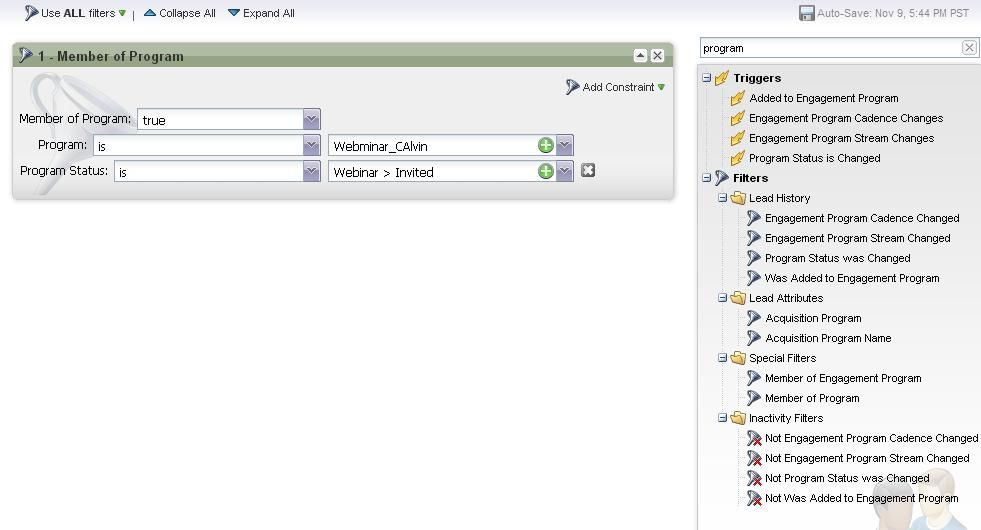
- Mark as New
- Bookmark
- Subscribe
- Mute
- Subscribe to RSS Feed
- Permalink
- Report Inappropriate Content
Program Status > Webinar > Not Registered does not exist. Here's the full list:
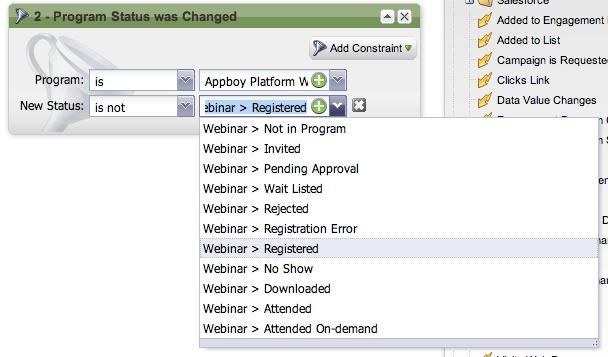
I also tried the inactivity filter "Not Program Status Was Changed" but that didn't work.
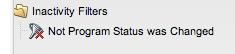
Any other thoughts? This is driving me nuts!
- Mark as New
- Bookmark
- Subscribe
- Mute
- Subscribe to RSS Feed
- Permalink
- Report Inappropriate Content
- Copyright © 2025 Adobe. All rights reserved.
- Privacy
- Community Guidelines
- Terms of use
- Do not sell my personal information
Adchoices