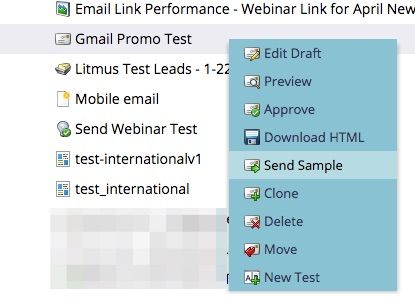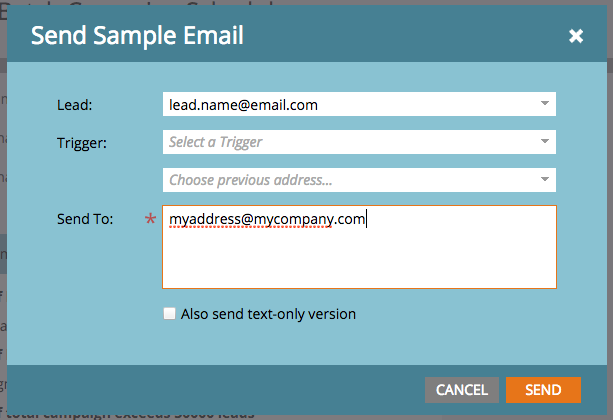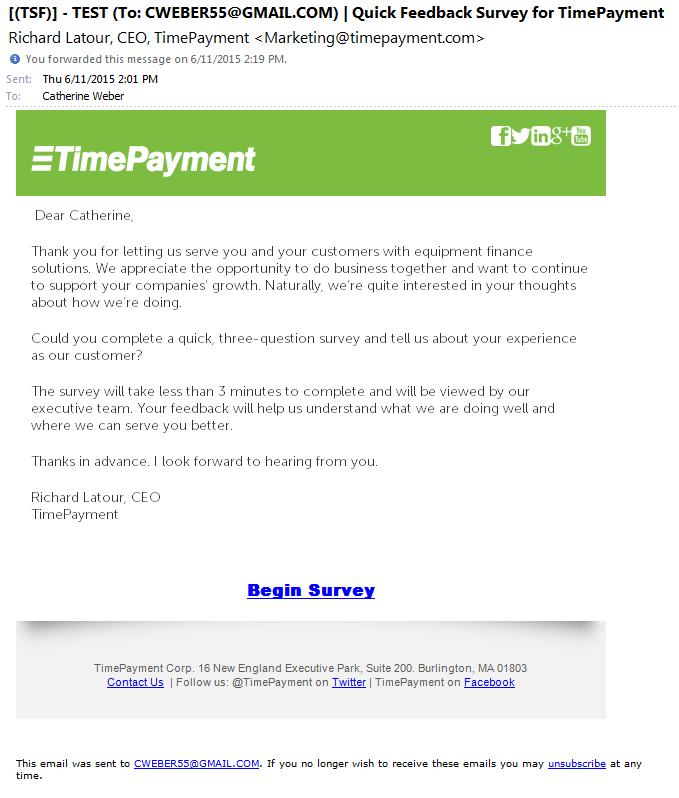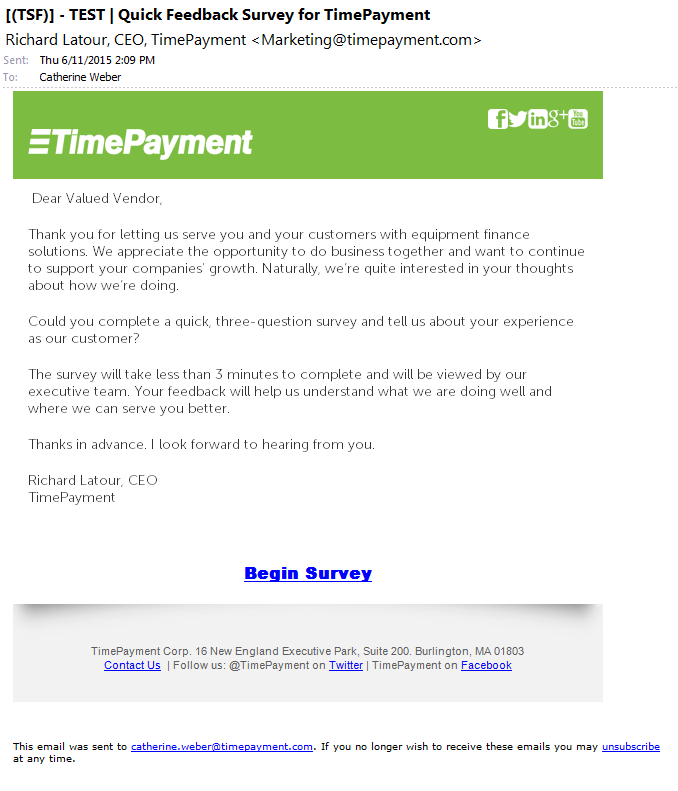Re: Problem with token pulling first name
- Subscribe to RSS Feed
- Mark Topic as New
- Mark Topic as Read
- Float this Topic for Current User
- Bookmark
- Subscribe
- Printer Friendly Page
- Mark as New
- Bookmark
- Subscribe
- Mute
- Subscribe to RSS Feed
- Permalink
- Report Inappropriate Content
I am seeing inconsistency when I test emails using the Lead. First Name token. It does not consistently pull the first name. I need some guidance before I send my email. Please advise.
Thanks.
Catherine
Solved! Go to Solution.
- Labels:
-
Lead Management
- Mark as New
- Bookmark
- Subscribe
- Mute
- Subscribe to RSS Feed
- Permalink
- Report Inappropriate Content
Hey Catherine,
If you right click on an email asset within Marketo, you'll be presented with the option to "Send Sample." That'll bring up a window allowing you to select a lead from your database to key off of in your sample for all {{Lead.X}} values, and a recipient email address (like yours) to see how it renders in the inbox.
If you leave the Lead field blank, the message will fall back to the default token values you've set in the email. Otherwise, they should populate with the personalized ones.
Hope this helps!
- Mark as New
- Bookmark
- Subscribe
- Mute
- Subscribe to RSS Feed
- Permalink
- Report Inappropriate Content
Can you be more specific? Screenshot?
{{lead.First Name}} will pull whatever is in that field. If nothing, then it will either be blank or you can do: {{lead.First Name:default=Colleague}}
- Mark as New
- Bookmark
- Subscribe
- Mute
- Subscribe to RSS Feed
- Permalink
- Report Inappropriate Content
Hi Josh.
I verified that in every case, the first name field has a name in it, but my tests are inconsistent. Attached are the examples.
I created two leads using all identical data except the email address. Not sure what I am missing...
- Mark as New
- Bookmark
- Subscribe
- Mute
- Subscribe to RSS Feed
- Permalink
- Report Inappropriate Content
Hi Catherine,
Are you consistently choosing to send the test as if to a contact? It looks like in the examples you posted the first one is sent as if it is sent directly to that contact, but in the second, it looks like it is just sent as a generic test. When I send myself test emails from the email edit screen it seems to default to sending a test as if it's going to a contact, however, when I send it from the Marketing Programs or Design Studio lists it sends it just as a generic test (like your second one) so it always sets my name tokens to the default.
Just something to check in case it's causing the inconsistency.
- Mark as New
- Bookmark
- Subscribe
- Mute
- Subscribe to RSS Feed
- Permalink
- Report Inappropriate Content
Ok. Interesting. I will need to see if that is the case. I am new to Marketo and didn't know there was a difference. I just got another email from an ongoing nurture campaign now that I am in the database that has my name in it.
- Mark as New
- Bookmark
- Subscribe
- Mute
- Subscribe to RSS Feed
- Permalink
- Report Inappropriate Content
Yes, there is the "Live Test" that goes to you, but acts like it was for a real lead. If you leave that empty, it is a dud test that just sends the basic email.
- Mark as New
- Bookmark
- Subscribe
- Mute
- Subscribe to RSS Feed
- Permalink
- Report Inappropriate Content
Josh- Can you please tell me the steps to see a test with the first name incorporated? I am anxious to get this out.
Thanks.
Catherine
- Mark as New
- Bookmark
- Subscribe
- Mute
- Subscribe to RSS Feed
- Permalink
- Report Inappropriate Content
Hey Catherine,
If you right click on an email asset within Marketo, you'll be presented with the option to "Send Sample." That'll bring up a window allowing you to select a lead from your database to key off of in your sample for all {{Lead.X}} values, and a recipient email address (like yours) to see how it renders in the inbox.
If you leave the Lead field blank, the message will fall back to the default token values you've set in the email. Otherwise, they should populate with the personalized ones.
Hope this helps!
- Mark as New
- Bookmark
- Subscribe
- Mute
- Subscribe to RSS Feed
- Permalink
- Report Inappropriate Content
Thanks, Scott.
I am new to this system and just stepped in for someone who left abruptly. After doing the above many times, and getting inconsistent results, I discovered that Salesforce was not syncing and only new leads that I added manually to Marketo were pulling names.
So, problem solved.
Catherine
- Mark as New
- Bookmark
- Subscribe
- Mute
- Subscribe to RSS Feed
- Permalink
- Report Inappropriate Content
Catherine Weber Great to hear. Have a good week.
- Copyright © 2025 Adobe. All rights reserved.
- Privacy
- Community Guidelines
- Terms of use
- Do not sell my personal information
Adchoices