Your Achievements
Next /
Sign inSign in to Community to gain points, level up, and earn exciting badges like the new Applaud 5 BadgeLearn more!
View All BadgesSign in to view all badges
SOLVED
Problem syncing fields between SFDC and marketo
Go to solution
Topic Options
- Subscribe to RSS Feed
- Mark Topic as New
- Mark Topic as Read
- Float this Topic for Current User
- Bookmark
- Subscribe
- Printer Friendly Page
Anonymous
Not applicable
08-19-2014
11:59 AM
- Mark as New
- Bookmark
- Subscribe
- Mute
- Subscribe to RSS Feed
- Permalink
- Report Inappropriate Content
08-19-2014
11:59 AM
I have one field that is currently mapped to the lead object in salesforce. I created the identical field in contact in salesforce but it doesn't appear to be syncing with Marketo. I see it as part of the fields but not in the field mapping tab. I have attached images below. Ideas?
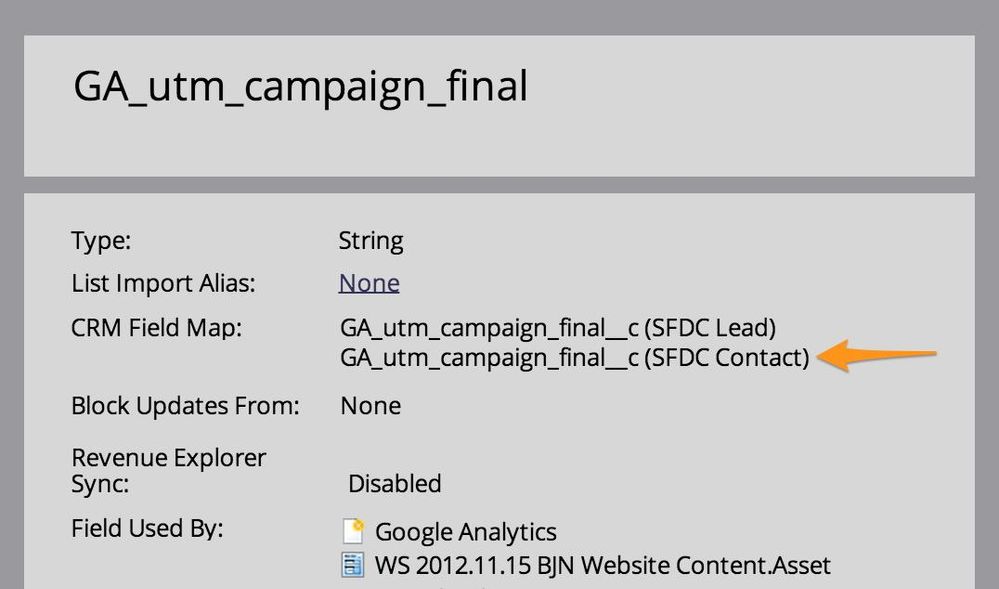
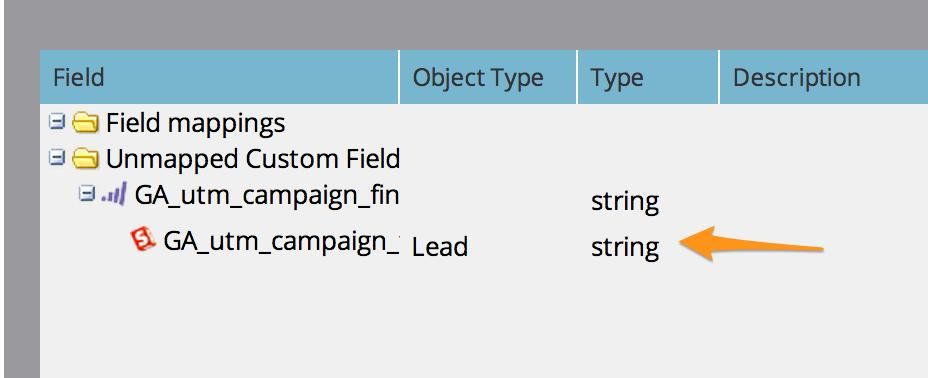
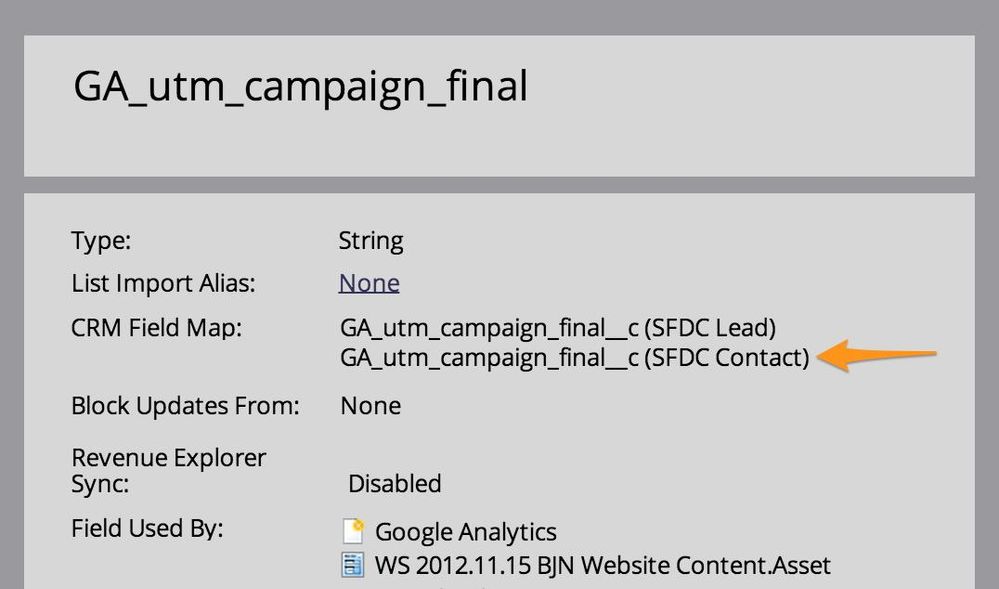
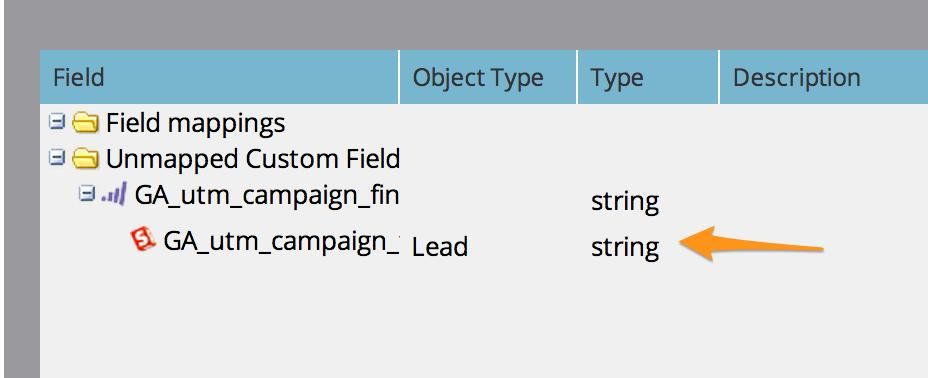
Solved! Go to Solution.
1 ACCEPTED SOLUTION
Anonymous
Not applicable
08-19-2014
12:15 PM
- Mark as New
- Bookmark
- Subscribe
- Mute
- Subscribe to RSS Feed
- Permalink
- Report Inappropriate Content
08-19-2014
12:15 PM
If you haven't already, you will need to map the custom lead field to the custom contact field in Salesforce.
In the Setup Area of SFDC, go to the App Setup Section, Customize, Leads, Fields.Then scroll down to the Lead Custom Fields and Relationships section. Click on the map lead fields box. Find your custom field on the left column and choose the field it maps to on the contact object, then save. The sync should then pick up the relationship between the fields.
In the Setup Area of SFDC, go to the App Setup Section, Customize, Leads, Fields.Then scroll down to the Lead Custom Fields and Relationships section. Click on the map lead fields box. Find your custom field on the left column and choose the field it maps to on the contact object, then save. The sync should then pick up the relationship between the fields.
2 REPLIES 2
Anonymous
Not applicable
08-19-2014
12:53 PM
- Mark as New
- Bookmark
- Subscribe
- Mute
- Subscribe to RSS Feed
- Permalink
- Report Inappropriate Content
08-19-2014
12:53 PM
Thanks Joe. I just did the mapping between the lead to contact. I will wait and see how long before they sync up.
Anonymous
Not applicable
08-19-2014
12:15 PM
- Mark as New
- Bookmark
- Subscribe
- Mute
- Subscribe to RSS Feed
- Permalink
- Report Inappropriate Content
08-19-2014
12:15 PM
If you haven't already, you will need to map the custom lead field to the custom contact field in Salesforce.
In the Setup Area of SFDC, go to the App Setup Section, Customize, Leads, Fields.Then scroll down to the Lead Custom Fields and Relationships section. Click on the map lead fields box. Find your custom field on the left column and choose the field it maps to on the contact object, then save. The sync should then pick up the relationship between the fields.
In the Setup Area of SFDC, go to the App Setup Section, Customize, Leads, Fields.Then scroll down to the Lead Custom Fields and Relationships section. Click on the map lead fields box. Find your custom field on the left column and choose the field it maps to on the contact object, then save. The sync should then pick up the relationship between the fields.
- Copyright © 2025 Adobe. All rights reserved.
- Privacy
- Community Guidelines
- Terms of use
- Do not sell my personal information
Adchoices