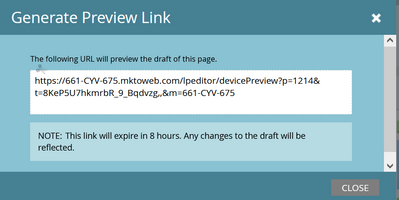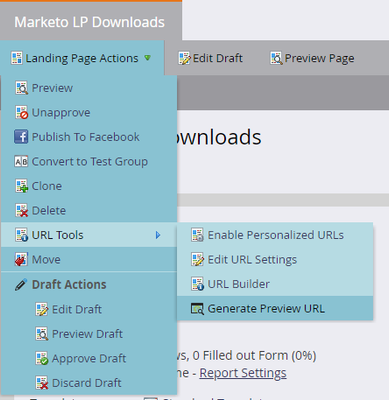Re: Preview an unapproved LP
- Subscribe to RSS Feed
- Mark Topic as New
- Mark Topic as Read
- Float this Topic for Current User
- Bookmark
- Subscribe
- Printer Friendly Page
- Mark as New
- Bookmark
- Subscribe
- Mute
- Subscribe to RSS Feed
- Permalink
- Report Inappropriate Content
I am trying to share edits to a LP with a colleague that does not have Marketo access. I have not approved the page because we can't push it live until it's reviewed. How can I share the edits without approving? The URL shows the approved version.
Solved! Go to Solution.
- Mark as New
- Bookmark
- Subscribe
- Mute
- Subscribe to RSS Feed
- Permalink
- Report Inappropriate Content
@Knelson
You can share the LP without approving with below steps:
Right click on Landing page -> URL Tools -> Select Preview URL from drop down :
you can share the preview link with anyone who dont have Marketo Access but link will expire in 8 hrs.
Thanks and regards,
Avinash
- Mark as New
- Bookmark
- Subscribe
- Mute
- Subscribe to RSS Feed
- Permalink
- Report Inappropriate Content
Hi @Knelson
LP can be shared without approving with below steps:
Right click on Landing page -> URL Tools -> Select Preview URL from drop down
- Mark as New
- Bookmark
- Subscribe
- Mute
- Subscribe to RSS Feed
- Permalink
- Report Inappropriate Content
@Knelson
You can share the LP without approving with below steps:
Right click on Landing page -> URL Tools -> Select Preview URL from drop down :
you can share the preview link with anyone who dont have Marketo Access but link will expire in 8 hrs.
Thanks and regards,
Avinash
- Mark as New
- Bookmark
- Subscribe
- Mute
- Subscribe to RSS Feed
- Permalink
- Report Inappropriate Content
Thank you !!
- Mark as New
- Bookmark
- Subscribe
- Mute
- Subscribe to RSS Feed
- Permalink
- Report Inappropriate Content
You can generate the preview URL by going to LP > Landing Page Actions > URL Tools > Generate Preview URL, and share the preview URL from the dialog. The URL will be good for 8 hrs. from the time of generation. 🙂
- Mark as New
- Bookmark
- Subscribe
- Mute
- Subscribe to RSS Feed
- Permalink
- Report Inappropriate Content
Thank you !! 🙂
- Copyright © 2025 Adobe. All rights reserved.
- Privacy
- Community Guidelines
- Terms of use
- Do not sell my personal information
Adchoices