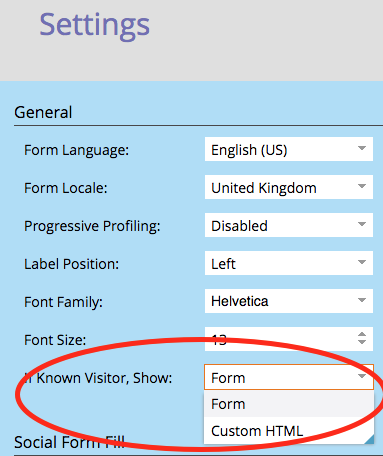Re: preventing progressive forms overwriting records
- Subscribe to RSS Feed
- Mark Topic as New
- Mark Topic as Read
- Float this Topic for Current User
- Bookmark
- Subscribe
- Printer Friendly Page
- Mark as New
- Bookmark
- Subscribe
- Mute
- Subscribe to RSS Feed
- Permalink
- Report Inappropriate Content
We have been using progressive profile forms for the past year.
We have encountered a reoccurring issue with people forwarding the email and completing forms using the credentials of the original recipient. I found in a discussion previously that someone had used a token called {{form.not you}}.
If this token does exist and you have used it can you please outline the best way to implement? Or is there another way to embed a code or field so that the person completing the form has different contact information displayed they can reset the form and provide the correct contact details?
- Mark as New
- Bookmark
- Subscribe
- Mute
- Subscribe to RSS Feed
- Permalink
- Report Inappropriate Content
You might also want to look into your field manager and block updates from form fills for the Email Address field.
- Mark as New
- Bookmark
- Subscribe
- Mute
- Subscribe to RSS Feed
- Permalink
- Report Inappropriate Content
If someone changes the email, they aren't updating the field, they are switching the context to another lead.
- Mark as New
- Bookmark
- Subscribe
- Mute
- Subscribe to RSS Feed
- Permalink
- Report Inappropriate Content
Right, which is where using the {{form.NotYou}} token is helpful - shown by default in the "If known visitor" HTML - as @Grégoire_Michel suggested. Just offering an alternative idea if that's not what she was asking.
- Mark as New
- Bookmark
- Subscribe
- Mute
- Subscribe to RSS Feed
- Permalink
- Report Inappropriate Content
Blocking field updates on Email Address from form fills has no bearing on the problem, because that action is not being attempted.
- Mark as New
- Bookmark
- Subscribe
- Mute
- Subscribe to RSS Feed
- Permalink
- Report Inappropriate Content
Hi Bekkah,
Look into this feature:
The doc will describe the tokens avialble in this context, including the "not you"
Show Custom HTML Form for Known Leads - Marketo Docs - Product Docs
-Greg
- Copyright © 2025 Adobe. All rights reserved.
- Privacy
- Community Guidelines
- Terms of use
- Do not sell my personal information
Adchoices