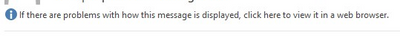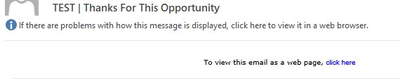Re: Pre-header is not visible in emails
- Subscribe to RSS Feed
- Mark Topic as New
- Mark Topic as Read
- Float this Topic for Current User
- Bookmark
- Subscribe
- Printer Friendly Page
- Mark as New
- Bookmark
- Subscribe
- Mute
- Subscribe to RSS Feed
- Permalink
- Report Inappropriate Content
Hi, I am trying to add the pre-header in my emails however, they are not visible when sending out as a sample in Outlook.
Though, I can see the pre-header in other mail servers like Gmail, Yahoo, etc..
Is there any way to enable the visibility of pre-headers in Outlook. I tried to add it under the email settings and by creating a my.token too. They both didn't work.
Thanks!
- Mark as New
- Bookmark
- Subscribe
- Mute
- Subscribe to RSS Feed
- Permalink
- Report Inappropriate Content
Hi @SyedHasan
If you are using pre-header in emails then it will work for outlook as well please check once from outlook settings, however outlook have it own pre-header as well, see screenshot.
If not fixed, please share the code like how you are using it.
Thanks!
- Mark as New
- Bookmark
- Subscribe
- Mute
- Subscribe to RSS Feed
- Permalink
- Report Inappropriate Content
Initially, I tried to add the pre-header text in the email settings option, but it didn't work. Later, I added a pre-header module before the existing pre-header module in email draft. In the new module, {{my.preheader}} token was used but it also didn't work.
FYI: They all are working fine in other mail servers. In just outlook, I am facing the issue.
- Mark as New
- Bookmark
- Subscribe
- Mute
- Subscribe to RSS Feed
- Permalink
- Report Inappropriate Content
Hi @SyedHasan,
I did the quick testing and used the preheader from email setting, and it's working fine in outlook.
I think there will be an issue in your email settings. Please create a new email and check once and if you are sending sample email from draft email then first approve and then try to share.
Thanks!
Jasbir
- Copyright © 2025 Adobe. All rights reserved.
- Privacy
- Community Guidelines
- Terms of use
- Do not sell my personal information
Adchoices