Picklist Value Groups in Forms 2.0
- Subscribe to RSS Feed
- Mark Topic as New
- Mark Topic as Read
- Float this Topic for Current User
- Bookmark
- Subscribe
- Printer Friendly Page
- Mark as New
- Bookmark
- Subscribe
- Mute
- Subscribe to RSS Feed
- Permalink
- Report Inappropriate Content
Solved! Go to Solution.
- Labels:
-
Lead Management
- Mark as New
- Bookmark
- Subscribe
- Mute
- Subscribe to RSS Feed
- Permalink
- Report Inappropriate Content
You define the values for the picklists in the modal that controls visibility rules.
Here's what it looks like today:
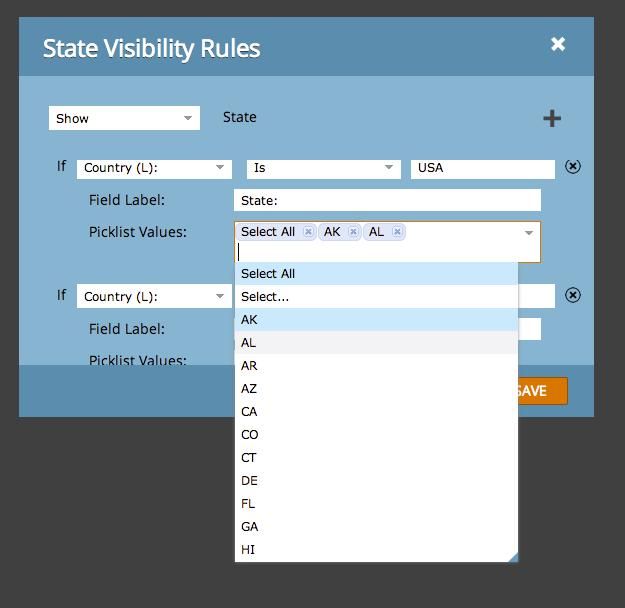
This is accessed through the "Visibility Rules" option under behavior in the right panel of the field details page.
From this screen, you will individually select the values you would like to have loaded for the specific picklist you are defining.
When you're running through this, please make sure to de-select the "Select All" option by clicking the "x" on the bubble.
To make this process faster, for the February release, we've updated the picklist selector to be consistent with our advanced values editor... like so:
(Advanced values editor)
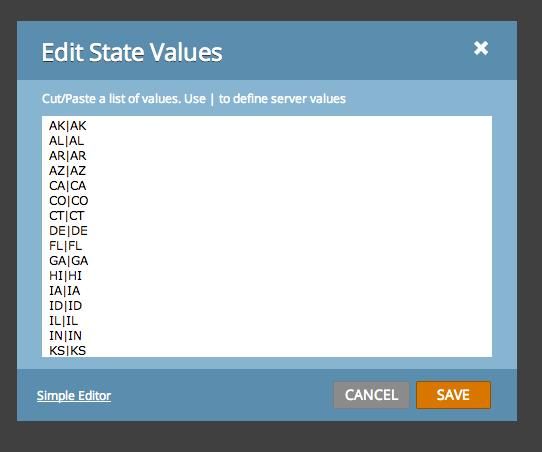
(Feb. Visibility Rules editor)
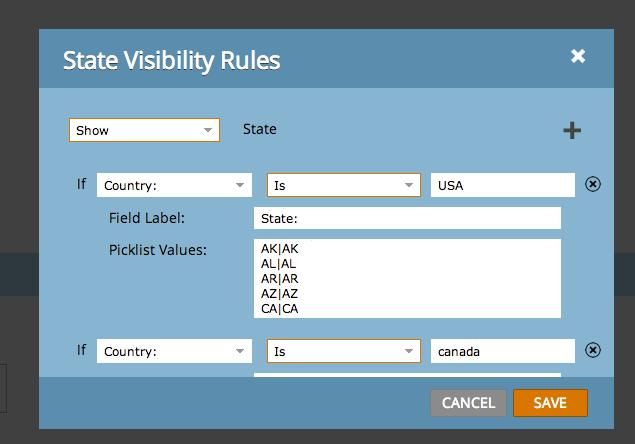
Hope this helps!
Thanks,
Jason
- Mark as New
- Bookmark
- Subscribe
- Mute
- Subscribe to RSS Feed
- Permalink
- Report Inappropriate Content
You define the values for the picklists in the modal that controls visibility rules.
Here's what it looks like today:
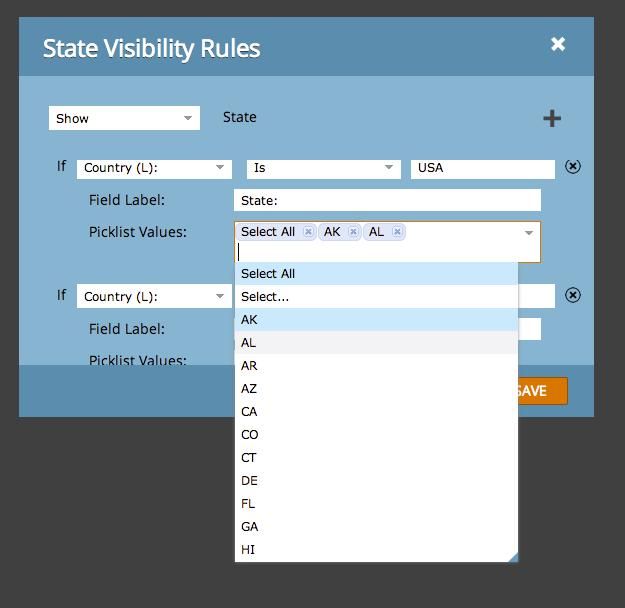
This is accessed through the "Visibility Rules" option under behavior in the right panel of the field details page.
From this screen, you will individually select the values you would like to have loaded for the specific picklist you are defining.
When you're running through this, please make sure to de-select the "Select All" option by clicking the "x" on the bubble.
To make this process faster, for the February release, we've updated the picklist selector to be consistent with our advanced values editor... like so:
(Advanced values editor)
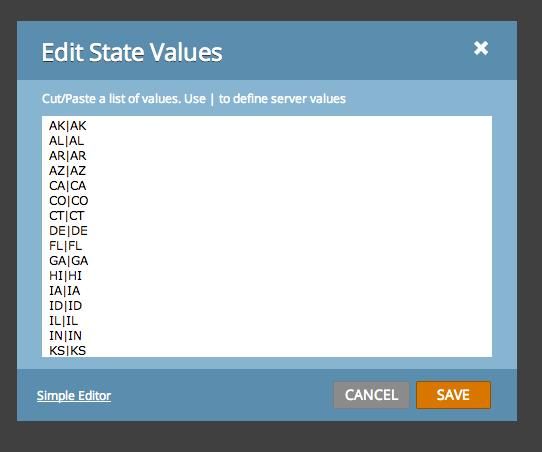
(Feb. Visibility Rules editor)
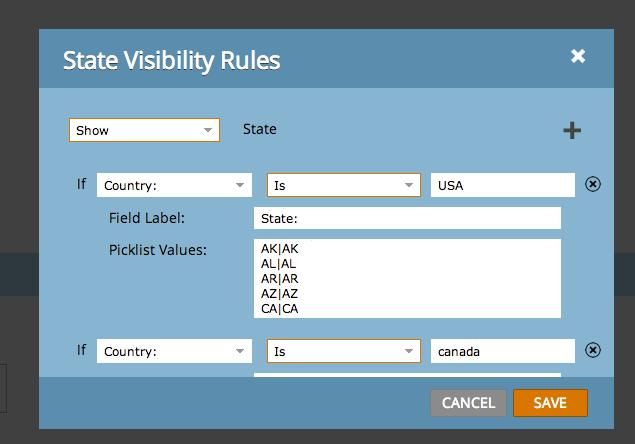
Hope this helps!
Thanks,
Jason
- Mark as New
- Bookmark
- Subscribe
- Mute
- Subscribe to RSS Feed
- Permalink
- Report Inappropriate Content
I did this for just Country and State fields. Just did 3 countries (USA, Canada, and Mexico), but for some reason, when I would select Canada or Mexico, their values would not load. The label would properly change to state/province if I selected Canada, but no actual values in the dropdown.
I was super confused as why US values would load, but not the other two.
My mistake was only populating the Canada and Mexico values into the visibility rules screen, and not actually placing those same values into the state field itself. My actual state field had only US values in it, not all values for US, Canada and Mexico.
So, I copy/pasted my values out of the visibility rules section, and added them all into the state field. Once I did that, my state field would properly, dynamically load the correct state/province values for Canada and Mexico.
From my searches, it isn't properly documented that you need to have ALL values in the field you are doing visibility rules on. From what I read, I thought everything was perfectly setup by having specific values only on the visibility rules screen, but I needed to have all values in both places (the field itself, and again on the visibility rules, but broken out to their respective options).
- Mark as New
- Bookmark
- Subscribe
- Mute
- Subscribe to RSS Feed
- Permalink
- Report Inappropriate Content
Yessir! I had a blog post about this ready but I lost the screenshots when my machine crashed. ![]()
- Mark as New
- Bookmark
- Subscribe
- Mute
- Subscribe to RSS Feed
- Permalink
- Report Inappropriate Content
I'd read it! Is there anyway to subscribe to your blog? I don't subscribe to any blogs, but I want an email every time you post one haha.
- Mark as New
- Bookmark
- Subscribe
- Mute
- Subscribe to RSS Feed
- Permalink
- Report Inappropriate Content
Sure, there's a SumoMe popup now and then... Maybe clear your cookies for *.teknkl.com and go back?
- Mark as New
- Bookmark
- Subscribe
- Mute
- Subscribe to RSS Feed
- Permalink
- Report Inappropriate Content
Oh dang, it was my fault. uBlock Origin apparently blocks SumoMe. Which is perfect for me 99.9% of the time, unless it's your blog since I want to sign up haha. Thanks Sanford! Cheers!
- Mark as New
- Bookmark
- Subscribe
- Mute
- Subscribe to RSS Feed
- Permalink
- Report Inappropriate Content
- Mark as New
- Bookmark
- Subscribe
- Mute
- Subscribe to RSS Feed
- Permalink
- Report Inappropriate Content
- Copyright © 2025 Adobe. All rights reserved.
- Privacy
- Community Guidelines
- Terms of use
- Do not sell my personal information
Adchoices