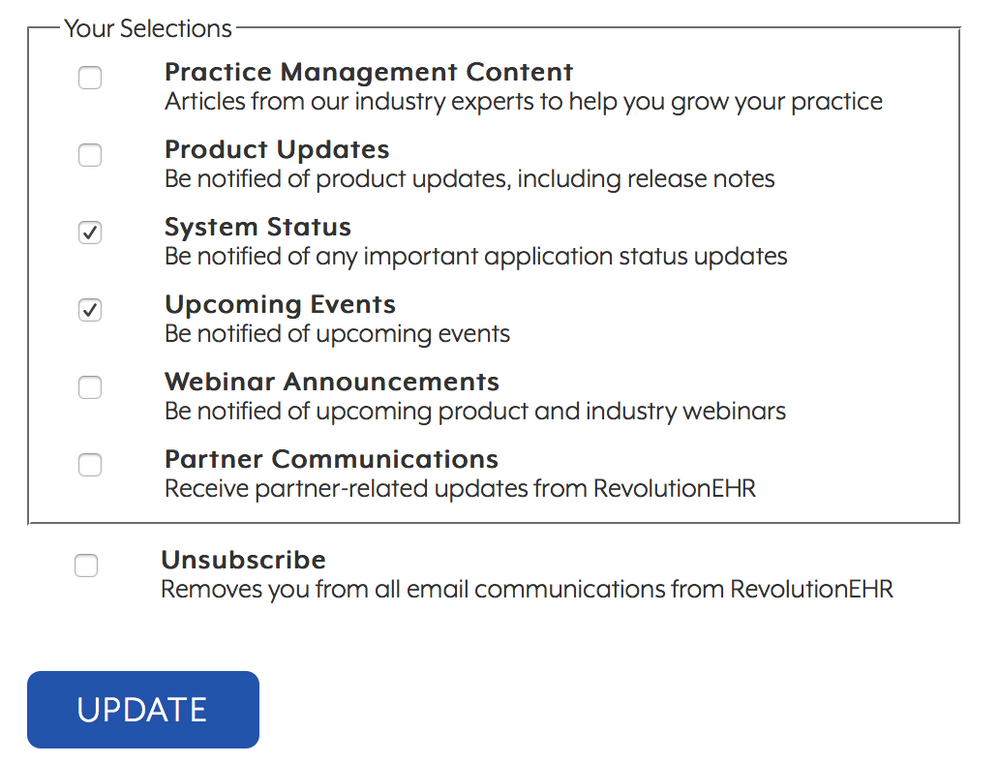Re: Personalize Form Options
- Subscribe to RSS Feed
- Mark Topic as New
- Mark Topic as Read
- Float this Topic for Current User
- Bookmark
- Subscribe
- Printer Friendly Page
- Mark as New
- Bookmark
- Subscribe
- Mute
- Subscribe to RSS Feed
- Permalink
- Report Inappropriate Content
Hey everyone,
I am currently adding a subscription management form using a landing page and we would like to only display some list selections if the person is a customer (for instance, system status alerts and partner communications). An example of the form is below, would love some opinions on how to tackle it.
I've tried using Visibility Rules but cannot filter on any helpful fields since they are system managed.
We do have RTP, so one option I suppose is to redirect the lead or customer to a different landing page at load. But is there a way to replace/update the form on the same page using RTP?
Any other ideas?
Thanks in advance!
- Labels:
-
Lead Management
-
Web Personalization
- Mark as New
- Bookmark
- Subscribe
- Mute
- Subscribe to RSS Feed
- Permalink
- Report Inappropriate Content
You can utilize any field that can be inserted into an LP as a {{lead.token}}. (Doesn't have to be inserted into the form itself.) Use that field to update a dummy field on the form using the Forms API. Then set your Vis Rules based on the dummy field.
- Mark as New
- Bookmark
- Subscribe
- Mute
- Subscribe to RSS Feed
- Permalink
- Report Inappropriate Content
Thanks Sanford. Can you please elaborate on one thing?
Since I am using a Marketo landing page I am assuming to use the Forms API I will need to add it as an HTML element (rather than a Form element) and then would I use .addHiddenFields(values) in the API to add the field and set the value?
- Mark as New
- Bookmark
- Subscribe
- Mute
- Subscribe to RSS Feed
- Permalink
- Report Inappropriate Content
You can still use a named Form element.
MktoForms2.whenReady works on a Marketo LP. Put it before the closing </body> to make sure the Forms lib is loaded first.
- Copyright © 2025 Adobe. All rights reserved.
- Privacy
- Community Guidelines
- Terms of use
- Do not sell my personal information
Adchoices