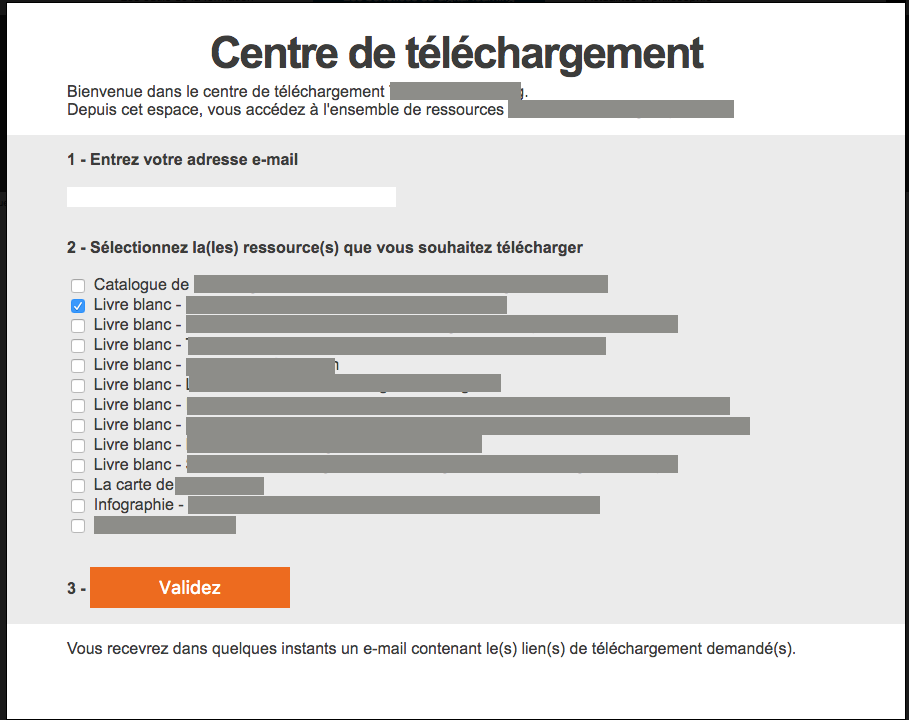Passing a content ID or URL to a lightbox form in a button
- Subscribe to RSS Feed
- Mark Topic as New
- Mark Topic as Read
- Float this Topic for Current User
- Bookmark
- Subscribe
- Printer Friendly Page
- Mark as New
- Bookmark
- Subscribe
- Mute
- Subscribe to RSS Feed
- Permalink
- Report Inappropriate Content
Here is the usecase:
In a document library, we want to have "download" buttons aside of each document (there are many). The form is unique all along the page. When a lead hits the button the lightbox embedded form pops up, but we need to pass the document ID or URL to the form so that it is captured in a hidden field and sent to Marketo, which will be able to send the appropriate download link.
The code we are using is typically this one:
<script src="//app-e.marketo.com/js/forms2/js/forms2.min.js"></script>
<form id="mktoForm_9999"></form>
<button class="lightboxButton" onclick="
MktoForms2.loadForm('//app-e.marketo.com', '999-XXX-999', 9999,
function(form) { MktoForms2.lightbox(form).show(); });">Download</button>
Has anyone done this?
Thanks in advance for your help.
-Greg
Solved! Go to Solution.
- Mark as New
- Bookmark
- Subscribe
- Mute
- Subscribe to RSS Feed
- Permalink
- Report Inappropriate Content
Hey Greg,
Like so: MktoForms2 :: Gate by link href
Just takes the href of the clicked link and pops it in your hidden field.
- Mark as New
- Bookmark
- Subscribe
- Mute
- Subscribe to RSS Feed
- Permalink
- Report Inappropriate Content
Hi Greg,
Filling a URL value is pretty straightforward; see http://codepen.io/anon/pen/ZeXOgY?hello=world
Granted, that's just a quick parameter slicer, but i'ts equally easy to use indexOf to get the last part of the URL, should that make more sense.
- Mark as New
- Bookmark
- Subscribe
- Mute
- Subscribe to RSS Feed
- Permalink
- Report Inappropriate Content
Hi Courtney,
Thanks but this is not what I need ![]()
I do not want to read the URL (document.location) of the web page on which the button is located, I need to pass to the embedded form a parameter so that the form stores it in a hidden field. Like in the image below: I have 2 "download" buttons. Both open the same embedded lightbox form (same form ID), but when I click on the 1st button, I would like to send the form the id or name of the 1st White Paper so that this info is captured in a hidden field in the form and the fills out form smart campaign sends the corresponding download URL. If I click on the 2nd button, then the name of the second content is sent to the form and then to Marketo, so that the SC sends the right email.
-Greg
- Mark as New
- Bookmark
- Subscribe
- Mute
- Subscribe to RSS Feed
- Permalink
- Report Inappropriate Content
Hi Greg,
In that case, you could always just assign a title or a custom HTML attribute (asset="whatever") to the button pulling up the form and perform almost the exact same method of inputting the value, just looking for whatever that attribute value is. That way, you're not stuck having to do something custom every time with the JavaScript itself.
- Mark as New
- Bookmark
- Subscribe
- Mute
- Subscribe to RSS Feed
- Permalink
- Report Inappropriate Content
I suppose that the other possibility would be to use 1 multivalued field with a checkboxes field type to create the download center:
Then when the form is filled out, process the field result to add all the download URLs in the email.
-Greg
- Mark as New
- Bookmark
- Subscribe
- Mute
- Subscribe to RSS Feed
- Permalink
- Report Inappropriate Content
Hey Greg,
Like so: MktoForms2 :: Gate by link href
Just takes the href of the clicked link and pops it in your hidden field.
- Mark as New
- Bookmark
- Subscribe
- Mute
- Subscribe to RSS Feed
- Permalink
- Report Inappropriate Content
HI Sanford,
This is really cool. Thx. I gather I could use the ID instead of the URL (so that the URL is not visible in the page code)?
-Greg
- Mark as New
- Bookmark
- Subscribe
- Mute
- Subscribe to RSS Feed
- Permalink
- Report Inappropriate Content
Sure, you could use this.id instead, or any attibute.
- Mark as New
- Bookmark
- Subscribe
- Mute
- Subscribe to RSS Feed
- Permalink
- Report Inappropriate Content
Easy -- just let me finish up something else and I'll post back in a bit.
- Copyright © 2025 Adobe. All rights reserved.
- Privacy
- Community Guidelines
- Terms of use
- Do not sell my personal information
Adchoices