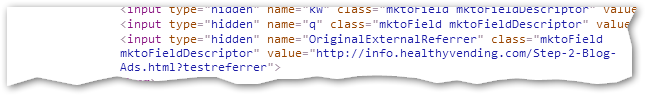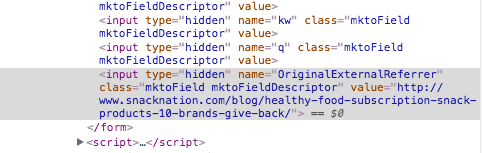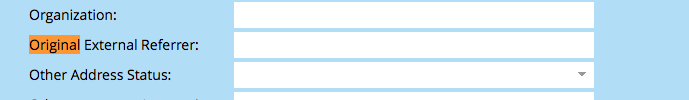Re: Original External Referrer URL Javascript
- Subscribe to RSS Feed
- Mark Topic as New
- Mark Topic as Read
- Float this Topic for Current User
- Bookmark
- Subscribe
- Printer Friendly Page
- Mark as New
- Bookmark
- Subscribe
- Mute
- Subscribe to RSS Feed
- Permalink
- Report Inappropriate Content
I'm trying to add Javascript that pulls Original External Referrer Url into a hidden form field. This is the Javascript that I will be using (from this discussion😞
- <script>
- MktoForms2.whenReady(function(form){
- form.setValues({
- OriginalExternalReferrer : document.referrer
- });
- });
- </script>
Do I need to place this script on the landing page or in the form somewhere? If on the form, where do I place this?
Solved! Go to Solution.
- Mark as New
- Bookmark
- Subscribe
- Mute
- Subscribe to RSS Feed
- Permalink
- Report Inappropriate Content
Yes, if that's the real field name, then the field name in addHiddenFields() needs to be Original_External_Referrer__c.
- Mark as New
- Bookmark
- Subscribe
- Mute
- Subscribe to RSS Feed
- Permalink
- Report Inappropriate Content
form.setValues() is for when the field has been added to the form in Form Editor (there's no reason for it to be on the form if it will only be hidden and populated via JS).
So you want form.addHiddenFields(), not form.setValues().
The <script> with special form behaviors code can be placed in a Rich Text area on the form, but you may find that difficult to manage. You will probably find it easier to put it on the LP directly. Make sure it comes after the <script> that loads forms2.min.js.
- Mark as New
- Bookmark
- Subscribe
- Mute
- Subscribe to RSS Feed
- Permalink
- Report Inappropriate Content
Hey Sanford,
Thanks for the reply! I am adding the script to the LP template in the script in the header. However, It is not filling the hidden field upon form fill out. This is what the script looks like:
<script src="info.healthyvending.com/rs/018-NMA-932/images/snacknation_jquery_min.js">
MktoForms2.whenReady(function(form){
form.addHiddenFields({
OriginalExternalReferrer : document.referrer
});
});
</script>
Any suggestions? Am I placing the code in the wrong place?
- Mark as New
- Bookmark
- Subscribe
- Mute
- Subscribe to RSS Feed
- Permalink
- Report Inappropriate Content
Any suggestions? Am I placing the code in the wrong place?
Hmm, yes...
You can't put code inside a <script> block that has a remote src= (well, you can put text in there, but that is for obscure use cases that are irrelevant here).
You want a separate <script></script> block. No src. You will likely find this easiest to place right before the closing </body> tag (not in the <head>.
- Mark as New
- Bookmark
- Subscribe
- Mute
- Subscribe to RSS Feed
- Permalink
- Report Inappropriate Content
Placed it in the code with still no luck. This is what I added to the preexisting script right before the </body> tag
<!--scripts starts here-->
<script>
MktoForms2.whenReady(function(form){
form.setValues({
OriginalExternalReferrer : document.referrer
});
});
</script>
<script type="text/javascript" src="info.healthyvending.com/rs/018-NMA-932/images/snacknation_general.js"></script>
<!--scripts ends here-->
Any suggestions regarding the above?
As an alternative, where would I add the code in an individual form?
- Mark as New
- Bookmark
- Subscribe
- Mute
- Subscribe to RSS Feed
- Permalink
- Report Inappropriate Content
Please post a link to the URL where you've deployed this.
- Mark as New
- Bookmark
- Subscribe
- Mute
- Subscribe to RSS Feed
- Permalink
- Report Inappropriate Content
Healthy Snack Delivery Service for Offices | SnackNation
- Mark as New
- Bookmark
- Subscribe
- Mute
- Subscribe to RSS Feed
- Permalink
- Report Inappropriate Content
But it is working. How are you testing?
- Mark as New
- Bookmark
- Subscribe
- Mute
- Subscribe to RSS Feed
- Permalink
- Report Inappropriate Content
Click the first link on this page . The link is "The Millennial generation".
After clicking that link and being driven to the landing page, the "Original External URL" hidden field should be filled with the referring URL, which is From Healthy Food Subscription to Snack Products: 10 Brands that Give Back | SnackNation, correct?
- Mark as New
- Bookmark
- Subscribe
- Mute
- Subscribe to RSS Feed
- Permalink
- Report Inappropriate Content
Ok, I tested and it looks like it is working (see below),
However, it is not populating the field in Marketo,
The field is the following,
| Original_External_Referrer__c | Original External Referrer |
Do I need to change something in the script to push the field into Marketo?
- Mark as New
- Bookmark
- Subscribe
- Mute
- Subscribe to RSS Feed
- Permalink
- Report Inappropriate Content
Yes, if that's the real field name, then the field name in addHiddenFields() needs to be Original_External_Referrer__c.
- Mark as New
- Bookmark
- Subscribe
- Mute
- Subscribe to RSS Feed
- Permalink
- Report Inappropriate Content
Yes thats it! Thanks so much!
- Copyright © 2025 Adobe. All rights reserved.
- Privacy
- Community Guidelines
- Terms of use
- Do not sell my personal information
Adchoices