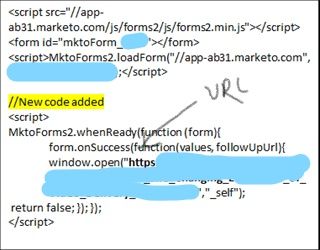Re: OptinMonster and Marketo forms
- Subscribe to RSS Feed
- Mark Topic as New
- Mark Topic as Read
- Float this Topic for Current User
- Bookmark
- Subscribe
- Printer Friendly Page
- Mark as New
- Bookmark
- Subscribe
- Mute
- Subscribe to RSS Feed
- Permalink
- Report Inappropriate Content
Hi,
I've just started testing OptinMonster to serve Marketo forms on our landing pages. I'm hitting two roadblocks at the moment with this and I was wondering if others have come across them as well?
1. The form loads 1 - 2 seconds after the page loads. I don't understand why there is a delay. Have others come across this issue?
2. I want to redirect visitors to another page after they successfully complete a form. However, no matter what javascript i use, it doesn't redirect.
If anyone has come across these issues and managed to solve them. I'd appreciate any insight ![]()
Ta.
- Labels:
-
Integrations
-
Marketing
-
Solutions
- Mark as New
- Bookmark
- Subscribe
- Mute
- Subscribe to RSS Feed
- Permalink
- Report Inappropriate Content
As Sanford mention, you can configure Thank You URL if you want them to go to the same URL.
If you want to send to different URLs from a single form, select "Stay on Page" as thank you URL. And in the code, use
- Mark as New
- Bookmark
- Subscribe
- Mute
- Subscribe to RSS Feed
- Permalink
- Report Inappropriate Content
Hmm, the code in your screenshot will be blocked by a popup blocker though.
Also, you should add the aliId from the original Thank You URL to the custom Thank You URL, or you will have unexpected results when using Marketo LPs (when you're not using Marketo LPs it's harmless, so ideally it would always be added).
- Mark as New
- Bookmark
- Subscribe
- Mute
- Subscribe to RSS Feed
- Permalink
- Report Inappropriate Content
You haven't provided your sample page nor code so we don't really know what you've tried.
In general:
- You don't need to use any custom code to redirect after submission of a Marketo form, as it will use the configured Thank You URL set in Form Editor. You only need the Forms JS API if you need to override that behavior on the client side.
- Marketo form descriptors (the metadata that describes the form DOM and validation/visibility behaviors, etc.) are fetched asynchronously and the form is built out when done. Depending on what other levels of indirection you have going on (like loading the forms library itself via a tag manager or whatever, and the latency added by OptinMonster) that will add time before rendering is complete. Again you haven't provided an actual example.
- Copyright © 2025 Adobe. All rights reserved.
- Privacy
- Community Guidelines
- Terms of use
- Do not sell my personal information
Adchoices