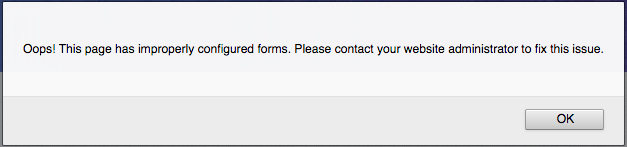Re: Oops! This page has improperly configured forms
- Subscribe to RSS Feed
- Mark Topic as New
- Mark Topic as Read
- Float this Topic for Current User
- Bookmark
- Subscribe
- Printer Friendly Page
- Mark as New
- Bookmark
- Subscribe
- Mute
- Subscribe to RSS Feed
- Permalink
- Report Inappropriate Content
Very weird error encountered today : the following page causes the following error message :
We have created a template without any custom forms 2.0 code, but the problem remains.
it seems to be caused by the JS line :
var form = MktoForms2.newForm(formDescriptor, function (form){
Any idea ?
Thx in advance,
Greg
Solved! Go to Solution.
- Mark as New
- Bookmark
- Subscribe
- Mute
- Subscribe to RSS Feed
- Permalink
- Report Inappropriate Content
Nothing to do with Marketo forms. It's incorrect logic in your external script http://pages.talentsoft.com/rs/522-HRF-726/images/ts-webflow.js which is looking for webflow forms and not finding them.
- Mark as New
- Bookmark
- Subscribe
- Mute
- Subscribe to RSS Feed
- Permalink
- Report Inappropriate Content
Nothing to do with Marketo forms. It's incorrect logic in your external script http://pages.talentsoft.com/rs/522-HRF-726/images/ts-webflow.js which is looking for webflow forms and not finding them.
- Mark as New
- Bookmark
- Subscribe
- Mute
- Subscribe to RSS Feed
- Permalink
- Report Inappropriate Content
Thx Sandford!
what's weird is that it happens suddenly and did not do in the past, while as far as I know, this script has not been updated recently whatsoever.
-Greg
- Mark as New
- Bookmark
- Subscribe
- Mute
- Subscribe to RSS Feed
- Permalink
- Report Inappropriate Content
The form detection code is very naive.
It considers a WebFlow form, a MailChimp form, or a generic form with an action attribute to be OK. Any other form pops up the error.
But Marketo's JS-driven forms don't need an action attribute; in HTML5, action is optional. (It was required in HTML4, so to be fair that would've been a type of "improperly configured" form at some point in the past.)
Btw, good to see you using Touch History. ![]()
- Copyright © 2025 Adobe. All rights reserved.
- Privacy
- Community Guidelines
- Terms of use
- Do not sell my personal information
Adchoices