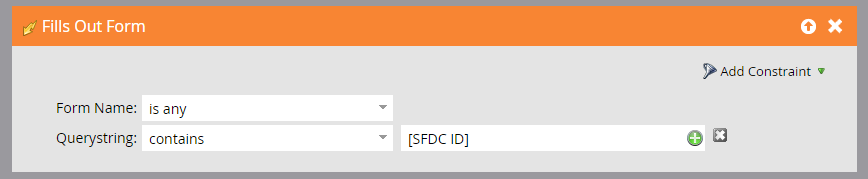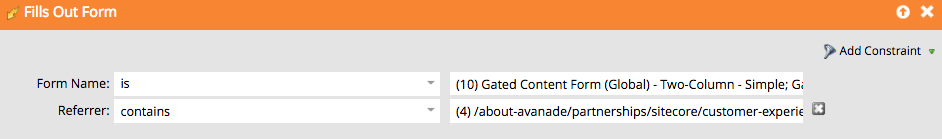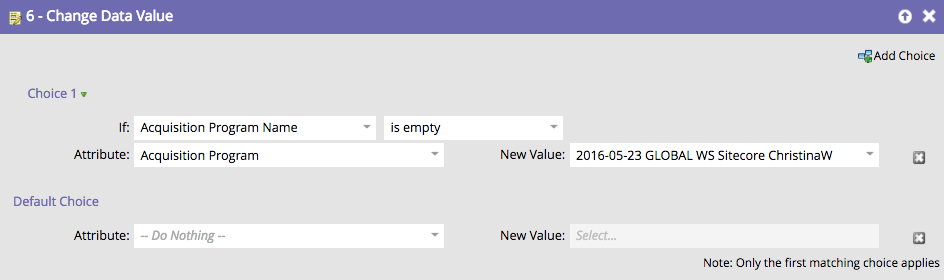Re: One form, Many Places
- Subscribe to RSS Feed
- Mark Topic as New
- Mark Topic as Read
- Float this Topic for Current User
- Bookmark
- Subscribe
- Printer Friendly Page
- Mark as New
- Bookmark
- Subscribe
- Mute
- Subscribe to RSS Feed
- Permalink
- Report Inappropriate Content
I'm trying to consolidate forms and am just wanting to make sure I'm on the right path...I'm wanting to create one form but am wondering how the campaign and program will get associated when a lead fills out the form and then syncs to salesforce?
- Mark as New
- Bookmark
- Subscribe
- Mute
- Subscribe to RSS Feed
- Permalink
- Report Inappropriate Content
The approach at my company is similar to Harish and Dan's. We put the SFDC Campaign ID as a URL parameter and have a Smart Campaign in the program that's looking for that SFDC ID.
This also allows us to know what is sending people to a website form or re-use landing pages for different integrated campaigns and still get really granular with tracking.
We set up a parent campaign in SFDC for the overall project, then make child SFDC campaigns for each tactic (i.e. Facebook, Twitter, Email, PPC) that will be driving to the form for that marketing campaign. We make individual tracking URLs for each of those tactics and include the personal SFDC ID for each one. We set up the Marketo programs the same way as the SFDC Campaigns: Parent for the overall campaign, then child programs for each tactic. The Smart Campaign in each child program will listen for their specific SFDC ID in the URL to update program statuses and push people to child salesforce campaigns and the Smart Campaign in the parent program will listen for the status changes and update itself and the parent salesforce campaign appropriately. By doing this we can easily report on the overall campaign performance and also on each tactic's performance.
Campaign Operations Consultant @ Etumos
- Mark as New
- Bookmark
- Subscribe
- Mute
- Subscribe to RSS Feed
- Permalink
- Report Inappropriate Content
Dayna - what do if the user has arrived to the page, but there's no URL parameter - e.g., a general link on your site that sends a user to this page? Or do you have a separate program to track all other conversions?
- Mark as New
- Bookmark
- Subscribe
- Mute
- Subscribe to RSS Feed
- Permalink
- Report Inappropriate Content
We put tracking URLs on our website links as well. So if someone lands on our website organically and clicks on the Contact Us link, that link will have it's own tracking URL with an SFDC ID. Our team works closely with the website team, so they reach out to us any time they need a new URL driving to a form.
Campaign Operations Consultant @ Etumos
- Mark as New
- Bookmark
- Subscribe
- Mute
- Subscribe to RSS Feed
- Permalink
- Report Inappropriate Content
Hi Jonathan,
As Sanford and Dan suggested, use any one of three approaches.
For my project, I have used 2nd approach. I have added hidden variable on form and reading the value from URL paramter with name as cid. I am actually passing different SFDC campaign id in this hidden variable and syncing the lead to different different SFDC campaign id as per the their action.
Thanks
- Mark as New
- Bookmark
- Subscribe
- Mute
- Subscribe to RSS Feed
- Permalink
- Report Inappropriate Content
I'm setting up UTM parameters to capture source, and also triggers for "fills out form" but any other suggestions? So if the form fill is triggered in a certain program it should be able to become a member of that campaign and sync to SFDC Campaign associated giving it a response correct?
- Mark as New
- Bookmark
- Subscribe
- Mute
- Subscribe to RSS Feed
- Permalink
- Report Inappropriate Content
The (pretty much sole) drawback of using global forms is what you've encountered: the AP is not automatically set.
I recommend you read Kristin's series here: Embedding Global Forms Without Losing Tracking - Part III (Parts I and II linked at the bottom of that post).
Then post back with any remaining questions.
- Mark as New
- Bookmark
- Subscribe
- Mute
- Subscribe to RSS Feed
- Permalink
- Report Inappropriate Content
We use global forms all over our website. We setup our Marketo programs (specifically the "fills out form" smart campaign) using the approach in part 1 of Kristen's blog: Embedding Global Forms without Losing Tracking – Part I, as this is probably the most simplest method of the three.
Although there is one minor error in her AP flow step. You cannot use "Acquisition Program" in both attribute fields - the first one must be "Acquisition Program Name":
"Acquisition Program" is a locked down system field in Marketo. So if you need to do anything with this field, such as filtering on it, using it in a trigger campaign or as a 'choice' step as being discussed here, Marketo created another field ("Acquisition Program Name") tied directly to the locked down field. Even though "Acquisition Program" is available as a choice attribute, this will only work properly with "Acquisition Program Name" as the conditional choice attribute. Also, there's no need to set the the AP date - Marketo automatically does this when it sets the AP name.
- Mark as New
- Bookmark
- Subscribe
- Mute
- Subscribe to RSS Feed
- Permalink
- Report Inappropriate Content
Please move the thread to Products and someone will answer it there. "Community" is for website feedback, not product support -- and yes, this is confusing!
- Copyright © 2025 Adobe. All rights reserved.
- Privacy
- Community Guidelines
- Terms of use
- Do not sell my personal information
Adchoices