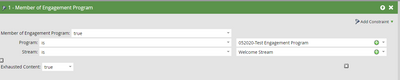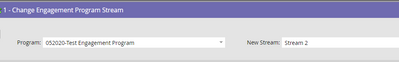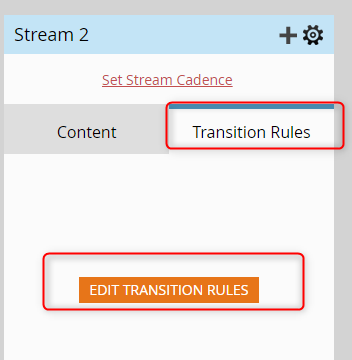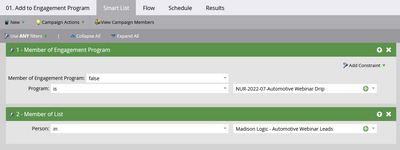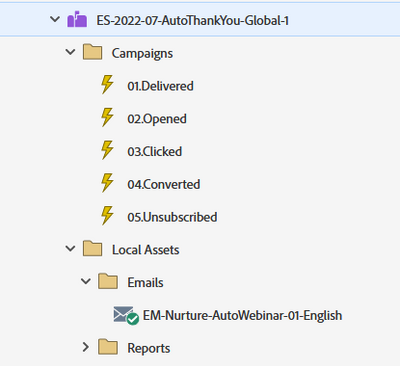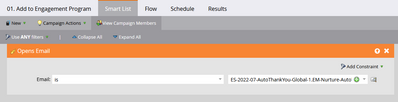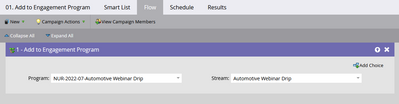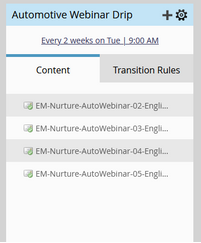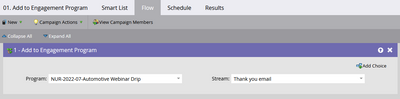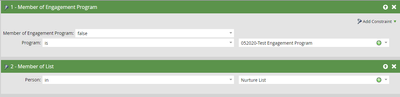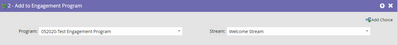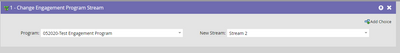Re: Nurture Program Set Up
- Subscribe to RSS Feed
- Mark Topic as New
- Mark Topic as Read
- Float this Topic for Current User
- Bookmark
- Subscribe
- Printer Friendly Page
- Mark as New
- Bookmark
- Subscribe
- Mute
- Subscribe to RSS Feed
- Permalink
- Report Inappropriate Content
Hi Marketo Nation,
I have a quick question about a nurture campaign set up. I am running a content syndication campaign where I receive a number of leads every week. Once I receive those leads, I will be uploading them into Marketo and entering them into a nurture program to first receive the "thank you for downloading" message then a series of 4 emails, 1 every two weeks.
I have a basic two stream structure set up, one for the thank you email and one for the additional bi-weekly cadence. My question is, how do I set up the program to make sure the user once added is transitioned from the welcome email stream to the second content stream? I will be adding new users each week and I want to make sure it is not duplicative for the streams. Do I need to create new lists each week and enter the leads into the nurture stream or am I able to keep the leads all in one list and keep adding to it?
Any insight would be greatly appreciated.
Thank you!
Andrea Lubin
- Labels:
-
nurture
-
nurture stream
- Mark as New
- Bookmark
- Subscribe
- Mute
- Subscribe to RSS Feed
- Permalink
- Report Inappropriate Content
Hi @AndreaL32,
Do I need to create new lists each week and enter the leads into the nurture stream or am I able to keep the leads all in one list and keep adding to it?
You can use the same list to add the new records. However, you need a trigger campaign listening to the leads Added to List with filter Member of Engagement Program> False or you can create a recurring batch for the same.
My question is, how do I set up the program to make sure the user once added is transitioned from the welcome email stream to the second content stream?
You can achieve this by two ways: 1. create a batch campaign to change the stream of the lead when the leads gets exhausted for Stream 1
or 2. You can use this if you want to transit the leads based on activity like opens email or clicked link in email etc..
Hope this helps.
- Mark as New
- Bookmark
- Subscribe
- Mute
- Subscribe to RSS Feed
- Permalink
- Report Inappropriate Content
or 2. You can add the same transition rules in Stream 2.
Hope this helps.
@Vinay_Kumar, I am afraid that this won't work as the stream transition rules are trigger based, and there's no trigger for the stream content getting exhausted.
- Mark as New
- Bookmark
- Subscribe
- Mute
- Subscribe to RSS Feed
- Permalink
- Report Inappropriate Content
@Darshil_Shah1 , Thanks for jumping in. Let me check.
This will work if we want to transit the leads based on activity.
- Mark as New
- Bookmark
- Subscribe
- Mute
- Subscribe to RSS Feed
- Permalink
- Report Inappropriate Content
Hi!
Thank you for the responses. I updated the campaign based on the suggestions.
These are the two streams:
I created two batch campaigns with each person only being able to run through the flow once:
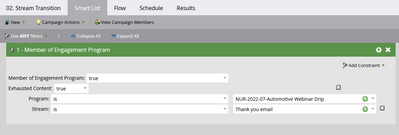
I also set up campaigns for pausing the engagement program, resuming the engagement program, influenced, and if anyone takes action by filling out a contact us form.
Is this the proper set up for this type of nurture? I can continue to add in additional names to the list based on the set up of only flowing through once?
Thank you for your help!
Andrea Lubin
- Mark as New
- Bookmark
- Subscribe
- Mute
- Subscribe to RSS Feed
- Permalink
- Report Inappropriate Content
Both the campaigns are looking good. Make sure you schedule the campaign 2 after the stream 1 cast to ensure that people are added to the stream 2 after the content is sent out from the stream 1. I hope you'd know that the person added to the stream 1 would have to wait for the next cast to receive the content i.e., they would end up waiting for up to a period of 7 days to receive the thank you email from the EP (in-case they are added after 9:00 AM on Tuesday, they'd need to wait for the next cadence which would not run until the next Tuesday at 9:00 AM). In most cases sending thank you email via a campaign is recommended instead.
I can continue to add in additional names to the list based on the set up of only flowing through once?
Yes, only the people not in the EP program would qualify for the 01. Add to Engagement Program campaign and will be added to the EP's stream 1. Make sure to manually run the Add to Engagement Campaign each time you do a list upload, or better, schedule it to run weekly before the set EP cadence in the stream 1.
- Mark as New
- Bookmark
- Subscribe
- Mute
- Subscribe to RSS Feed
- Permalink
- Report Inappropriate Content
Hi Darshil,
Thanks for your quick reply! Based on the information, I separated the thank you email with the rest of the nurture stream. That will be a one time send, and then those who open the email will be entered into the nurture program. See below for screenshots.
I received the first batch of leads and there will only be one more batch so I figured I can just do another single send email with the thank you email in relation to the second batch and follow the same nurture steps. The first batch will receive the first nurture email on 7/20 and then bi-weekly until the stream is exhausted. The second batch will most likely receive the first nurture on August 3rd based on the cadence. Would this work?
Thank you,
Andrea
- Mark as New
- Bookmark
- Subscribe
- Mute
- Subscribe to RSS Feed
- Permalink
- Report Inappropriate Content
If the SL of the 02. Opened campaign is same as the 01. Add to Engagement Program campaign, then you can consolidate both the campaigns' flow in to a single campaign's flow, i.e., add the Add to Engagement Program flow step in the 02. Opened campaign and get rid of 01. Add to Engagement Program campaign altogether. It's better to have a single trigger campaign instead of 2 trigger campaigns set to act on same set of people. 🙂
The first batch will receive the first nurture email on 7/20 and then bi-weekly until the stream is exhausted.
Not if the stream cadence is set as per below (referencing the stream setup snapshot from your comment on this post earlier). The stream cadence in the below snapshot is set to run bi-weekly on Tuesday, meaning first cadence would run on 7/19.
Hope this helps!
- Mark as New
- Bookmark
- Subscribe
- Mute
- Subscribe to RSS Feed
- Permalink
- Report Inappropriate Content
The flow step for the first batch campaign did not copy over:
- Mark as New
- Bookmark
- Subscribe
- Mute
- Subscribe to RSS Feed
- Permalink
- Report Inappropriate Content
Well, you should create an inbound entry campaign that you can run to add new people to the engagement program. This campaign should only let people who are not member of the engagement program to qualify and run through the flow. In the flow you should simply add people to the EP using "Add to Engagement Program" flow step stream 1, i.e., Welcome Email Stream.
Campaign SL:
Campaign Flow:
Also, set the campaign qualification rule to allow each person to run only 1x. Given these configs for the inbound entry campaign - You can use the same list to add people for adding people to the EP. You may set this up as a trigger campaign with Added to List as the trigger, that'd listen for any people getting added to the list.
Assuming you want to transition people to the next stream when they've received all the content from the Welcome stream, you can create a batch campaign to transition people to the 2nd stream once they have exhausted all the nurture content (i.e., have been sent all the content) from the stream 1. Below is a reference snapshot of how the filter would look -
And in the flow, you can use the Change Engagement Program Stream flow step to tranistion people to the 2nd stream -
Also, FYR - EP have a built-in logic which would prevent people from receiving the same content more than 1x.
Hope this is helpful! Please let us know if you've any question. 🙂
- Copyright © 2025 Adobe. All rights reserved.
- Privacy
- Community Guidelines
- Terms of use
- Do not sell my personal information
Adchoices