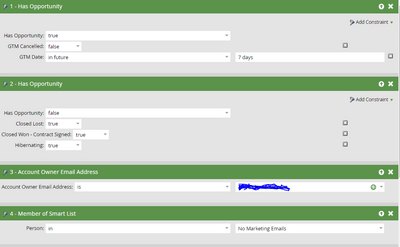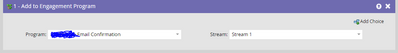Re: Nurture Campaign Not Pulling Leads - Potential Issue with Criteria
- Subscribe to RSS Feed
- Mark Topic as New
- Mark Topic as Read
- Float this Topic for Current User
- Bookmark
- Subscribe
- Printer Friendly Page
- Mark as New
- Bookmark
- Subscribe
- Mute
- Subscribe to RSS Feed
- Permalink
- Report Inappropriate Content
Hi Marketo Community,
I have been trying to set up a nurture campaign but no matter what I do the program does not pull any of our booked leads. Our goal is to have our leads receive an email 7 days before their appointment as an email confirmation. We have successful nurture campaigns currently running and I followed them as a guide and overall changed the criteria for what we are looking to do.
Additional information: There are two smart campaigns within the nurture campaign, one is for GoToMeeting appointments and the other is for email appointments. Both have same criteria just GTM or Email. Below pictures show GTM example for smart list and flow. The stream on the nurture campaign is also set up and turned on.
I am assuming there might be something wrong with the criteria we set or I'm missing something all together. I have not previously set up a nurture campaign so any ideas would be helpful. Thank you!
- Mark as New
- Bookmark
- Subscribe
- Mute
- Subscribe to RSS Feed
- Permalink
- Report Inappropriate Content
Jo covered most of the questions your screen shots raised with me as well. Some other checks you can do:
- Are the people actually member of your EP?
- If so, what is their cadence?
It is possible that there is another smart campaign somewhere pausing them, which would make that they are actually in your program, but still not receiving anything.
- Mark as New
- Bookmark
- Subscribe
- Mute
- Subscribe to RSS Feed
- Permalink
- Report Inappropriate Content
Hi Katja,
So this email program is not pulling anyone but are in Marketo and should be available to be in the email program based of the criteria I set.
I'm curious, how will their cadence affect them not showing in the nurture campaign? Is there a specific way you check for this, I'm looking into it now.
I'm also currently looking into the other smart campaigns being the issue, great thought. We have not had issues like that before and since the opportunities we're trying to reach are very specific and we don't have anything currently running for these specific opportunities, I'm not sure if that is impacting this new campaign.
- Mark as New
- Bookmark
- Subscribe
- Mute
- Subscribe to RSS Feed
- Permalink
- Report Inappropriate Content
Hi Sara,
The first question is whether the people have become member of your engagement program. You can either check the results of your smart campaign or check the members tab of the program for that.
If they are member, but they are paused, they will simply not receive any emails. The cadence has one of two values, Normal or Paused. If you have a second smart campaign setting their cadence to Paused, having added them to your program will have no effect at all.
But I do believe that @Jo_Pitts1 is on to something. His suggestion of setting up a separate smart list and adding your criteria one by one and checking the audience for every step will help you narrow down the logic of how to combine your filters.
- Mark as New
- Bookmark
- Subscribe
- Mute
- Subscribe to RSS Feed
- Permalink
- Report Inappropriate Content
@SaraRoulston, where did you get to with this?
I'm still confused about your smart list. (the notion of someone both HAVING an opportunity and NOT having an opportunity is intriguing to me - very Schrödinger).
I'm equally curious as to whether it is one of @Katja_Keesom's thoughts.
Cheers
Jo
- Mark as New
- Bookmark
- Subscribe
- Mute
- Subscribe to RSS Feed
- Permalink
- Report Inappropriate Content
looking at your screen grab, you've got two references to Opportunity.. one leading with true the other with false.
You've also asked for people who are in the No Marketing email list. That seems weird? Should it be not in?
What are the Boolean criteria you're using? Is it Any, All, or Advanced?
- If it is All, it won't work
- If it is Any, it'll include people you don't want included
- and if it is advanced, it probably needs to be something like (1 or 2) and 3 and 4.
But again, review 4 because it seems potentially inverted (maybe 'in' should be 'not in'?)
Cheers
Jo
- Mark as New
- Bookmark
- Subscribe
- Mute
- Subscribe to RSS Feed
- Permalink
- Report Inappropriate Content
Hi Jo,
The "No Marketing Email" that was an oversight, normally it is "not in" "no marketing emails". I have fixed it, thanks for the catch!
As for the opportunity is false, we do not want any opportunities that are closed-lost, hibernating or closed-won as in our database they are considered an opportunity till they've signed, leading to us putting opportunity false but only for those instances (true).
- Mark as New
- Bookmark
- Subscribe
- Mute
- Subscribe to RSS Feed
- Permalink
- Report Inappropriate Content
It is critical that we understand how you are evaluating your boolean criteria. Can you please share this bit here in your smart list.
- Mark as New
- Bookmark
- Subscribe
- Mute
- Subscribe to RSS Feed
- Permalink
- Report Inappropriate Content
Jo,
Yes, I originally had it on All but I have changed it to Any and 1 or 2 or 3 or 4 since you mentioned it, still no change. Looking into the items Katja also recommended to check!
Thanks,
Sara
- Mark as New
- Bookmark
- Subscribe
- Mute
- Subscribe to RSS Feed
- Permalink
- Report Inappropriate Content
don't use ANY. That'll be devastatingly wrong.
for a start, it would include EVERYONE not in your no marketing list.
I still think you'll need advanced filters (e.g. (1 or 2) and 3 and 4 ).
As well as reviewing @Katja_Keesom 's suggestions, I'd propose creating a smart list (nothing to do with this campaign), and set it up with the same filters. Start stripping constraints and see what begins to yield results as well.
If you get desperate, We can do a screen share if you like.
Cheers
Jo
- Copyright © 2025 Adobe. All rights reserved.
- Privacy
- Community Guidelines
- Terms of use
- Do not sell my personal information
Adchoices