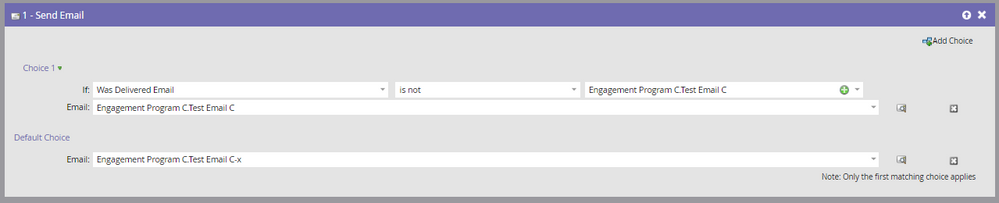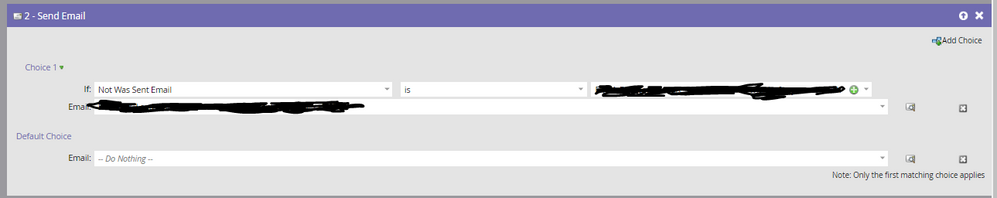['Not was delivered email' IS] versus ['Was delivered email' IS NOT]
- Subscribe to RSS Feed
- Mark Topic as New
- Mark Topic as Read
- Float this Topic for Current User
- Bookmark
- Subscribe
- Printer Friendly Page
- Mark as New
- Bookmark
- Subscribe
- Mute
- Subscribe to RSS Feed
- Permalink
- Report Inappropriate Content
What is the difference between the two?
I'm making a simple (engagement) program with a smart list flow like this:
I would expect that if the recipient has not previously received "Test Email C", the flow would send Test Email C, and if the recipient HAS received Test Email C before, the flow would instead send "Test Email C-x".
However when testing this ('run once' batch campaign), the flow is sending email C-x instead! And when running the batch campaign again, it sends C!
Then I make a completely separate (engagement) program with a smart list flow like this:
In this program the flow sends email Cx2 first, and then Cx3 when I run the batch again. This is the desired behavior but I don't get the logic differences behind the two setups.
I'm lacking a general understanding of the "not" logic I guess!
Solved! Go to Solution.
- Mark as New
- Bookmark
- Subscribe
- Mute
- Subscribe to RSS Feed
- Permalink
- Report Inappropriate Content
Was Delivered Email - IS NOT
- This means that you are querying for ANY person that was delivered ANY email, but IS NOT C
- It is expected that a person who was delivered ANY email in the past (but not C) would received C-x
Not Was Delivered Email - IS
- This means that you are querying for ANY person who was not delivered C-x2
- It is expected that this person who was NOT Delivered C-x2 would receive C-x2
- Mark as New
- Bookmark
- Subscribe
- Mute
- Subscribe to RSS Feed
- Permalink
- Report Inappropriate Content
Always add an "email was went" filter to your smart list in conjunction with these 2 smart lists. Otherwise, you will select all the people that were not even sent the email!
-Greg
- Mark as New
- Bookmark
- Subscribe
- Mute
- Subscribe to RSS Feed
- Permalink
- Report Inappropriate Content
Thanks Greg,
in this case I actually want to send emails to those who weren't sent this email before. The smart list is already limiting the recipient to the right target audience so that's fine. So I changed and now use:
But I wonder, in case I would have wanted to check "delivered" and hence also added a "was sent" in the smart list as you mentioned, that "was sent" check would have had to be added to the smart list and not as a flow step (right?), and that would mean that I already in the smart list would filter out everyone that has not been sent the email. In this case everyone that I would want to send the email to in the first place, would incorrectly be filtered out!
What's a smart way around this?
- Mark as New
- Bookmark
- Subscribe
- Mute
- Subscribe to RSS Feed
- Permalink
- Report Inappropriate Content
Was Delivered Email - IS NOT
- This means that you are querying for ANY person that was delivered ANY email, but IS NOT C
- It is expected that a person who was delivered ANY email in the past (but not C) would received C-x
Not Was Delivered Email - IS
- This means that you are querying for ANY person who was not delivered C-x2
- It is expected that this person who was NOT Delivered C-x2 would receive C-x2
- Mark as New
- Bookmark
- Subscribe
- Mute
- Subscribe to RSS Feed
- Permalink
- Report Inappropriate Content
Thanks Jim, you're a star ![]()
- Copyright © 2025 Adobe. All rights reserved.
- Privacy
- Community Guidelines
- Terms of use
- Do not sell my personal information
Adchoices