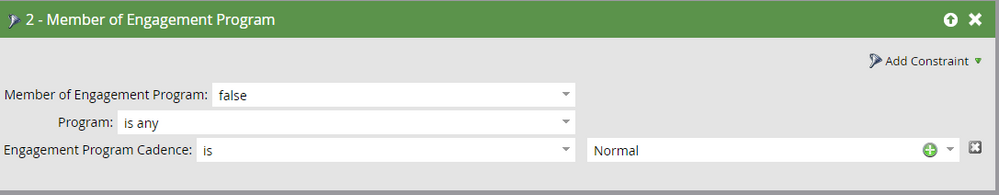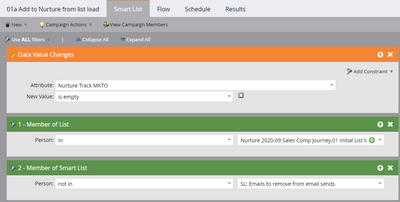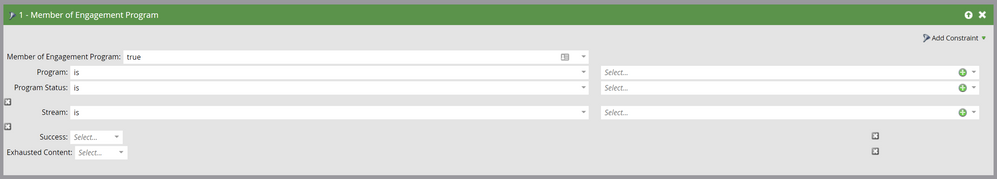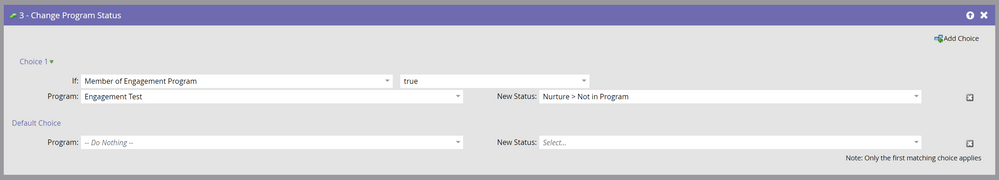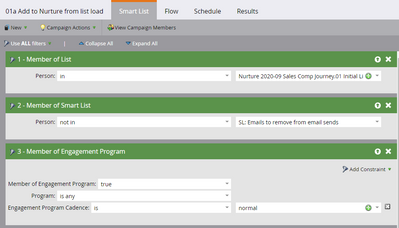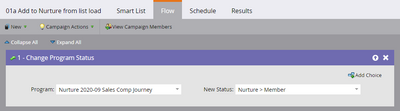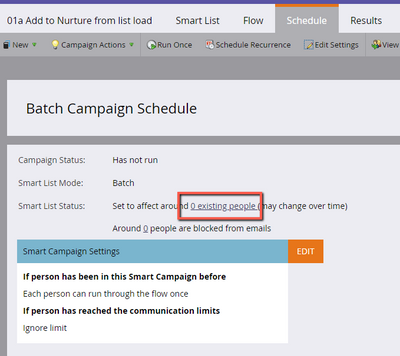Not added to multiple engagement programs
- Subscribe to RSS Feed
- Mark Topic as New
- Mark Topic as Read
- Float this Topic for Current User
- Bookmark
- Subscribe
- Printer Friendly Page
- Mark as New
- Bookmark
- Subscribe
- Mute
- Subscribe to RSS Feed
- Permalink
- Report Inappropriate Content
I'm setting up multiple nurture programs. I only want contacts to be in one nurture program at a time. I created a new custom field called "Nurture Track" and will use Change Data Value in the flow to assign the nurture name to the Nurture Track field. As people are added the nurture, they'll be assigned the Nurture Track name of the program. When they complete the nurture (receive the last email in the series), their Nurture Track will be changed to NULL.
Is there a way for me to add this field to a filter in the Smart List to only allow people that do not have a value in Nurture Track (empty or NULL) to be added to the nurture program? If they have a value in that field, that means they are already in a nurture program and should not be added to another nurture program.
Am I going down the right path or is there a better way to ensure people are only in 1 nurture program at a time?
Solved! Go to Solution.
- Mark as New
- Bookmark
- Subscribe
- Mute
- Subscribe to RSS Feed
- Permalink
- Report Inappropriate Content
You would use the filter to state a person cannot be member of any engagement program where the cadence is Normal, like in this example, or add other constraints based on your situation.
With that scenario, you do have to remember to add a constraint in any smart campaign for your engagement programs that switch people back from Paused to Normal with the same criteria, so someone is not switched from Paused to Normal if they are already going through the flow of another Engagement Program.
I would be cautious with changing an Engagement Program member's Program Status to Not in Program, as that would also remove that person from the statistics of your Engagement Program. Using the Program Cadence to remove them from the active flow would be my standard recommendation, except for some really specific use cases.
- Mark as New
- Bookmark
- Subscribe
- Mute
- Subscribe to RSS Feed
- Permalink
- Report Inappropriate Content
What about this as a solution? Does this work if the Data Value "Nurture Track MTKO" is empty or does it need to CHANGE to empty for this filter to work?
- Mark as New
- Bookmark
- Subscribe
- Mute
- Subscribe to RSS Feed
- Permalink
- Report Inappropriate Content
Have you considered using the "Member of Engagement Program" filter with some additional constraints?
I think this filter accomplishes what you're trying to do with your custom "Nurture Track" field. You could use this to to prevent adding people to an engagement program if they're already a member within a different program.
You can also use the "Change Program Status" Flow step to set a New Status as "Not in Program". This will remove people if you don't want them in an Engagement Program.
I recommend looking at these options first before using custom fields.
Hope that helps!
Dan
- Mark as New
- Bookmark
- Subscribe
- Mute
- Subscribe to RSS Feed
- Permalink
- Report Inappropriate Content
Hi Dan,
Thanks for the info. Can you please expand more on how I'd use the Member of Engagement filter to qualify a person for a nurture program?
I have my Add to Nurture campaigns (list load or if someone visited certain pages on our website or filled out a form) as 3 different smart campaigns that add people to the nurture. In your solution, I'd add the Member of Engagement filter to these campaigns to only let those that are not in another nurture to process through to the flow. How would I fill out the Member of Engagement filter to accomplish that?
- Mark as New
- Bookmark
- Subscribe
- Mute
- Subscribe to RSS Feed
- Permalink
- Report Inappropriate Content
You would use the filter to state a person cannot be member of any engagement program where the cadence is Normal, like in this example, or add other constraints based on your situation.
With that scenario, you do have to remember to add a constraint in any smart campaign for your engagement programs that switch people back from Paused to Normal with the same criteria, so someone is not switched from Paused to Normal if they are already going through the flow of another Engagement Program.
I would be cautious with changing an Engagement Program member's Program Status to Not in Program, as that would also remove that person from the statistics of your Engagement Program. Using the Program Cadence to remove them from the active flow would be my standard recommendation, except for some really specific use cases.
- Mark as New
- Bookmark
- Subscribe
- Mute
- Subscribe to RSS Feed
- Permalink
- Report Inappropriate Content
Hi Again,
I thought this was solved but when I added the filter you outlined below, my Schedule tab is now 0 (before adding this filter, I had 512 people being added)
Suggestions?
- Mark as New
- Bookmark
- Subscribe
- Mute
- Subscribe to RSS Feed
- Permalink
- Report Inappropriate Content
Sorry - I caught me error. I had "Member of Engagement Program" as TRUE instead of FALSE. Now it's working. Thank you!
- Mark as New
- Bookmark
- Subscribe
- Mute
- Subscribe to RSS Feed
- Permalink
- Report Inappropriate Content
As with many things in Marketo, there are different solutions to your problem, but you are definitely on a good track there. A few additional tips:
- Make sure to also include the people that are Paused / go back to Normal in the stamping of your field.
- Have you thought about which engagement program would need to be selected if a person qualifies for more than one simultaneously?
- Have you thought about what happens if you remove the value in Nurture Track on the person becoming exhausted, but you add fresh content at a later stage? I would personally not remove the value from the field if someone is still in an engagement program with the cadence set to Normal, even if they exhausted the content (or Pause them if you switch EPs).
- It can be a good idea to also add a field to store the previous EP the person was in.
- Copyright © 2025 Adobe. All rights reserved.
- Privacy
- Community Guidelines
- Terms of use
- Do not sell my personal information
Adchoices