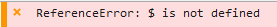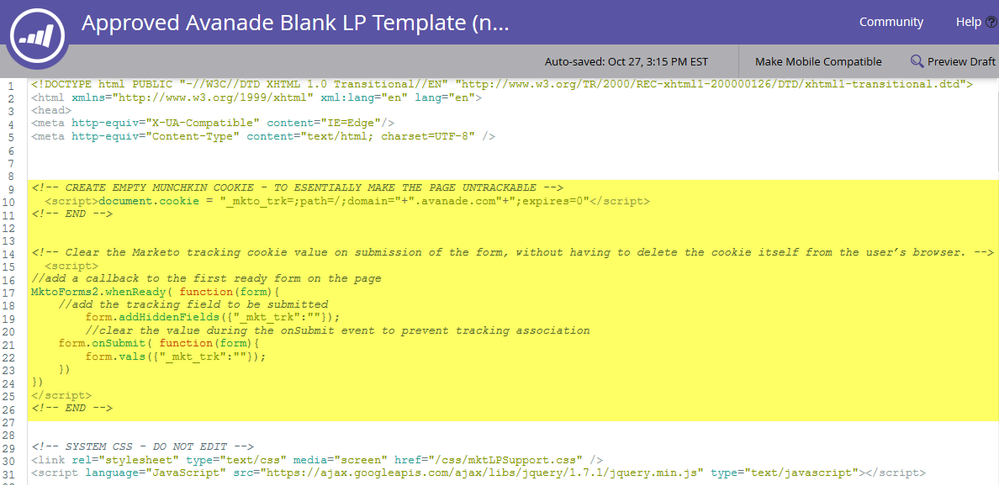Non-trackable landing page is still identifying me
- Subscribe to RSS Feed
- Mark Topic as New
- Mark Topic as Read
- Float this Topic for Current User
- Bookmark
- Subscribe
- Printer Friendly Page
- Mark as New
- Bookmark
- Subscribe
- Mute
- Subscribe to RSS Feed
- Permalink
- Report Inappropriate Content
I've build a non-trackable landing page template that includes the following code:
<!-- CREATE EMPTY MUNCHKIN COOKIE - TO ESENTIALLY MAKE THE PAGE UNTRACKABLE -->
<script>document.cookie = "_mkto_trk=;path=/;domain="+window.location.host+";expires=0"</script>
<!-- END -->
<!-- Clear the Marketo tracking cookie value on submission of the form, without having to delete the cookie itself from the user’s browser. -->
<script>
//add a callback to the first ready form on the page
MktoForms2.whenReady( function(form){
//add the tracking field to be submitted
form.addHiddenFields({"_mkt_trk":""});
//clear the value during the onSubmit event to prevent tracking association
form.onSubmit( function(form){
form.vals({"_mkt_trk":""});
})
})
</script>
<!-- END -->
I then use this template to build a landing page with a form where no tracking or identification should occur (this page will be used internally to approve/deny event registrants). Yet when I visit the page, all of the pre-fill fields are auto-populated with my name. Am I forgetting another piece of code?
- Mark as New
- Bookmark
- Subscribe
- Mute
- Subscribe to RSS Feed
- Permalink
- Report Inappropriate Content
This is an awesome thread. I have a couple of questions:
1) What is a good way in y'alls opinion to test out whether or not you have made the page untrackable?
2) If I understand correctly - the 'untrackable' sentiment really refers to cookies/munchkin - and things like trigger campaigns, etc. will work just fine. I just want to make sure of that - if anybody could confirm?
- Mark as New
- Bookmark
- Subscribe
- Mute
- Subscribe to RSS Feed
- Permalink
- Report Inappropriate Content
2) If I understand correctly - the 'untrackable' sentiment really refers to cookies/munchkin - and things like trigger campaigns, etc. will work just fine. I just want to make sure of that - if anybody could confirm?
"Untrackable" is probably an overly generic term.
When discussing a form, it means submitting the form does not result in Munchkin session re/association with the submitting lead. The Filled Out Form activity is still logged and the lead updated/inserted.
When discussing a web page, it should mean viewing the web page does not result in a Visited Web Page activity. But unfortunately in this thread we're using the form definition... while talking about "the landing page." (I'm guilty of this, not pointing the finger at anyone.)
When discussing a link in a web page, it means clicking the link does not result in a Clicked Link in Web Page activity.
When discussing a link in an email, it typically means clicking the link does not result in a Clicked Email activity, nor does it result in Munchkin session re/association from the subsequent Visited Web Page activity These two (in)actions can actually be decoupled so only the first applies, but usually are not.
Obviously these cases can all be intermingled depending on what you need.
1) What is a good way in y'alls opinion to test out whether or not you have made the page untrackable?
Assuming you actually mean the form given my rundown above, depends on how technical you are. I would watch the network tab to see that the POST to /save2 doesn't include the cookie.
- Mark as New
- Bookmark
- Subscribe
- Mute
- Subscribe to RSS Feed
- Permalink
- Report Inappropriate Content
- Mark as New
- Bookmark
- Subscribe
- Mute
- Subscribe to RSS Feed
- Permalink
- Report Inappropriate Content
The code that calls MktoForms2 methods must appear after the forms2.js script is loaded.
- Mark as New
- Bookmark
- Subscribe
- Mute
- Subscribe to RSS Feed
- Permalink
- Report Inappropriate Content
So this can't be part of landing page template and instead needs to be manually added to any page that uses a form?
- Mark as New
- Bookmark
- Subscribe
- Mute
- Subscribe to RSS Feed
- Permalink
- Report Inappropriate Content
...and if that's the case, how do you force it to appear after the forms2.js script is loaded when we can't alter the placement of those scripts (HTML snippet)?
- Mark as New
- Bookmark
- Subscribe
- Mute
- Subscribe to RSS Feed
- Permalink
- Report Inappropriate Content
<script>
$(function() {
MktoForms2.whenReady(function(form) {
form.addHiddenFields({
"_mkt_trk": ""
});
form.onSubmit(function(form) {
form.vals({
"_mkt_trk": ""
});
})
})
});
</script>
I hate jQuery but since it's already loaded, that's the easiest way to wrap it up.
- Mark as New
- Bookmark
- Subscribe
- Mute
- Subscribe to RSS Feed
- Permalink
- Report Inappropriate Content
- Mark as New
- Bookmark
- Subscribe
- Mute
- Subscribe to RSS Feed
- Permalink
- Report Inappropriate Content
Does this LP actually have a form on it? Can you post the URL?
- Mark as New
- Bookmark
- Subscribe
- Mute
- Subscribe to RSS Feed
- Permalink
- Report Inappropriate Content
Yes, a form is on the page. I decided to move this script out of the template and added it as an HTML block on the landing page. Since this block of code does get placed AFTER the form, there are no longer any errors. Thanks again, Sanford.
- Mark as New
- Bookmark
- Subscribe
- Mute
- Subscribe to RSS Feed
- Permalink
- Report Inappropriate Content
Hi Sanford Whiteman,
The error is gone, thx ![]()
But the page is still recognizing me, displaying my lead id (I use a token). The form is empty because I set the fields to not auto fill.
-Greg
- Mark as New
- Bookmark
- Subscribe
- Mute
- Subscribe to RSS Feed
- Permalink
- Report Inappropriate Content
The URL is here : inficiences Untraced Page
-Greg
- Mark as New
- Bookmark
- Subscribe
- Mute
- Subscribe to RSS Feed
- Permalink
- Report Inappropriate Content
Dear all,
I created 2 pages, one traced and one untraced, no more code errors :
- inficiences Traced Page (with prefill form)
- inficiences Untraced Page (with non prefill form)
Both of them have the leadID token to check whether we are recognized or not.
If one goes to the first (traced) one and fills out the form, and gets to the second, untraced one, he/she is recognized before the cookie is cleansed. but if then you reload any of the 2 pages, as the cookie is cleansed, you are not recognized any longer.
Is there any possibility to clean the cookie before the visitor is recognized ?
I already tried to set the "Cookie cleanser" at the very top of the untraced page, to no avail.
-Greg
- Mark as New
- Bookmark
- Subscribe
- Mute
- Subscribe to RSS Feed
- Permalink
- Report Inappropriate Content
Is there any possibility to clean the cookie before the visitor is recognized ?
Not in the LP context, because you're clearing the cookie using JS and JS only fires after the document is loaded. And visitors to an LP are known based on the cookie sent to Marketo when the document is requested. You'll always be one step behind, as you noted.
The situation is different for embedded forms, because you can clear the cookie before the form is requested into the page.
For fully untracked LPs you might think about [a] using a dedicated domain (inficiencesinfo.com) that never loads Munchkin, ever. Then there won't be any confusion about whether a cookie is lingering. Or flip it around and [b] hard-code your cookie domain to www.example.com instead of .example.com. Then use a path under www (www.example.com/info) for any pages you want tracked while subdomains like info.example.com are untracked (you would have to use a proxy server to make this work, but I'm kinda used to that ![]() ),
),
- Mark as New
- Bookmark
- Subscribe
- Mute
- Subscribe to RSS Feed
- Permalink
- Report Inappropriate Content
Thanks Sanford Whiteman, this is very clear.
I had got to the second domain idea, but your confirmation is good to know and it's easy to do.
-Greg
- Mark as New
- Bookmark
- Subscribe
- Mute
- Subscribe to RSS Feed
- Permalink
- Report Inappropriate Content
Hi Dan,
Pardon my question, Isn't "non traceable" landing page template working ?
Why is that ?
-Greg
- Mark as New
- Bookmark
- Subscribe
- Mute
- Subscribe to RSS Feed
- Permalink
- Report Inappropriate Content
Hi Greg - I understand what you're asking. Can you clarify?
- Mark as New
- Bookmark
- Subscribe
- Mute
- Subscribe to RSS Feed
- Permalink
- Report Inappropriate Content
My question is why do we need to add theses codes to non traceable LPs?
I haven't tested intensely, but it seemed to me that a non traceable should not be able to recognize you, but this post seems to suggest otherwise, so I am troubled.
-Greg
- Mark as New
- Bookmark
- Subscribe
- Mute
- Subscribe to RSS Feed
- Permalink
- Report Inappropriate Content
And also,
Where do we need to put these codes ?
The first one in the <head>
and the second at the bottom of the <body>?
-Greg
- Mark as New
- Bookmark
- Subscribe
- Mute
- Subscribe to RSS Feed
- Permalink
- Report Inappropriate Content
Greg, Marketo doesn't include a non-trackable landing page template. Which is why we built this ourselves with the custom code. The entire code block is contained within the head. Here's how it's deployed within our template:
We also use this template for our teleprospecting lead forms that our inside sales team uses to capture the info after having a conversation with a potential lead.
- Copyright © 2025 Adobe. All rights reserved.
- Privacy
- Community Guidelines
- Terms of use
- Do not sell my personal information
Adchoices