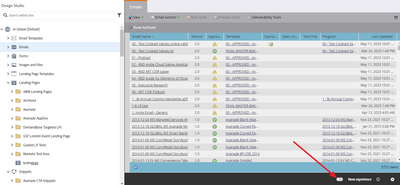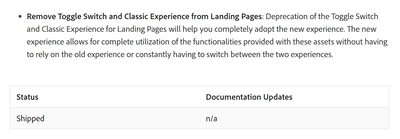Re: No longer able to bulk approve landing pages
- Subscribe to RSS Feed
- Mark Topic as New
- Mark Topic as Read
- Float this Topic for Current User
- Bookmark
- Subscribe
- Printer Friendly Page
- Mark as New
- Bookmark
- Subscribe
- Mute
- Subscribe to RSS Feed
- Permalink
- Report Inappropriate Content
All top level assets (emails, landing page templates, etc.) have a toggle at the bottom of the screen to go back to the old experience – which allows you to mass approve the assets after a template/snippet has been edited and moved the asset back to draft mode. Except for landing pages. We have thousands of landing pages that need to be approved and doing 30 at a time is not possible. How do I display the old experience for Landing Pages?
Solved! Go to Solution.
- Mark as New
- Bookmark
- Subscribe
- Mute
- Subscribe to RSS Feed
- Permalink
- Report Inappropriate Content
Marketo removed the toggle to switch it had to switch b/w the new and the old experience in its last release (Mar 2023). Users are now only able to access the new modern UX for the landing pages.
One way you can avoid manually approving LPs 30 at a time is by automating the approval process using the Approve landing page POST endpoint, but that would require some processing first - you'd want to get the IDs of the LPs you want to approve, and then use each LP's id in the approve LP POST endpoint.
- Mark as New
- Bookmark
- Subscribe
- Mute
- Subscribe to RSS Feed
- Permalink
- Report Inappropriate Content
Marketo removed the toggle to switch it had to switch b/w the new and the old experience in its last release (Mar 2023). Users are now only able to access the new modern UX for the landing pages.
One way you can avoid manually approving LPs 30 at a time is by automating the approval process using the Approve landing page POST endpoint, but that would require some processing first - you'd want to get the IDs of the LPs you want to approve, and then use each LP's id in the approve LP POST endpoint.
- Copyright © 2025 Adobe. All rights reserved.
- Privacy
- Community Guidelines
- Terms of use
- Do not sell my personal information
Adchoices