Your Achievements
Next /
Sign inSign in to Community to gain points, level up, and earn exciting badges like the new Applaud 5 BadgeLearn more!
View All BadgesSign in to view all badges
SOLVED
No field mapping for new SFDC fields?
Go to solution
Topic Options
- Subscribe to RSS Feed
- Mark Topic as New
- Mark Topic as Read
- Float this Topic for Current User
- Bookmark
- Subscribe
- Printer Friendly Page
Anonymous
Not applicable
12-01-2014
08:58 AM
- Mark as New
- Bookmark
- Subscribe
- Mute
- Subscribe to RSS Feed
- Permalink
- Report Inappropriate Content
12-01-2014
08:58 AM
We use a custom SFDC field “sub industry” for both, leads and accounts. Both SFDC fields have the same name, and I also made sure that both fields are mapped in SFDC. So SFDC definitely knows that these fields belong together.
I don’t know why, but somehow I forgot to give the Marketo user in SFDC read/write rights for the sub industry field before starting the initial sync process. So I did this now.
After the first sync the lead sub industry field shows up in Marketo and is filled with data, but it is not mapped to the already existing (SFDC account) sub industry field which was created during the initial sync.
I don’t see the new field in the Marketo field mapping:
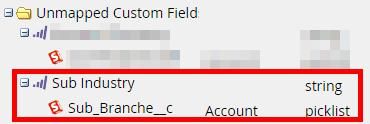
But I do see both fields in the field list:
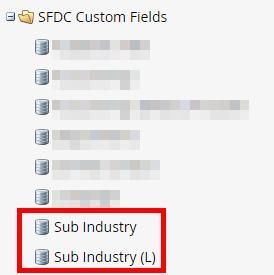
So consequently for Marketo leads which are also Salesforce leads the SFDC lead sub industry field is filled with SFDC data:
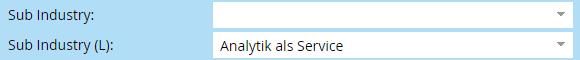
And for Marketo leads which are Salesdorce contacts the SFDC account industry field is filled with SFDC data:
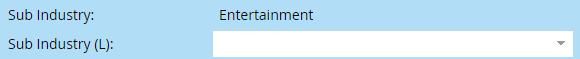
(I granted Marketo read-only access to the account fields, so it’s OK that it is not editable.)
So my questions are:
I don’t know why, but somehow I forgot to give the Marketo user in SFDC read/write rights for the sub industry field before starting the initial sync process. So I did this now.
After the first sync the lead sub industry field shows up in Marketo and is filled with data, but it is not mapped to the already existing (SFDC account) sub industry field which was created during the initial sync.
I don’t see the new field in the Marketo field mapping:
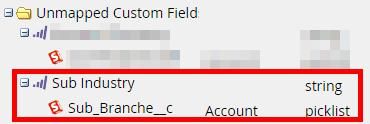
But I do see both fields in the field list:
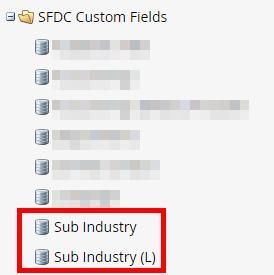
So consequently for Marketo leads which are also Salesforce leads the SFDC lead sub industry field is filled with SFDC data:
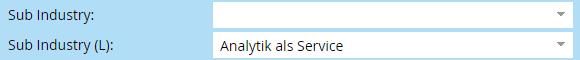
And for Marketo leads which are Salesdorce contacts the SFDC account industry field is filled with SFDC data:
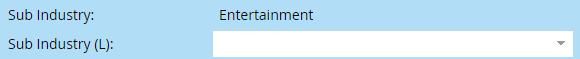
(I granted Marketo read-only access to the account fields, so it’s OK that it is not editable.)
So my questions are:
- Is this the default sync behavior?
- How can I fix this?
- And how can I prevent this from happening again?
Solved! Go to Solution.
1 ACCEPTED SOLUTION
- Mark as New
- Bookmark
- Subscribe
- Mute
- Subscribe to RSS Feed
- Permalink
- Report Inappropriate Content
12-01-2014
09:29 AM
You can contact Marketo Support to map the Sub Industry (L) to Sub Industry (A), but keep in mind when you do these Lead to Account fields, Marketo often creates orphan fields, separating them inside Marketo. So when you pull (L), you only get Leads. When you pull (A), you get Contacts that match that Account data.
So Marketo Support can help, but make sure those fields are not being used in the system yet.
So Marketo Support can help, but make sure those fields are not being used in the system yet.
3 REPLIES 3
Anonymous
Not applicable
12-02-2014
05:43 AM
- Mark as New
- Bookmark
- Subscribe
- Mute
- Subscribe to RSS Feed
- Permalink
- Report Inappropriate Content
12-02-2014
05:43 AM
I think I have an idea why it didn’t work: I changed the language setting of the Marketo user in Salesforce between adding the two fields. Obviously Marketo is also quite interested in the display name of a SFDC field.
Adding two mapped SFDC fields (a lead field and a contact field) worked as a charm: Both SFDC fields are mapped to one field in Marketo, using the SFDC display name of the fields.
Adding two mapped SFDC fields (a lead field and a contact field) worked as a charm: Both SFDC fields are mapped to one field in Marketo, using the SFDC display name of the fields.
Anonymous
Not applicable
12-01-2014
02:40 PM
- Mark as New
- Bookmark
- Subscribe
- Mute
- Subscribe to RSS Feed
- Permalink
- Report Inappropriate Content
12-01-2014
02:40 PM
Ah, so if I understand this right, a field pair “SFDC lead field + SFDC contact field” is not such a big deal. But a field pair “SFDC lead field + SFDC account field” is a bit more difficult when synced to Marketo?
- Mark as New
- Bookmark
- Subscribe
- Mute
- Subscribe to RSS Feed
- Permalink
- Report Inappropriate Content
12-01-2014
09:29 AM
You can contact Marketo Support to map the Sub Industry (L) to Sub Industry (A), but keep in mind when you do these Lead to Account fields, Marketo often creates orphan fields, separating them inside Marketo. So when you pull (L), you only get Leads. When you pull (A), you get Contacts that match that Account data.
So Marketo Support can help, but make sure those fields are not being used in the system yet.
So Marketo Support can help, but make sure those fields are not being used in the system yet.
- Copyright © 2025 Adobe. All rights reserved.
- Privacy
- Community Guidelines
- Terms of use
- Do not sell my personal information
Adchoices