Your Achievements
Next /
Sign inSign in to Community to gain points, level up, and earn exciting badges like the new Applaud 5 BadgeLearn more!
View All BadgesSign in to view all badges
SOLVED
New Release - Marketo Templates
Go to solution
Topic Options
- Subscribe to RSS Feed
- Mark Topic as New
- Mark Topic as Read
- Float this Topic for Current User
- Bookmark
- Subscribe
- Printer Friendly Page
Anonymous
Not applicable
10-28-2013
06:09 AM
- Mark as New
- Bookmark
- Subscribe
- Mute
- Subscribe to RSS Feed
- Permalink
- Report Inappropriate Content
10-28-2013
06:09 AM
Has anyone used the new Marketo templates feature? (http://templates.marketo.com/) I'm curious to know more about this.
Solved! Go to Solution.
Labels:
- Labels:
-
Lead Management
1 ACCEPTED SOLUTION
- Mark as New
- Bookmark
- Subscribe
- Mute
- Subscribe to RSS Feed
- Permalink
- Report Inappropriate Content
10-28-2013
07:36 AM
Here's how you import: http://templates.marketo.com/how-to-import-a-template/
We are using a modified version of the Gateway 1 email template and are very happy with it. I've yet to try any of the others in a real campaign, but have downloaded and played with a couple. We haven't tried any of the LPs yet, but a couple look really nice so I'm sure that won't be far behind. The biggest challenge for us is modifying them to fit our existing branding and preferences, but it hasn't proven to be too difficult thus far.
We are using a modified version of the Gateway 1 email template and are very happy with it. I've yet to try any of the others in a real campaign, but have downloaded and played with a couple. We haven't tried any of the LPs yet, but a couple look really nice so I'm sure that won't be far behind. The biggest challenge for us is modifying them to fit our existing branding and preferences, but it hasn't proven to be too difficult thus far.
7 REPLIES 7
- Mark as New
- Bookmark
- Subscribe
- Mute
- Subscribe to RSS Feed
- Permalink
- Report Inappropriate Content
10-28-2013
08:22 AM
Yup I've used the responsive email templates. If you download an email template it will appear in design studio too. At least it did when I imported a bunch of the responsive ones.
Anonymous
Not applicable
10-28-2013
07:51 AM
- Mark as New
- Bookmark
- Subscribe
- Mute
- Subscribe to RSS Feed
- Permalink
- Report Inappropriate Content
10-28-2013
07:51 AM
Thanks everyone 🙂 I'll have to start looking into these too. We do have lots of templates we've coded but these may be good to have also.
- Mark as New
- Bookmark
- Subscribe
- Mute
- Subscribe to RSS Feed
- Permalink
- Report Inappropriate Content
10-28-2013
07:36 AM
Here's how you import: http://templates.marketo.com/how-to-import-a-template/
We are using a modified version of the Gateway 1 email template and are very happy with it. I've yet to try any of the others in a real campaign, but have downloaded and played with a couple. We haven't tried any of the LPs yet, but a couple look really nice so I'm sure that won't be far behind. The biggest challenge for us is modifying them to fit our existing branding and preferences, but it hasn't proven to be too difficult thus far.
We are using a modified version of the Gateway 1 email template and are very happy with it. I've yet to try any of the others in a real campaign, but have downloaded and played with a couple. We haven't tried any of the LPs yet, but a couple look really nice so I'm sure that won't be far behind. The biggest challenge for us is modifying them to fit our existing branding and preferences, but it hasn't proven to be too difficult thus far.
Anonymous
Not applicable
10-28-2013
07:34 AM
- Mark as New
- Bookmark
- Subscribe
- Mute
- Subscribe to RSS Feed
- Permalink
- Report Inappropriate Content
10-28-2013
07:34 AM
Hi Kim,
You can import them into your Marketo instance using the "Import a Program Feature".
Just click New -> Import a Program -> and then select "Marketo Program Library" from the Subscription drop-down.
Any new templates / programs should then be visible in the Import Program drop-down (see screenshot attached).
Once you select the desired template, just click "Next", finalize your Import Settings, and you should be all set!
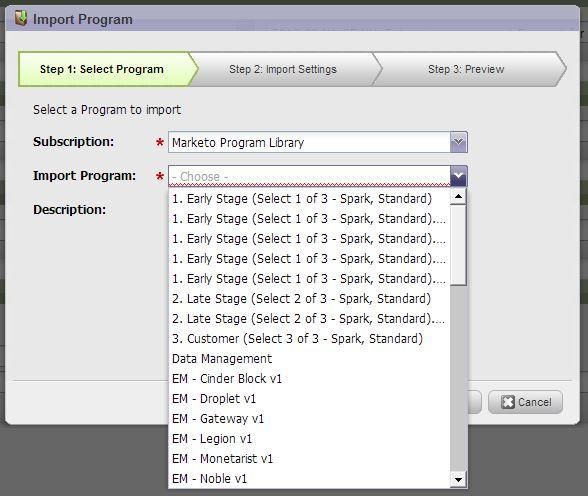
You can import them into your Marketo instance using the "Import a Program Feature".
Just click New -> Import a Program -> and then select "Marketo Program Library" from the Subscription drop-down.
Any new templates / programs should then be visible in the Import Program drop-down (see screenshot attached).
Once you select the desired template, just click "Next", finalize your Import Settings, and you should be all set!
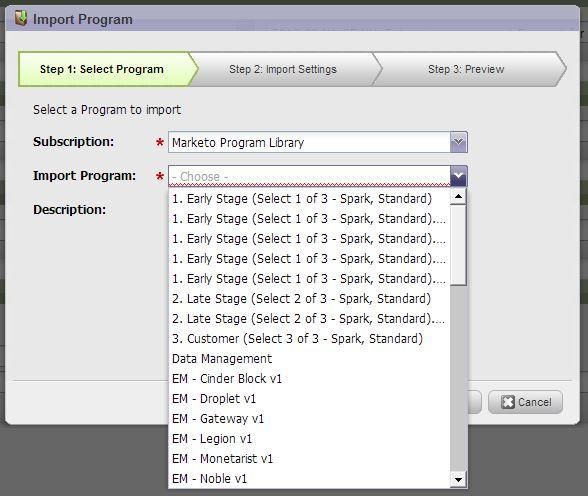
Anonymous
Not applicable
10-28-2013
07:33 AM
- Mark as New
- Bookmark
- Subscribe
- Mute
- Subscribe to RSS Feed
- Permalink
- Report Inappropriate Content
10-28-2013
07:33 AM
Hi Kim,
I've used one email template and two landing pages so far. You can read how to download them here: http://templates.marketo.com/how-to-import-a-template/
I personally downloaded the HTML source and made some adjustments and reloaded them.
I will say though that they can be a bit tricky if you don't know HTML. Things like buttons and logos may need to be edited and/or resized.
I've used one email template and two landing pages so far. You can read how to download them here: http://templates.marketo.com/how-to-import-a-template/
I personally downloaded the HTML source and made some adjustments and reloaded them.
I will say though that they can be a bit tricky if you don't know HTML. Things like buttons and logos may need to be edited and/or resized.
Anonymous
Not applicable
10-28-2013
07:19 AM
- Mark as New
- Bookmark
- Subscribe
- Mute
- Subscribe to RSS Feed
- Permalink
- Report Inappropriate Content
10-28-2013
07:19 AM
Thanks Amy.
Yeah I just wanted any feedback ppl have that are using them.
Also how you dl them?
Yeah I just wanted any feedback ppl have that are using them.
Also how you dl them?
- Mark as New
- Bookmark
- Subscribe
- Mute
- Subscribe to RSS Feed
- Permalink
- Report Inappropriate Content
10-28-2013
07:06 AM
Yes! We're using one of the responsive email templates & it's really nicely done. What more are you wanting to know about the templates?
- Copyright © 2025 Adobe. All rights reserved.
- Privacy
- Community Guidelines
- Terms of use
- Do not sell my personal information
Adchoices