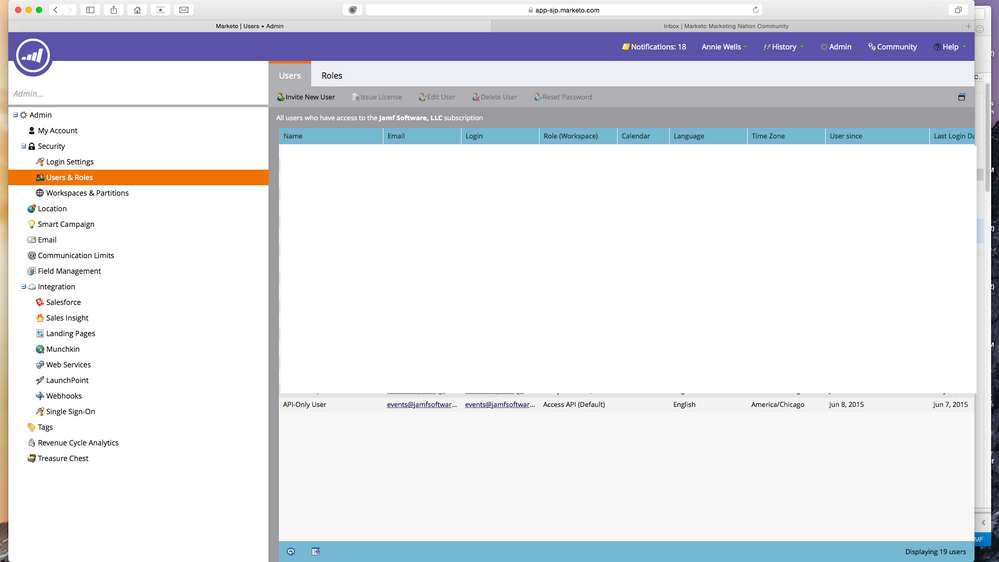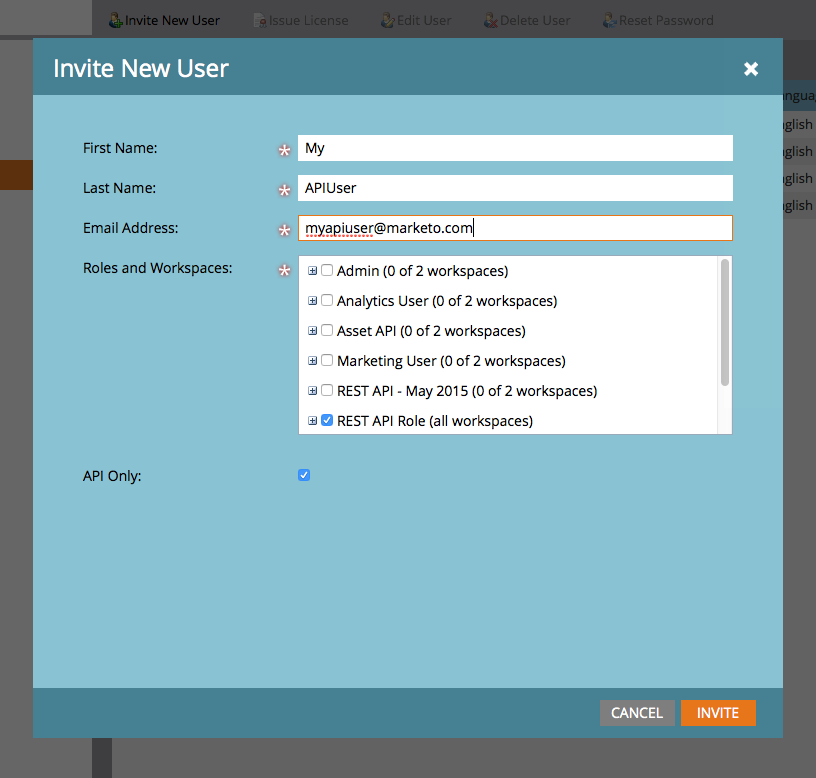New Installed Service Issue
- Subscribe to RSS Feed
- Mark Topic as New
- Mark Topic as Read
- Float this Topic for Current User
- Bookmark
- Subscribe
- Printer Friendly Page
- Mark as New
- Bookmark
- Subscribe
- Mute
- Subscribe to RSS Feed
- Permalink
- Report Inappropriate Content
I'm trying to add a new installed service custom API in Launchpoint and I'm having issues attaching an API Only User to the service.
I'm not able to select anything or type anything in the API Only User drop-down box.
See attached screen shot for details
Solved! Go to Solution.
- Mark as New
- Bookmark
- Subscribe
- Mute
- Subscribe to RSS Feed
- Permalink
- Report Inappropriate Content
I would try recreating the API user. Sometimes they can seem a little buggy after the API functionality gets upgraded. If that doesn't work, I'm kind of out of ideas, so I think you'd need to reach out to support.
- Mark as New
- Bookmark
- Subscribe
- Mute
- Subscribe to RSS Feed
- Permalink
- Report Inappropriate Content
Hi Annie Wells - For others who are setting up a custom service to use the Marketo REST API, you can follow the getting started guide on dev.marketo.com.
- Mark as New
- Bookmark
- Subscribe
- Mute
- Subscribe to RSS Feed
- Permalink
- Report Inappropriate Content
Have you created an API user in the Users & Roles section already?
- Mark as New
- Bookmark
- Subscribe
- Mute
- Subscribe to RSS Feed
- Permalink
- Report Inappropriate Content
Yes, I've created an API only user in the User Roles section - see below.
- Mark as New
- Bookmark
- Subscribe
- Mute
- Subscribe to RSS Feed
- Permalink
- Report Inappropriate Content
Sorry to ask another one of those "did you restart your computer" type questions, but did you check off the box on the user role that says API Only? You need to do that in addition to just selecting the API permissions.
- Mark as New
- Bookmark
- Subscribe
- Mute
- Subscribe to RSS Feed
- Permalink
- Report Inappropriate Content
That's exactly right. The user will look like this.
- Mark as New
- Bookmark
- Subscribe
- Mute
- Subscribe to RSS Feed
- Permalink
- Report Inappropriate Content
Thanks, John & Kristen.
Yes, the roles and Workspaces is checked, however the API only check box will not do anything. I'm not able to check it. I've had another user try checking it as well and nothing happens when they try to check the box. Both of us have Admin access.
- Mark as New
- Bookmark
- Subscribe
- Mute
- Subscribe to RSS Feed
- Permalink
- Report Inappropriate Content
I would try recreating the API user. Sometimes they can seem a little buggy after the API functionality gets upgraded. If that doesn't work, I'm kind of out of ideas, so I think you'd need to reach out to support.
- Mark as New
- Bookmark
- Subscribe
- Mute
- Subscribe to RSS Feed
- Permalink
- Report Inappropriate Content
That worked! Ha! Simple.
Thank you Kristen and John for your help!
- Mark as New
- Bookmark
- Subscribe
- Mute
- Subscribe to RSS Feed
- Permalink
- Report Inappropriate Content
Annie Wells I moved your post to the Products and Support section and have also alerted the LaunchPoint team.
- Copyright © 2025 Adobe. All rights reserved.
- Privacy
- Community Guidelines
- Terms of use
- Do not sell my personal information
Adchoices