- Marketing Nation
- :
- Products
- :
- Product Discussions
- :
- New Email Editor :(
New Email Editor :(
- Subscribe to RSS Feed
- Mark Topic as New
- Mark Topic as Read
- Float this Topic for Current User
- Bookmark
- Subscribe
- Printer Friendly Page
- Mark as New
- Bookmark
- Subscribe
- Mute
- Subscribe to RSS Feed
- Permalink
- Report Inappropriate Content
Re: New Email Editor :(
I have an even worse issue since the update: every time I use the Rich Text Editor in the Landing Page editor and I click "Save", the page becomes grey and I cannot modify anything else. I have to close it and click "Edit" again from the Design Studio. This is EXTREMELY annoying and it NEVER happened before this last update. I tried on both Chrome and Safari, same exact thing. Anyone else experiencing this issue??
- Mark as New
- Bookmark
- Subscribe
- Mute
- Subscribe to RSS Feed
- Permalink
- Report Inappropriate Content
Re: New Email Editor :(
I have to agree that this update is terrible. It's not a step forward at all. You would think there would be new features with greater ease of use. I'm reverting to the old editor.
- Mark as New
- Bookmark
- Subscribe
- Mute
- Subscribe to RSS Feed
- Permalink
- Report Inappropriate Content
Re: New Email Editor :(
Thank you to those who posted the instructions to reverting back to the old editor.
The Insert/Edit image box needs to come back. The new editor lacks nearly all of the image editing functionality of the old editor.
The "copy from html" button in the old version was far more effective than how it is buried now. It's original location served as a reminder to take this step.
Thank you
- Mark as New
- Bookmark
- Subscribe
- Mute
- Subscribe to RSS Feed
- Permalink
- Report Inappropriate Content
Re: New Email Editor :(
My users depend on the ability to accurately interpret MS Word formatting. The new editor is actually a little better in this regard, with one major exception: bullets.
It incorrectly applies a text-indent: -.25in; to each bullet, which ruins them.
With this fixed, I could be on board with this editor.
- Mark as New
- Bookmark
- Subscribe
- Mute
- Subscribe to RSS Feed
- Permalink
- Report Inappropriate Content
Re: New Email Editor :(
I totally agree with everyone on this posting!
While the new interface is pretty... It would be great if someone could tackle these "Unschönheits*," namely...
- Cmd+K -- this used to open the insert URL
- Scalable HTML Window -- why is this a fixed item and why so small?
- Feature Request -- can someone add color coding to the HTML Editor to make it easier to read, not a requirement just nice to have.
- Feature Request -- can someone add color coding to the HTML Editor to make it easier to read, not a requirement just nice to have.
- Default RTE Tool Set -- Include all tools
- Default RTE Tool Set HTML -- move the <HTML> icon to the far right -- i keep clicking the add token button when i really want to view the html.
- Open the right editor -- If you are viewing an email in text mode, and double click to edit, the text version of that email should open rather than the full RTE.
- Did i mention cmd+K, yeah, i really miss that.
- Feature Suggestion enable a RTE/HTML/CSS split screen option a la chrome developer tools...
- I would also like to see the widely used cmd+k option brought back -- not sure if you saw that in this post, just sayin'
 .
.
I like my keyboard cmds ![]()
--------
*Unschönheit: Term coined while at may last employer referring to a product, feature or function that may be clunky but is usable and functional but with a bit of effort could be implemented in a more streamlined and or clean manner)
- Mark as New
- Bookmark
- Subscribe
- Mute
- Subscribe to RSS Feed
- Permalink
- Report Inappropriate Content
Re: New Email Editor :(
Chiming in to say I agree with just about everything that's been posted. It's now been 2 months since the new editor was released and no fixes for any of these issues?
- Mark as New
- Bookmark
- Subscribe
- Mute
- Subscribe to RSS Feed
- Permalink
- Report Inappropriate Content
Re: New Email Editor :(
Justin Cooperman and his team have openly admitted that there were a quite a bit of issues with the deployment of the new editor, but more importantly has done a great job in capturing the feedback received to develop a re-deployment plan to address many of these issues. See the discussion thread here: New Text Editor is ****
- « Previous
- Next »
- Copyright © 2025 Adobe. All rights reserved.
- Privacy
- Terms of use
- Cookie preferences
- Do not sell my personal information
Adchoices

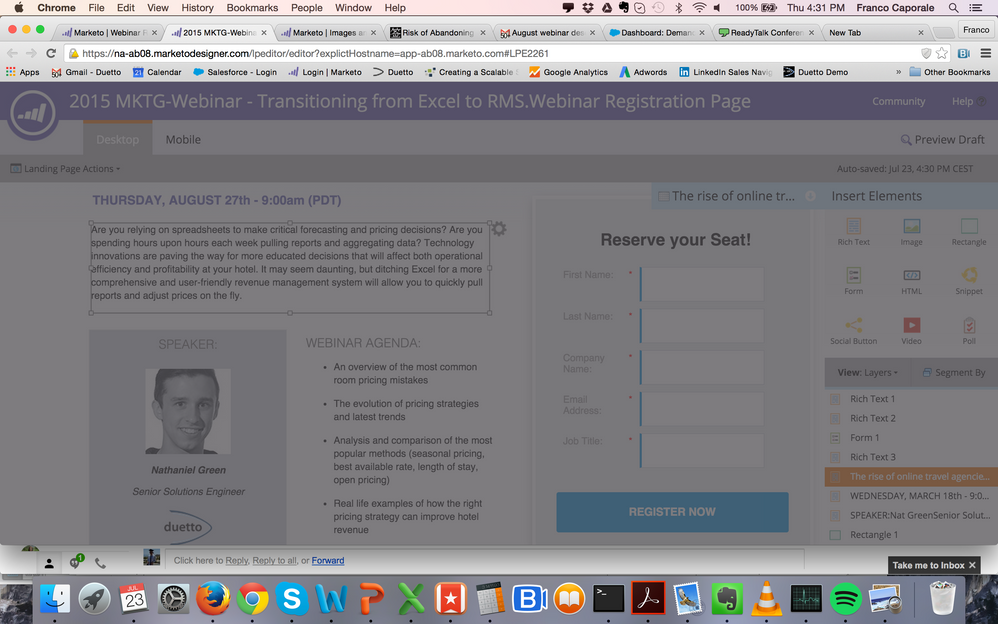
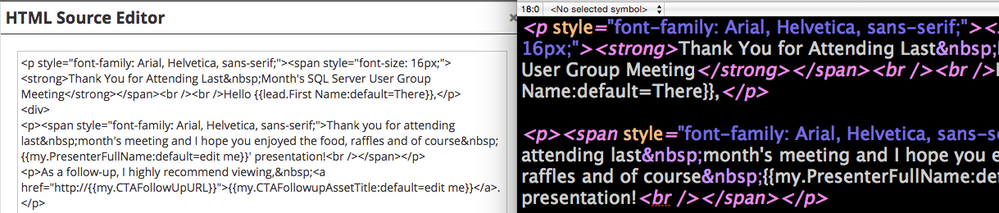
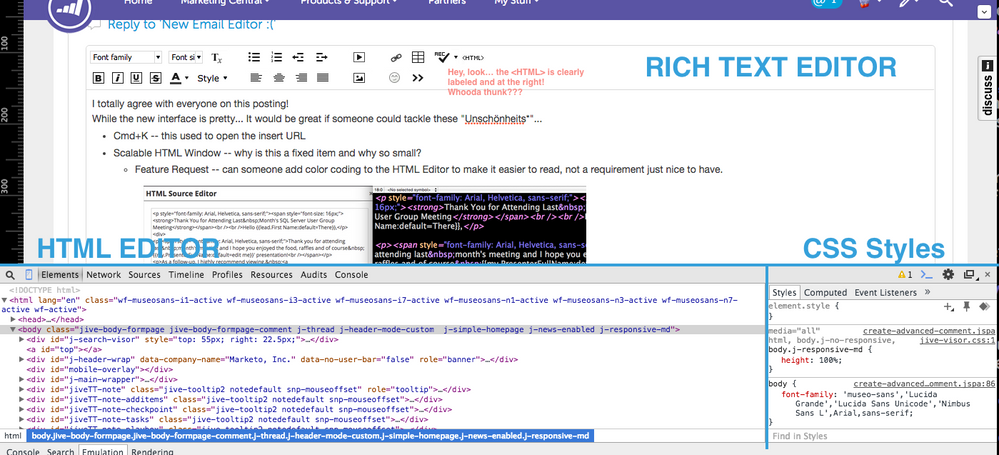
.png)