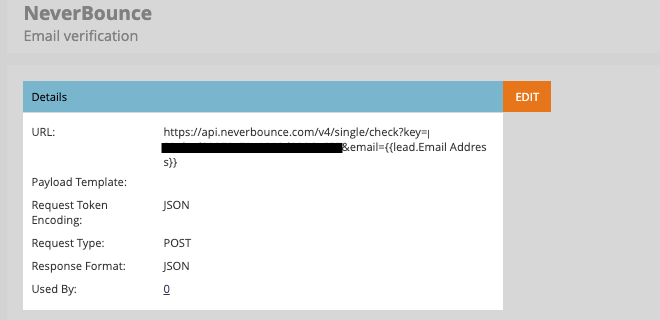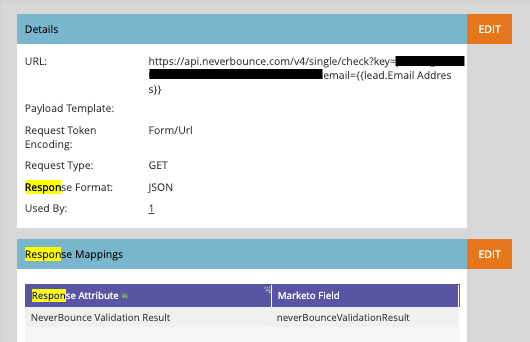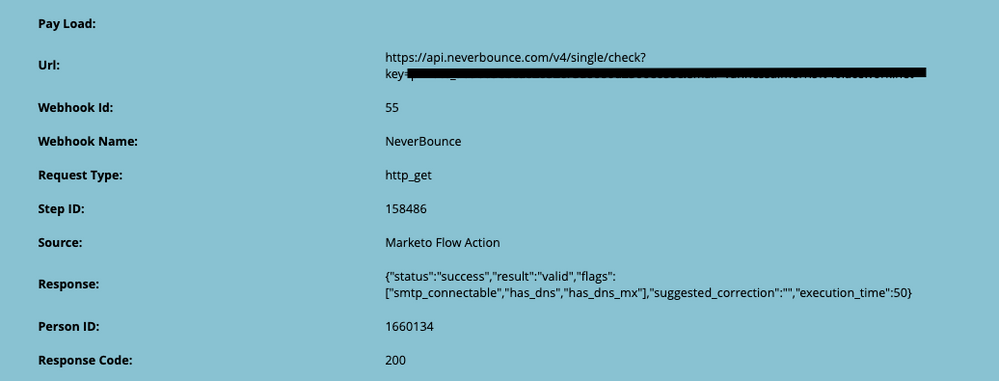Re: Neverbounce - Webhook Help to set up
- Subscribe to RSS Feed
- Mark Topic as New
- Mark Topic as Read
- Float this Topic for Current User
- Bookmark
- Subscribe
- Printer Friendly Page
- Mark as New
- Bookmark
- Subscribe
- Mute
- Subscribe to RSS Feed
- Permalink
- Report Inappropriate Content
Hello Community,
We have just implemented Neverbounce Email verification tool.
We are looking to automate the process to update records via a webhook so it can be done for example when a record MQL or a record is created an deemed Marketable. . We are not developers so I am hoping we can get it done without any other 3rd party tool and an easy setup in Marketo webhook section.
We would be grateful for some help on how to do it.
Thank you
Axel
Solved! Go to Solution.
- Mark as New
- Bookmark
- Subscribe
- Mute
- Subscribe to RSS Feed
- Permalink
- Report Inappropriate Content
It’s documented here: https://developers.neverbounce.com/v4.0/reference#single-webhooks
Simple GET webhook, include the token in the URL like email={{lead.Email Address}}
Response payload is doc’d here: https://developers.neverbounce.com/reference#single
- Mark as New
- Bookmark
- Subscribe
- Mute
- Subscribe to RSS Feed
- Permalink
- Report Inappropriate Content
- Mark as New
- Bookmark
- Subscribe
- Mute
- Subscribe to RSS Feed
- Permalink
- Report Inappropriate Content
That is a lot of people to run through a webhook in one batch. And saying this as someone who runs 50,000-100,000 webhooks a day on a few Marketo instances: 900,000 is way too much. If I wouldn’t do it, you shouldn’t do it!
As it’s a one-time batch it’s feasible, don’t get me wrong. You just aren’t going to get it done in one day. It’ll likely be running for a few days.
What you should do instead is use their bulk/List API, not their webhook/Single API, for one-time backfill.
But what you still haven’t supplied is exactly how it “doesn’t work” in Single mode — what does the Call Webhook activity return? Show the Activity Log Detail, please.
- Mark as New
- Bookmark
- Subscribe
- Mute
- Subscribe to RSS Feed
- Permalink
- Report Inappropriate Content
To run Call Webhook for a batch of people:
- create a trigger campaign that triggers on Campaign is Requested.
- in your batch, use the Request Campaign flow step
- Mark as New
- Bookmark
- Subscribe
- Mute
- Subscribe to RSS Feed
- Permalink
- Report Inappropriate Content
It’s documented here: https://developers.neverbounce.com/v4.0/reference#single-webhooks
Simple GET webhook, include the token in the URL like email={{lead.Email Address}}
Response payload is doc’d here: https://developers.neverbounce.com/reference#single
- Mark as New
- Bookmark
- Subscribe
- Mute
- Subscribe to RSS Feed
- Permalink
- Report Inappropriate Content
Thanks Sanford. I had a feeling you'd be the first to reply 🙂
Here is what i did. Is that correct?
- will this check push the email to NB, NB verifies it and send back the result in the correct field?
Thanks
Axel
- Mark as New
- Bookmark
- Subscribe
- Mute
- Subscribe to RSS Feed
- Permalink
- Report Inappropriate Content
- Mark as New
- Bookmark
- Subscribe
- Mute
- Subscribe to RSS Feed
- Permalink
- Report Inappropriate Content
hi Sanford
Thanks for the feedback. OK so we managed to see the request in Neverbounce and neverbounce provided the verification status. Unfortunately the data is not coming back to Marketo. we added the response field.
Thanks
Axel
- Mark as New
- Bookmark
- Subscribe
- Mute
- Subscribe to RSS Feed
- Permalink
- Report Inappropriate Content
Well, your Response Mappings don’t really have anything to do with the actual response JSON!
You’re referencing a property called "NeverBounce Validation Result" but that doesn’t appear in the JSON.
As you can see in the Details, the JSON is like
{
"status" : "success",
"result" : "valid",
/* ... more properties... */
}
So assuming neverBounceValidationResult is a Boolean field, your Response Mapping should be
status → neverBounceValidationResult
- Mark as New
- Bookmark
- Subscribe
- Mute
- Subscribe to RSS Feed
- Permalink
- Report Inappropriate Content
hi we want to validate our whole database using neverbounce and im unable to use webhook for that, neverbounce team shared with me a document attached below
https://urldefense.com/v3/__https://developers.neverbounce.com/docs/api-getting-started__;!!KPww_GFi...
but i still thinks it missed some information or im not able to interpret it properly
Can you help me with this webhook
attached is the SS of my webhook
- Mark as New
- Bookmark
- Subscribe
- Mute
- Subscribe to RSS Feed
- Permalink
- Report Inappropriate Content
- What is the result from a Call Webhook activity? Not giving us anything to go on here.
- Mark as New
- Bookmark
- Subscribe
- Mute
- Subscribe to RSS Feed
- Permalink
- Report Inappropriate Content
Hi we have less than 900K contacts that we want to validate
i want to check their status i.e, valid, invalid etc
- Mark as New
- Bookmark
- Subscribe
- Mute
- Subscribe to RSS Feed
- Permalink
- Report Inappropriate Content
That is a lot of people to run through a webhook in one batch. And saying this as someone who runs 50,000-100,000 webhooks a day on a few Marketo instances: 900,000 is way too much. If I wouldn’t do it, you shouldn’t do it!
As it’s a one-time batch it’s feasible, don’t get me wrong. You just aren’t going to get it done in one day. It’ll likely be running for a few days.
What you should do instead is use their bulk/List API, not their webhook/Single API, for one-time backfill.
But what you still haven’t supplied is exactly how it “doesn’t work” in Single mode — what does the Call Webhook activity return? Show the Activity Log Detail, please.
- Mark as New
- Bookmark
- Subscribe
- Mute
- Subscribe to RSS Feed
- Permalink
- Report Inappropriate Content
hi sorry for not sharing this before, also we are okay doing it in batches like 50k a day also works
- Mark as New
- Bookmark
- Subscribe
- Mute
- Subscribe to RSS Feed
- Permalink
- Report Inappropriate Content
To run Call Webhook for a batch of people:
- create a trigger campaign that triggers on Campaign is Requested.
- in your batch, use the Request Campaign flow step
- Mark as New
- Bookmark
- Subscribe
- Mute
- Subscribe to RSS Feed
- Permalink
- Report Inappropriate Content
got it thanks
- Mark as New
- Bookmark
- Subscribe
- Mute
- Subscribe to RSS Feed
- Permalink
- Report Inappropriate Content
the API call worked what should we do to populate it back in marketo custom field with the validation result
- Mark as New
- Bookmark
- Subscribe
- Mute
- Subscribe to RSS Feed
- Permalink
- Report Inappropriate Content
You use Response Mappings to map JSON properties like result and suggested_correction to Marketo fields.
- Mark as New
- Bookmark
- Subscribe
- Mute
- Subscribe to RSS Feed
- Permalink
- Report Inappropriate Content
it worked thanks a ton
- Mark as New
- Bookmark
- Subscribe
- Mute
- Subscribe to RSS Feed
- Permalink
- Report Inappropriate Content
Thanks Sanford. I did indeed figured it out in the meantime. It is great to have your feedback that validate and confirmed what we did. Thank you for putting us on the right path.
- Copyright © 2025 Adobe. All rights reserved.
- Privacy
- Community Guidelines
- Terms of use
- Do not sell my personal information
Adchoices