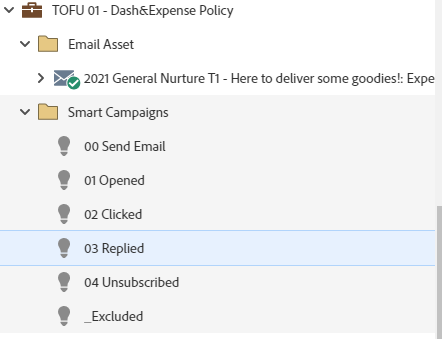Re: Nested Email Programs in the Engagement Programs tech details
- Subscribe to RSS Feed
- Mark Topic as New
- Mark Topic as Read
- Float this Topic for Current User
- Bookmark
- Subscribe
- Printer Friendly Page
- Mark as New
- Bookmark
- Subscribe
- Mute
- Subscribe to RSS Feed
- Permalink
- Report Inappropriate Content
I’ve read over 100 posts in the community on this topic. The most helpful were Marketo Success Series: Engagement Programs and Engagement Programs Part 3: Technical Deep Dive.
I'm setting up the Nurture with Nested programs for the first time and would really appreciate community's help on the topic.
Here's what's given:
Engagement Program 1 (EP1 for future reference) contains 7 nested default email programs with emails and smart campaigns (let’s call them NP1, NP 2 etc for future reference). Each of the Nested programs contains email asset and the following smart campaigns (you can see them on the image too):
1. Send email
- Track opens
- Track Clicks
- Track replies (we have Drift Email)
- Track unsubscribe
- Exclude people from sending specific content if it was already downloaded before.
The questions I have:
1. Do the smart campaigns within nested program have to be trigger campaigns? Meaning on the Smart list page do I use trigger filter “opens email” or just a filter “Opened Email” (referencing the email from this nested campaign)?
2. In the Exclude smart campaign I filter out the leads that have already downloaded the asset, again I’m not sure if I should use the filter visited webpage/filled form in a specific timeframe or should I use the trigger?
3. In the Exclude smart campaign I followed the general advice here in the community to create program status Nurture excluded. However what is not clear to me is in the smart campaign flow step should I change the program status to “Nurture Excluded” for the Nested Program (NP1) or for the the whole engagement program (EP1).
4. In the Smart Campaigns in each nested program do I change the program status to Opened, clicked, unsubscribed etc for the NP1 or for the EP1?
Thank you in advance for the support!
Looking to spend wisely at your company? Check out procurify.com
Solved! Go to Solution.
- Mark as New
- Bookmark
- Subscribe
- Mute
- Subscribe to RSS Feed
- Permalink
- Report Inappropriate Content
1. Do the smart campaigns within nested program have to be trigger campaigns? Meaning on the Smart list page do I use trigger filter “opens email” or just a filter “Opened Email” (referencing the email from this nested campaign)?
No. You can use triggers or recurring batches, depending on what you want. Triggers will give you a result instantly, whereas recurring batches would update the clicked and opened statuses once per day. If no other action depends on these Smart Campaigns, I'd run these program status updates as batches.
2. In the Exclude smart campaign I filter out the leads that have already downloaded the asset, again I’m not sure if I should use the filter visited webpage/filled form in a specific timeframe or should I use the trigger?
I can't see what exactly your "Exclude Smart Campaign" does. I suppose it's "If filled out form --> Set Program Member status to Downloaded"? (Giving a person any program member status will exclude them from any future sends of that Nested Program). Same again: You can run this as trigger or recurring batch. As this Program Status change is meaningful - in contrast to the statuses "Clicked" or "Opened" - I'd run this as a trigger.
3. In the Exclude smart campaign I followed the general advice here in the community to create program status Nurture excluded. However what is not clear to me is in the smart campaign flow step should I change the program status to “Nurture Excluded” for the Nested Program (NP1) or for the the whole engagement program (EP1).
That status change needs to be in the Nested Program! And I actually would not recommend to name this status "Excluded". As any program membership serves as an exclusion from future sends, you can name these statuses to what they really are. Like "Downloaded Asset" or "Submitted Form". I'd use the status "Excluded" to exclude persons from a send from this NP only, if they don't actually engage with that program. For example: NP1 talks about taxes, NP2 does too. So you want everyone who downloads an asset from NP1 to be excluded from NP2 too. You could set the Program Status in NP1 to "Downloaded" and in NP2 to "Excluded".
4. In the Smart Campaigns in each nested program do I change the program status to Opened, clicked, unsubscribed etc for the NP1 or for the EP1?
In the NP. Although I don't know if I would even recommend doing that. I find Smart Campaigns that do nothing but change a program status that has no consequences rather useless. I'm fine seeing opens and clicks in email reports - I don't need them as program statuses. But that's just an opinion. 🙂
- Mark as New
- Bookmark
- Subscribe
- Mute
- Subscribe to RSS Feed
- Permalink
- Report Inappropriate Content
1. Do the smart campaigns within nested program have to be trigger campaigns? Meaning on the Smart list page do I use trigger filter “opens email” or just a filter “Opened Email” (referencing the email from this nested campaign)?
No. You can use triggers or recurring batches, depending on what you want. Triggers will give you a result instantly, whereas recurring batches would update the clicked and opened statuses once per day. If no other action depends on these Smart Campaigns, I'd run these program status updates as batches.
2. In the Exclude smart campaign I filter out the leads that have already downloaded the asset, again I’m not sure if I should use the filter visited webpage/filled form in a specific timeframe or should I use the trigger?
I can't see what exactly your "Exclude Smart Campaign" does. I suppose it's "If filled out form --> Set Program Member status to Downloaded"? (Giving a person any program member status will exclude them from any future sends of that Nested Program). Same again: You can run this as trigger or recurring batch. As this Program Status change is meaningful - in contrast to the statuses "Clicked" or "Opened" - I'd run this as a trigger.
3. In the Exclude smart campaign I followed the general advice here in the community to create program status Nurture excluded. However what is not clear to me is in the smart campaign flow step should I change the program status to “Nurture Excluded” for the Nested Program (NP1) or for the the whole engagement program (EP1).
That status change needs to be in the Nested Program! And I actually would not recommend to name this status "Excluded". As any program membership serves as an exclusion from future sends, you can name these statuses to what they really are. Like "Downloaded Asset" or "Submitted Form". I'd use the status "Excluded" to exclude persons from a send from this NP only, if they don't actually engage with that program. For example: NP1 talks about taxes, NP2 does too. So you want everyone who downloads an asset from NP1 to be excluded from NP2 too. You could set the Program Status in NP1 to "Downloaded" and in NP2 to "Excluded".
4. In the Smart Campaigns in each nested program do I change the program status to Opened, clicked, unsubscribed etc for the NP1 or for the EP1?
In the NP. Although I don't know if I would even recommend doing that. I find Smart Campaigns that do nothing but change a program status that has no consequences rather useless. I'm fine seeing opens and clicks in email reports - I don't need them as program statuses. But that's just an opinion. 🙂
- Mark as New
- Bookmark
- Subscribe
- Mute
- Subscribe to RSS Feed
- Permalink
- Report Inappropriate Content
Thank you so much for detailed answer @Michael_Florin!
Looking to spend wisely at your company? Check out procurify.com
- Copyright © 2025 Adobe. All rights reserved.
- Privacy
- Community Guidelines
- Terms of use
- Do not sell my personal information
Adchoices