Your Achievements
Next /
Sign inSign in to Community to gain points, level up, and earn exciting badges like the new Applaud 5 BadgeLearn more!
View All BadgesSign in to view all badges
SOLVED
Need to understand reporting for Email Sends
Go to solution
Topic Options
- Subscribe to RSS Feed
- Mark Topic as New
- Mark Topic as Read
- Float this Topic for Current User
- Bookmark
- Subscribe
- Printer Friendly Page
- Mark as New
- Bookmark
- Subscribe
- Mute
- Subscribe to RSS Feed
- Permalink
- Report Inappropriate Content
02-19-2015
12:53 PM
Hi,
This doesn't make sense to me. Three different ways of looking at a report provides three different numbers.
Here's how the numbers are reported in an Analytics Email report. The highlighted email shows 155 sends.
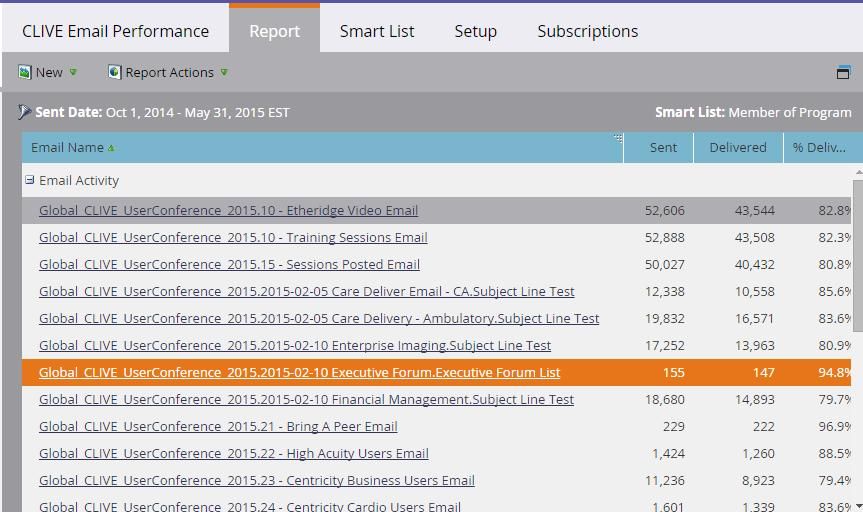
Here's how it looks in the Dashboard for the program. This shows 272 delivered.
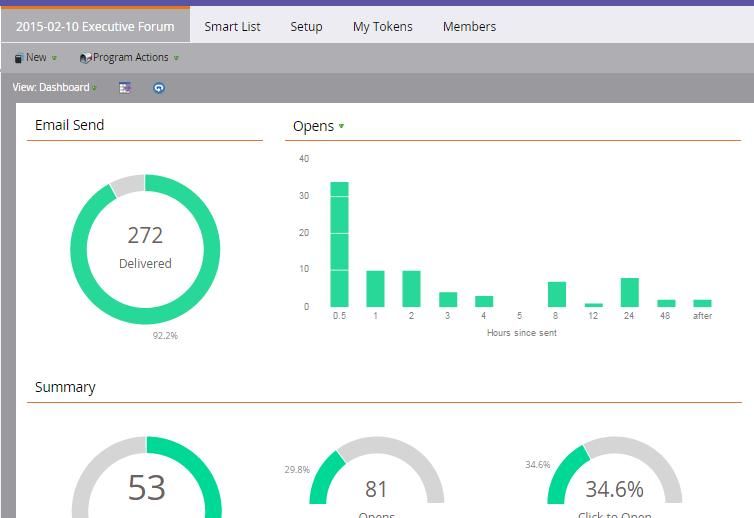
And finally, I look at the Members. This shows 192 people received the email (and I deduped to make sure there weren't extras):
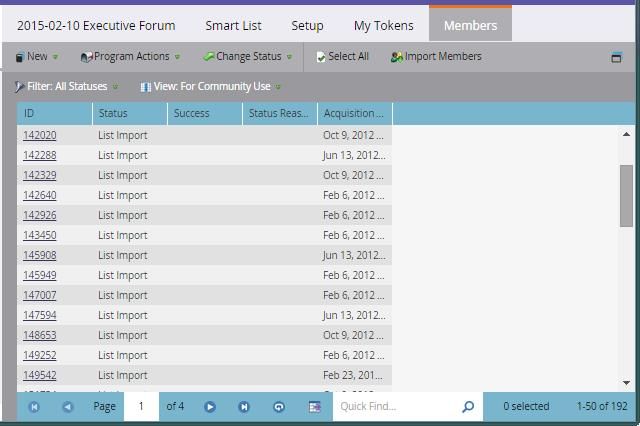
Which of these numbers is correct and why are they all so vastly different?
This doesn't make sense to me. Three different ways of looking at a report provides three different numbers.
Here's how the numbers are reported in an Analytics Email report. The highlighted email shows 155 sends.
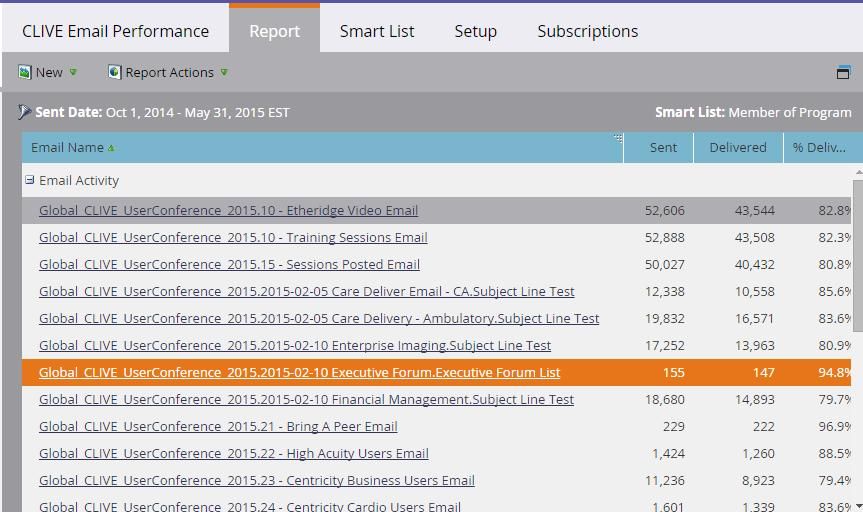
Here's how it looks in the Dashboard for the program. This shows 272 delivered.
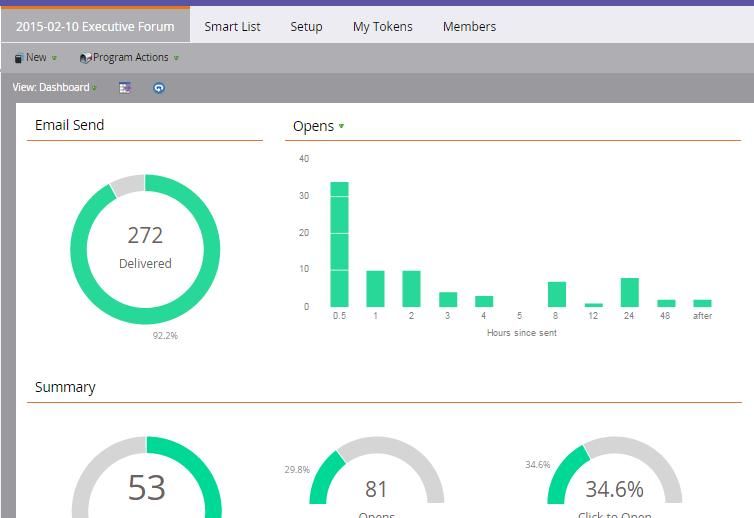
And finally, I look at the Members. This shows 192 people received the email (and I deduped to make sure there weren't extras):
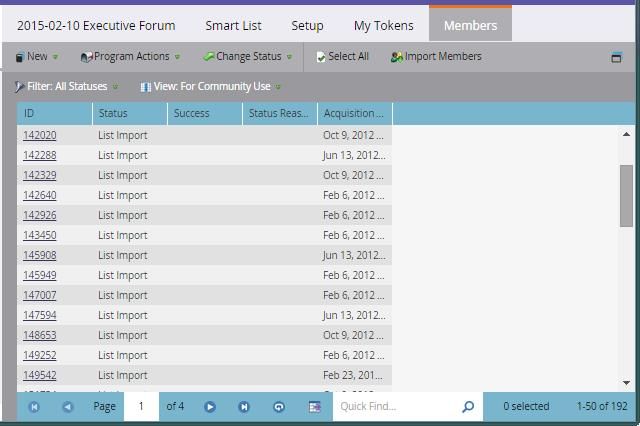
Which of these numbers is correct and why are they all so vastly different?
Robb Barrett
Solved! Go to Solution.
1 ACCEPTED SOLUTION
- Mark as New
- Bookmark
- Subscribe
- Mute
- Subscribe to RSS Feed
- Permalink
- Report Inappropriate Content
02-19-2015
05:05 PM
So, here's what's happening:
- For your first screenshot, you've attached the Smart List "member of program." The first thing I can tell is that you seem to have attached bunch of filters and a smart list as well. The Smart List may even be referencing the wrong program. Let's clear everything and start over. First, to see aggregate stats, I would remove that Smart List filter and just filter on the specific email you're interested in, which in this case is Global_CLIVE_UserConference_2015.2015-02-10 Executive Forum.Executive Forum List. You can specify that in the setup tab. If you do this it should show you that 295 were sent and 271 were delivered. Now if you go in to the Smart List tab and attach the Global_CLIVE_UserConference_2015.2015-02-10 Executive Forum program it should show a 192 sent count which aligns with what you're seeing in the the Members tab of your Email Program.
- If you go back to your dashboard view for your email program, the send count (295) seems to be aligned but the delivered count is off by one. I believe that is because one lead has had a soft bounce occur after the delivered event. Our Email Performance Report has logic to handle that, and it appears our Email Program Dashboard is not applying the same logic. I am going to look into this to see if we can fix it so that the two align, if this is in fact the case. Regardless, there will only be very minor discrepancies and we do warn that the dashboard's "delivered" and "bounced" numbers are approximations if you look at the note in this article.
- Now, the reason the Members tab has a smaller number of people is likely because the other leads were deleted. If you go to the Email Program's "Control Panel" view and click "View Results" my guess is if you try to click on one of the names in that table that is not a program member, it will say the lead record does not exist. This is why that count is lower and why, as a best practice, you shouldn't apply the Smart List filter to your Email Performance Report if you're looking for aggregate results.
- To summarize this thread, you should rely on Email Performance Report or the Email Program Dashboard for the most accurate metrics, but always remember that Email Analytics metrics are always approximations, as there is technically no way to guarantee the accuracy of these metrics (for example, the recipient has "always show images" disabled).
3 REPLIES 3
- Mark as New
- Bookmark
- Subscribe
- Mute
- Subscribe to RSS Feed
- Permalink
- Report Inappropriate Content
02-19-2015
05:05 PM
So, here's what's happening:
- For your first screenshot, you've attached the Smart List "member of program." The first thing I can tell is that you seem to have attached bunch of filters and a smart list as well. The Smart List may even be referencing the wrong program. Let's clear everything and start over. First, to see aggregate stats, I would remove that Smart List filter and just filter on the specific email you're interested in, which in this case is Global_CLIVE_UserConference_2015.2015-02-10 Executive Forum.Executive Forum List. You can specify that in the setup tab. If you do this it should show you that 295 were sent and 271 were delivered. Now if you go in to the Smart List tab and attach the Global_CLIVE_UserConference_2015.2015-02-10 Executive Forum program it should show a 192 sent count which aligns with what you're seeing in the the Members tab of your Email Program.
- If you go back to your dashboard view for your email program, the send count (295) seems to be aligned but the delivered count is off by one. I believe that is because one lead has had a soft bounce occur after the delivered event. Our Email Performance Report has logic to handle that, and it appears our Email Program Dashboard is not applying the same logic. I am going to look into this to see if we can fix it so that the two align, if this is in fact the case. Regardless, there will only be very minor discrepancies and we do warn that the dashboard's "delivered" and "bounced" numbers are approximations if you look at the note in this article.
- Now, the reason the Members tab has a smaller number of people is likely because the other leads were deleted. If you go to the Email Program's "Control Panel" view and click "View Results" my guess is if you try to click on one of the names in that table that is not a program member, it will say the lead record does not exist. This is why that count is lower and why, as a best practice, you shouldn't apply the Smart List filter to your Email Performance Report if you're looking for aggregate results.
- To summarize this thread, you should rely on Email Performance Report or the Email Program Dashboard for the most accurate metrics, but always remember that Email Analytics metrics are always approximations, as there is technically no way to guarantee the accuracy of these metrics (for example, the recipient has "always show images" disabled).
- Mark as New
- Bookmark
- Subscribe
- Mute
- Subscribe to RSS Feed
- Permalink
- Report Inappropriate Content
02-19-2015
01:32 PM
1. Can you give me a term to search on?
2. Yes.
3. Yes.
4. They were already in the system and have been receiving other emails.
5. Yep, it covers it.
2. Yes.
3. Yes.
4. They were already in the system and have been receiving other emails.
5. Yep, it covers it.
Robb Barrett
- Mark as New
- Bookmark
- Subscribe
- Mute
- Subscribe to RSS Feed
- Permalink
- Report Inappropriate Content
02-19-2015
01:21 PM
- there are tons of threads on this issue. I forget why sometimes this happens.
- did you refresh all of the reports?
- is the campaign definitely finished running?
- how did you add the members and under what status? Since this can be manual, it may be different from email stats.
- the email perf report is looking at Sent Date range. So be sure that this range covers what you expect.
- Copyright © 2025 Adobe. All rights reserved.
- Privacy
- Community Guidelines
- Terms of use
- Do not sell my personal information
Adchoices