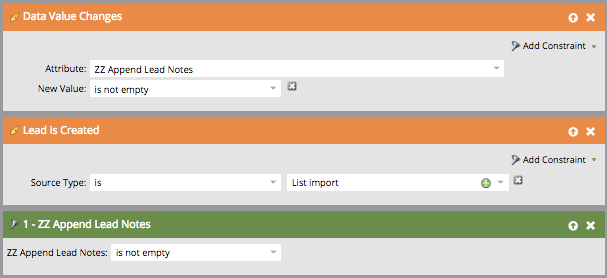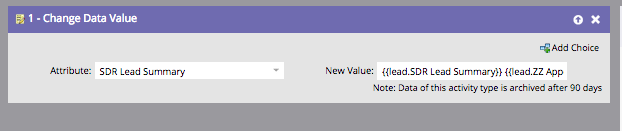Re: Need to implement appending fields
- Subscribe to RSS Feed
- Mark Topic as New
- Mark Topic as Read
- Float this Topic for Current User
- Bookmark
- Subscribe
- Printer Friendly Page
- Mark as New
- Bookmark
- Subscribe
- Mute
- Subscribe to RSS Feed
- Permalink
- Report Inappropriate Content
I'm looking to implement an appending field with the purpose to combine values to one field (so an original/first value doesn't get overwritten). Curious to find out how people are currently doing this or something similar along these lines.
Thanks,
Derrick
Solved! Go to Solution.
- Mark as New
- Bookmark
- Subscribe
- Mute
- Subscribe to RSS Feed
- Permalink
- Report Inappropriate Content
Derrick Sanchez great question! You'll need to fields: one field is where you wish to store all of the information, and the second is what you'll use to input the new information into your stored information field.
We use this for sales rep notes:
1. Lead Summary Notes
2. ZZ Append Leads Notes
Then we set up a smart campaign, with the smart list like:
Flow like this, you add the two field tokens into your storage field like so:
let me know if this helps!
- Mark as New
- Bookmark
- Subscribe
- Mute
- Subscribe to RSS Feed
- Permalink
- Report Inappropriate Content
Derrick Sanchez great question! You'll need to fields: one field is where you wish to store all of the information, and the second is what you'll use to input the new information into your stored information field.
We use this for sales rep notes:
1. Lead Summary Notes
2. ZZ Append Leads Notes
Then we set up a smart campaign, with the smart list like:
Flow like this, you add the two field tokens into your storage field like so:
let me know if this helps!
- Mark as New
- Bookmark
- Subscribe
- Mute
- Subscribe to RSS Feed
- Permalink
- Report Inappropriate Content
Allison,
I have a question related to the solution you provided Derrick.
We have a field called "Product Interests"
By using tokens in the New Value field, I can append when I am adding one additional product. For instance, if someone downloads a white paper on "Product C" and we already have "Product A" and "Product B" in that field, I can keep that data and add the third by placing "{{lead.productInterest}}, " in the New Value field. If "Product C" is already there, I can avoid doing anything.
However, what if I have a form that asks leads to select all of the Products they are interested in (A, B, C, D and E)? How would I append multiple answers without deleting any of the older responses AND avoid duplicating any previous answers?
Thanks,
Eddie
- Mark as New
- Bookmark
- Subscribe
- Mute
- Subscribe to RSS Feed
- Permalink
- Report Inappropriate Content
Can you put "If contains" before appending each product? If the field contains Product XYZ, don't insert.
- Mark as New
- Bookmark
- Subscribe
- Mute
- Subscribe to RSS Feed
- Permalink
- Report Inappropriate Content
Thanks Ashley, I will experiment with that idea and see if it works for me.
- Mark as New
- Bookmark
- Subscribe
- Mute
- Subscribe to RSS Feed
- Permalink
- Report Inappropriate Content
We're running into the same issue on our end with selecting multiple values in our appending fields. Wondering if you were able to find a solution?
- Mark as New
- Bookmark
- Subscribe
- Mute
- Subscribe to RSS Feed
- Permalink
- Report Inappropriate Content
Because this involves both parsing and searching strings, not something you can do natively in a flow. FlowBoost (flowboost.tk) can do it with ease, though. ![]()
- Mark as New
- Bookmark
- Subscribe
- Mute
- Subscribe to RSS Feed
- Permalink
- Report Inappropriate Content
Not sure how you would avoid duplicating answers, but you'd need a form field that's multi-select (shows as concatenated with semi-colon dividers in Marketo) and use a similar setup to concatenate your form field with the database field that's holding the original values.
- Mark as New
- Bookmark
- Subscribe
- Mute
- Subscribe to RSS Feed
- Permalink
- Report Inappropriate Content
Hi Allison,
This is very helpful and I think this what we are trying to accomplish. Thanks for your feedback.
-Derrick
- Copyright © 2025 Adobe. All rights reserved.
- Privacy
- Community Guidelines
- Terms of use
- Do not sell my personal information
Adchoices