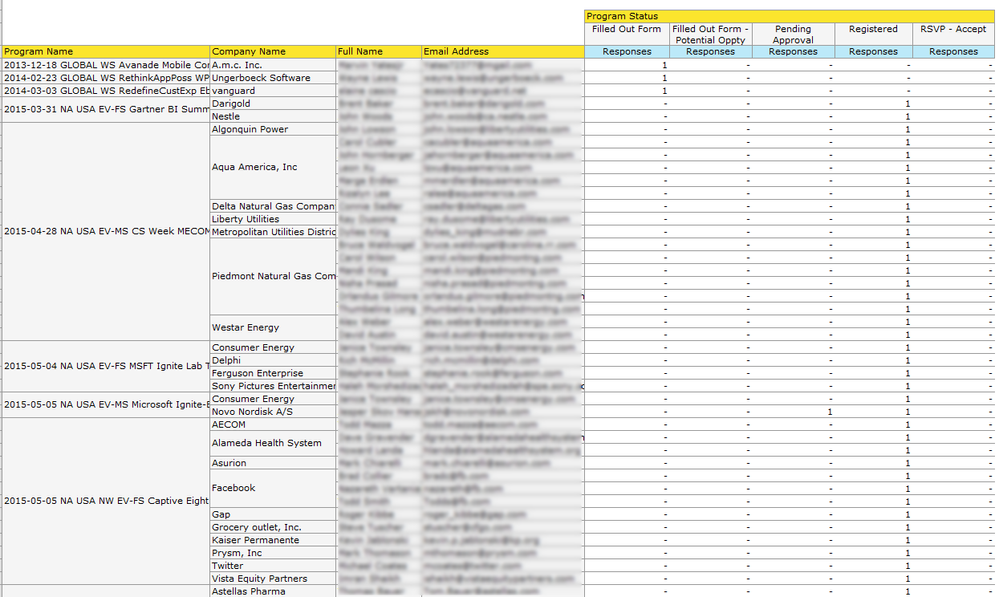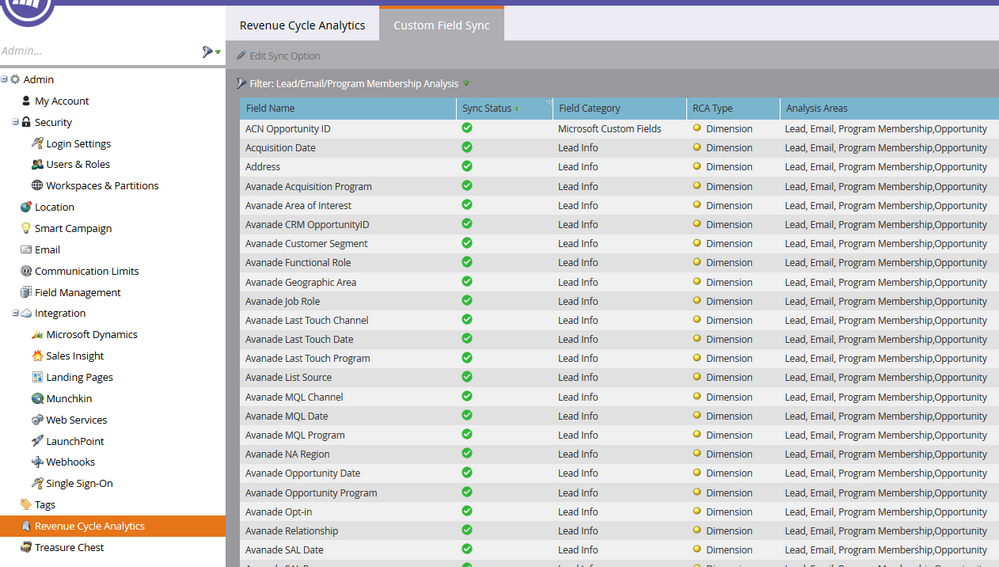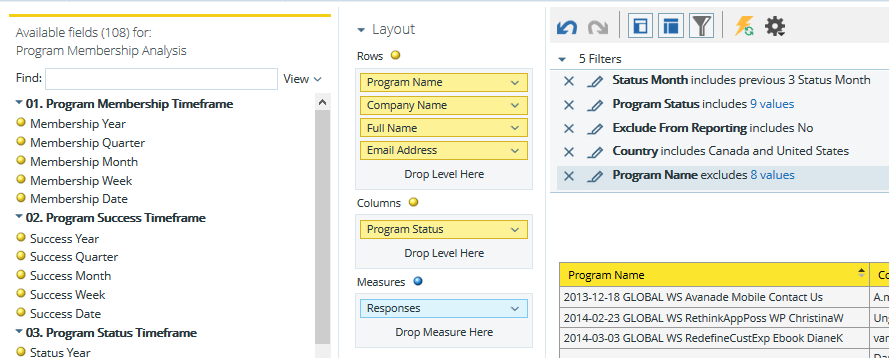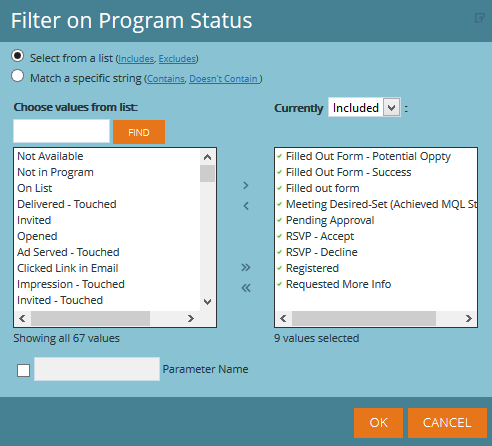Re: Need to create automated weekly report on form fills
- Subscribe to RSS Feed
- Mark Topic as New
- Mark Topic as Read
- Float this Topic for Current User
- Bookmark
- Subscribe
- Printer Friendly Page
- Mark as New
- Bookmark
- Subscribe
- Mute
- Subscribe to RSS Feed
- Permalink
- Report Inappropriate Content
I have embedded marketo forms on our website and looking to create a report every Friday letting me know what forms were filled out for the previous week.
Is this possible?
- Labels:
-
Email Marketing
-
Reports & Analytics
- Mark as New
- Bookmark
- Subscribe
- Mute
- Subscribe to RSS Feed
- Permalink
- Report Inappropriate Content
Thanks guys for your help. I'm going to dig a little deeper into sales force and let you know what we can pull off that way. Will be updating soon!
- Mark as New
- Bookmark
- Subscribe
- Mute
- Subscribe to RSS Feed
- Permalink
- Report Inappropriate Content
If i were to separate the forms into separate programs, would there be a local report that would list the clients and attributes?
- Mark as New
- Bookmark
- Subscribe
- Mute
- Subscribe to RSS Feed
- Permalink
- Report Inappropriate Content
First, there's no need you use separate forms. Not only is this not a very scalable approach (especially if you're using the same form fields on each form), but there are no separate reports that you can run from within Marketo that filter on form name. You want to focus on the PROGRAMS and the specific PROGRAM STATUSES. That being said, there are still no lead-level reports that you can use out-of-the-box. The Program Performance Report would get you what you need at the PROGRAM level, but you still won't be able to see WHO achieved those specific program statuses/success. RCE would be required.
- Mark as New
- Bookmark
- Subscribe
- Mute
- Subscribe to RSS Feed
- Permalink
- Report Inappropriate Content
what if i created a smart list in the lead database that had all the attributes i needed. Is there a way to link this list to a subscription?
- Mark as New
- Bookmark
- Subscribe
- Mute
- Subscribe to RSS Feed
- Permalink
- Report Inappropriate Content
As of now, you cannot subscribe to Smart Lists (unless you were among selected customers to trial this back in June) - that capability is supposedly coming in October.
- Mark as New
- Bookmark
- Subscribe
- Mute
- Subscribe to RSS Feed
- Permalink
- Report Inappropriate Content
Im learning a lot from this discussion so special thanks to all those who are giving me your thoughts i'm very new to marketo so troubleshooting is one of the best ways for me to learn.
- Mark as New
- Bookmark
- Subscribe
- Mute
- Subscribe to RSS Feed
- Permalink
- Report Inappropriate Content
So basically what im geting is that unless i have sales force (which i do not have access to at the moment) there is no way to create a leads by campaign report that will feature lead attributes as columns?
- Mark as New
- Bookmark
- Subscribe
- Mute
- Subscribe to RSS Feed
- Permalink
- Report Inappropriate Content
Hi Nathan,
Not sure you had seen this - it is a Marketo report called Lead Performance Report. I posted this yesterday:
Nathan, this is an roundabout way of solving your problem, but try this:
Create a Lead Performance Report. In Setup pick leads created all time and group by SFDC Type. Then pull the custom columns from the right side panel and add the smart lists you created. In the report, right click on the column headers and deselect the totals. This will give you a matrix like the one below, with the added bonus of knowing if those who filled out the form were a lead or a contact or not an SFDC record.
If you subscribe to the report, then you can put it all in an excel workbook and combine all the reports you get weekly into a graph.
SFDC Type Form 1 Form 2 Form 3 Form 4
------------------------------------------------------------------------------------------
Lead 50 22 46 29
Contact 92 73 42 11
Empty
------------------------------------------------------------------------------------------
Total 142 95 88 40
- Mark as New
- Bookmark
- Subscribe
- Mute
- Subscribe to RSS Feed
- Permalink
- Report Inappropriate Content
ive done this report but its not giving the attributes i need. I am basically wanting it broken down by campaign but i need more of the leads email address and form information rather then jsut how many filled out the form. thats important but doesnt do the sales team any good as far as following up with the leads generated
- Mark as New
- Bookmark
- Subscribe
- Mute
- Subscribe to RSS Feed
- Permalink
- Report Inappropriate Content
Nathan, what CRM do you use?
- Mark as New
- Bookmark
- Subscribe
- Mute
- Subscribe to RSS Feed
- Permalink
- Report Inappropriate Content
Sales Force is what the sales team uses. I am over the marketing automation alone so i do not deal with with it but it seems i need to dig into it to get this reporting done ![]() .
.
- Mark as New
- Bookmark
- Subscribe
- Mute
- Subscribe to RSS Feed
- Permalink
- Report Inappropriate Content
Are both platforms synced to one another or is your Marketo environment standalone?
- Mark as New
- Bookmark
- Subscribe
- Mute
- Subscribe to RSS Feed
- Permalink
- Report Inappropriate Content
They are in sync thanks
- Mark as New
- Bookmark
- Subscribe
- Mute
- Subscribe to RSS Feed
- Permalink
- Report Inappropriate Content
Would something like this suffice? This is just a sample of MANY of the attributes and ways to look at data within RCE:
- Mark as New
- Bookmark
- Subscribe
- Mute
- Subscribe to RSS Feed
- Permalink
- Report Inappropriate Content
thats more along the lines of what im looking for. If i can group it by campaign/form name and get those attributes associated that would be perfect thanks
- Mark as New
- Bookmark
- Subscribe
- Mute
- Subscribe to RSS Feed
- Permalink
- Report Inappropriate Content
It depends on how your forms are deployed in your instance. For us, many of our forms are created in Design Studio and used across several programs - for example, we have a single gated-content form used on any page of our site that has gated content (and of course, we have a dedicated Marketo program built to track all activity/engagement). On the other hand, many of our event programs require event-specific disclaimer data (requiring a form local to the event program). With either of these scenarios, grouping it by the program name is the best/meaningful approach for us (especially since "form name" isn't even a dimension that can be filtered upon). So if you can make it work using the approach we use, you should be able to report on the data that you need for your teams. Once the report has been built, you can setup a subscription that sends the report to all that need it on a regular basis.
- Mark as New
- Bookmark
- Subscribe
- Mute
- Subscribe to RSS Feed
- Permalink
- Report Inappropriate Content
so are you saying its best to create a separate program/form?
- Mark as New
- Bookmark
- Subscribe
- Mute
- Subscribe to RSS Feed
- Permalink
- Report Inappropriate Content
Separate program - yes; separate form - no. As long as you have separate programs, you can use the powerful "program membership analysis" report to get the data that you need. The primary filter will be "program" and you'll use "program status" for your measures (assuming you have a "fills out form" program status for each channel that will be used. Also note, there will be many dimensions (lead attributes) that won't be available initially in your reports. You need to add them manually in the ADMIN area. Once you decide which ones to add, it will take 24 hours for them to be available within RCE.
- Mark as New
- Bookmark
- Subscribe
- Mute
- Subscribe to RSS Feed
- Permalink
- Report Inappropriate Content
will i also be able to add a smart flow filter? I dont have the revenue explorer capabilities but definitely looking into it
- Mark as New
- Bookmark
- Subscribe
- Mute
- Subscribe to RSS Feed
- Permalink
- Report Inappropriate Content
To an extent. You have the ability to filter on any attribute like you do in a smart list (not quite as powerful - since there are no constraints you can add). But for the most part, it suffices for what we need when producing detailed reports like this. Below is a small sampling of the interface - notice the five filters being used here. And below that is what it looks like to edit/filter on an attribute. To be honest, RCE is the most important component of our Marketo instance.
- Copyright © 2025 Adobe. All rights reserved.
- Privacy
- Community Guidelines
- Terms of use
- Do not sell my personal information
Adchoices