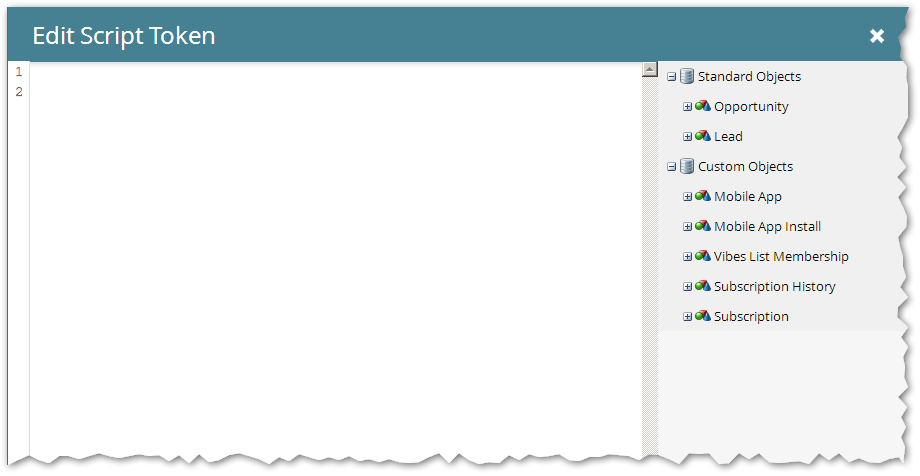Re: Need help changing value from 100.0 to 100.00 using Velocity Script
- Subscribe to RSS Feed
- Mark Topic as New
- Mark Topic as Read
- Float this Topic for Current User
- Bookmark
- Subscribe
- Printer Friendly Page
- Mark as New
- Bookmark
- Subscribe
- Mute
- Subscribe to RSS Feed
- Permalink
- Report Inappropriate Content
Hello Community!
I am tasked with finding out how to add an additional decimal to a value for a numerical token as well as a comma to indicate "thousands". For example, we have a token called {{lead.DBC Balance}} that pulls in how many "savings credits" a person has in their account. Most of our members show as having between "0" and "1000's" of credits; however, some show numbers such as 850.0 or 12500, etc., with only one decimal place after the period and none of them displaying a comma to indicate "thousands" of credits.
My question is whether I can use Velocity Script to 1. Add a 1/100's decimal place, e.g., instead of just showing 850.0 we would like to show 850.00 & 2. Be able to add a comma indicating thousands, e.g., instead of showing 12500, be able to show, 12,500 or 2,000, etc.
Thank you for your help in advance!
Laura Kimball
Solved! Go to Solution.
- Labels:
-
Email Marketing
- Mark as New
- Bookmark
- Subscribe
- Mute
- Subscribe to RSS Feed
- Permalink
- Report Inappropriate Content
This is my first time using Velocity Script....Which VS editor do you recommend I use?
There's only one. ![]() (Within Marketo, I mean.)
(Within Marketo, I mean.)
When you add an Email Script token (a.k.a. Velocity token) this is your editor. Note the tree on the right-hand side, where you check off fields that you want use in the Velocity context.
Then you include the name of the Velocity token in your email, i.e. {{my.velocityToken}}.
- Mark as New
- Bookmark
- Subscribe
- Mute
- Subscribe to RSS Feed
- Permalink
- Report Inappropriate Content
${number.format(",${esc.h}${esc.h}0.00",$lead.DBCBalance)}
Make sure to check off your DBC Balance field in the right-hand tree of Script Editor. Also, I'm assuming the API/VTL name (which can't have spaces, so Marketo always converts it) is $lead.DBCBalance but you can drag the field into the Script Ed "canvas" to be sure.
- Mark as New
- Bookmark
- Subscribe
- Mute
- Subscribe to RSS Feed
- Permalink
- Report Inappropriate Content
Thank you Sanford!
This is my first time using Velocity Script....Which VS editor do you recommend I use?
Laura
- Mark as New
- Bookmark
- Subscribe
- Mute
- Subscribe to RSS Feed
- Permalink
- Report Inappropriate Content
This is my first time using Velocity Script....Which VS editor do you recommend I use?
There's only one. ![]() (Within Marketo, I mean.)
(Within Marketo, I mean.)
When you add an Email Script token (a.k.a. Velocity token) this is your editor. Note the tree on the right-hand side, where you check off fields that you want use in the Velocity context.
Then you include the name of the Velocity token in your email, i.e. {{my.velocityToken}}.
- Mark as New
- Bookmark
- Subscribe
- Mute
- Subscribe to RSS Feed
- Permalink
- Report Inappropriate Content
Okay, got it...I kind of figured that out once I opened the token editor ![]() .
.
If I want to change the date format for an expiration date token (see below) from appearing in an email as 2018-04-12 to April 12, 2018, how would I set up the Velocity Script?
{{lead.Expiration Date:default=edit me}}
Thank you!
Laura Kimball
- Mark as New
- Bookmark
- Subscribe
- Mute
- Subscribe to RSS Feed
- Permalink
- Report Inappropriate Content
Can you open a new thread for this new question and mark my answer above as Correct? Thanks.
- Copyright © 2025 Adobe. All rights reserved.
- Privacy
- Community Guidelines
- Terms of use
- Do not sell my personal information
Adchoices