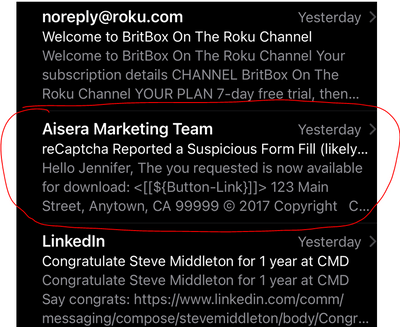Mysterious Copy in Alert Emails in iPhone Inbox
- Subscribe to RSS Feed
- Mark Topic as New
- Mark Topic as Read
- Float this Topic for Current User
- Bookmark
- Subscribe
- Printer Friendly Page
- Mark as New
- Bookmark
- Subscribe
- Mute
- Subscribe to RSS Feed
- Permalink
- Report Inappropriate Content
Whenever I receive an Alert email from one of my client Marketo instances, this or similar copy appears in the inbox preview - and I can't figure out where it's coming from:
The name "Jennifer" is being populated by a {{lead.First Name}} token. So that part varies. It seems to be coming from the email template but I can only find pieces of it in the template. For example, the first name token is there but not the "you requested is now available to download." And I can see the "123 Main Street...." in the template.
1) The Email Preheader is unchecked
2) The Email Footer is the real company email address
3) I don't see the preview in Outlook or Google Mail - only in my iPhone inbox.
It doesn't have too much of an impact as far as I can tell - because I only see this with Alerts. I haven't seen it in any "real" emails.
Can anyone explain why it would show up ONLY in iPhone previews and give me a clue to what to look for in the email template? I'm not an HTML coder.
I searched for "requested" in the template code but it's not there.
I searched for "{{" in the template and found only one instance - in this section:
<table class="mktoModule" mktoActive="true" mktoAddByDefault="true" id="FreeText" style="-webkit-text-size-adjust: 100%; -ms-text-size-adjust: 100%; mso-table-lspace: 0pt; mso-table-rspace: 0pt; border-spacing: 0; border-collapse: collapse;" align="center" border="0" cellpadding="0" cellspacing="0" width="100%" mktoname="Free Text">
<tr>
<td bgcolor="${FreeText-BgColor}" style="background-color:${FreeText-BgColor}">
<table class="inner_table" style="width: 600px; margin: 0 auto; text-align: center; border-collapse: collapse;" align="center" border="0" cellpadding="0" cellspacing="0" width="600">
<!--Extra space-->
<tbody>
<tr>
<td style="line-height: 1px; font-size: 1px;" height="${FreeText-top-space}"> </td>
</tr>
<tr>
<td style="font-size:14px; color:${TextColor}; font-family:${TextFontFamily}; mso-line-height-rule: exactly; line-height:20px;text-align:left;" valign="top">
<div id="FreeTextContent" class="mktoText" mktoname="FreeTextContent">
<div>Hello {{lead.First Name:default=Friend}},<br /><br />Lorem Ipsum Dolor Amet Consetur.Nunc in urna eu massa iaculis viverra id nec nulla vtim quis ultricies.Cassa vitae dignissim ligula ded congue et quam sit amet conuat Lorem Ipsum Dolor Amet Consetur.Nunc in urna eu massa iaculis viverra id nec nulla vtim quis ultricies.Cassa vitae dignissim ligula ded congue et quam sit amet conuat</div>
</div>
Thanks for any ideas!
Solved! Go to Solution.
- Mark as New
- Bookmark
- Subscribe
- Mute
- Subscribe to RSS Feed
- Permalink
- Report Inappropriate Content
Looks to be coming from the Text part of the email, not the HTML.
- Mark as New
- Bookmark
- Subscribe
- Mute
- Subscribe to RSS Feed
- Permalink
- Report Inappropriate Content
Looks to be coming from the Text part of the email, not the HTML.
- Mark as New
- Bookmark
- Subscribe
- Mute
- Subscribe to RSS Feed
- Permalink
- Report Inappropriate Content
Hi Sandy,
You were right (of course)!
Can you explain why this gets displayed in my iPhone inbox email preview (I use the default iPhone email app) given that it's the HTML version of the email that I receive? Just curious.
Thank you!
- Mark as New
- Bookmark
- Subscribe
- Mute
- Subscribe to RSS Feed
- Permalink
- Report Inappropriate Content
I look at preheader text as being outside the HTML part conceptually (given that it doesn't support HTML), so it makes sense that an email client may prefer to read from the Text part, if there is one.
- Copyright © 2025 Adobe. All rights reserved.
- Privacy
- Community Guidelines
- Terms of use
- Do not sell my personal information
Adchoices