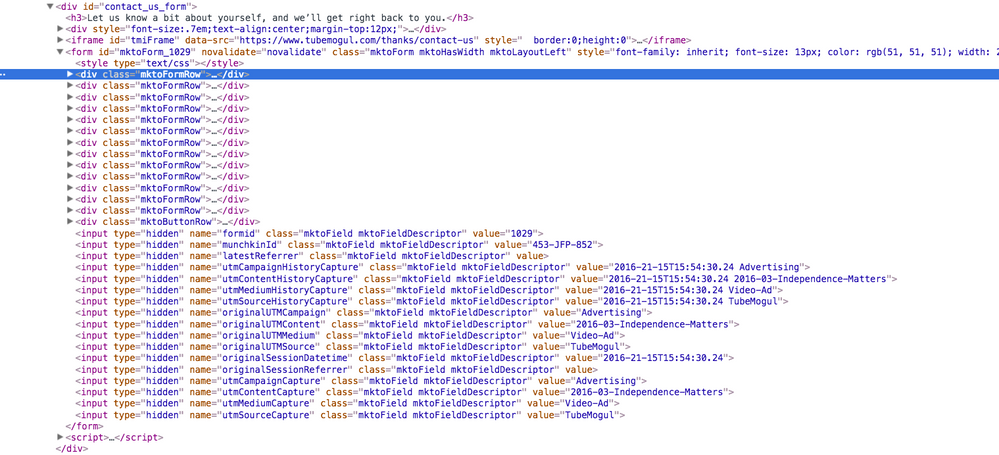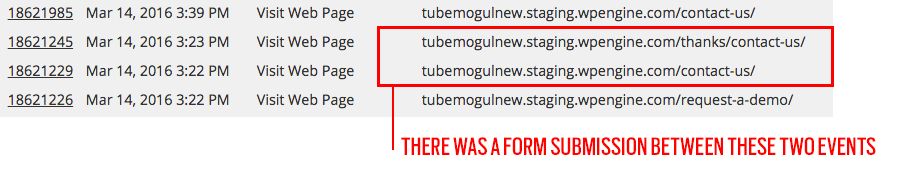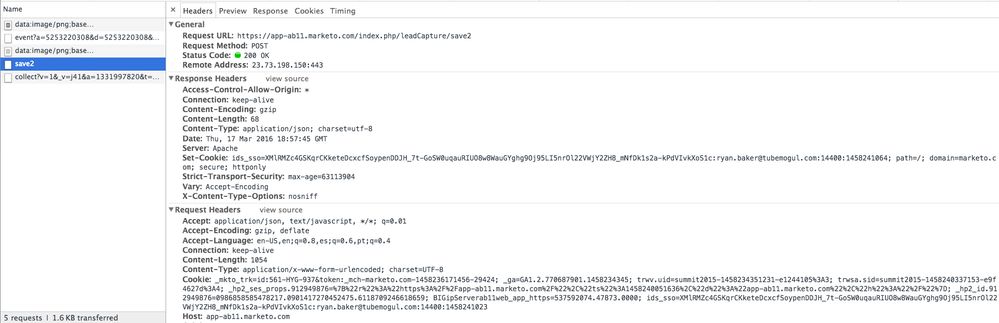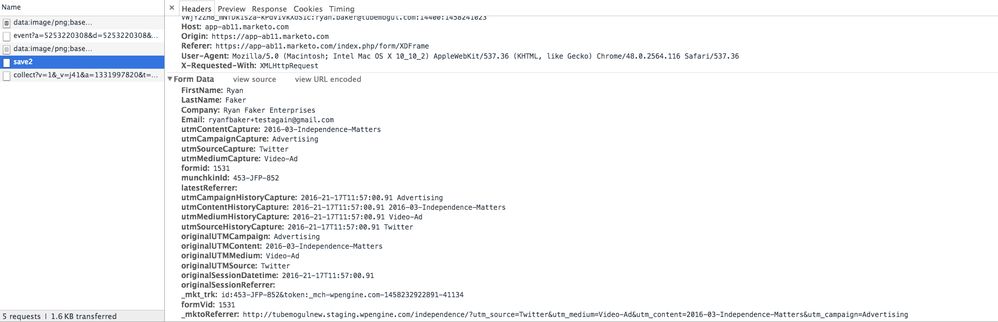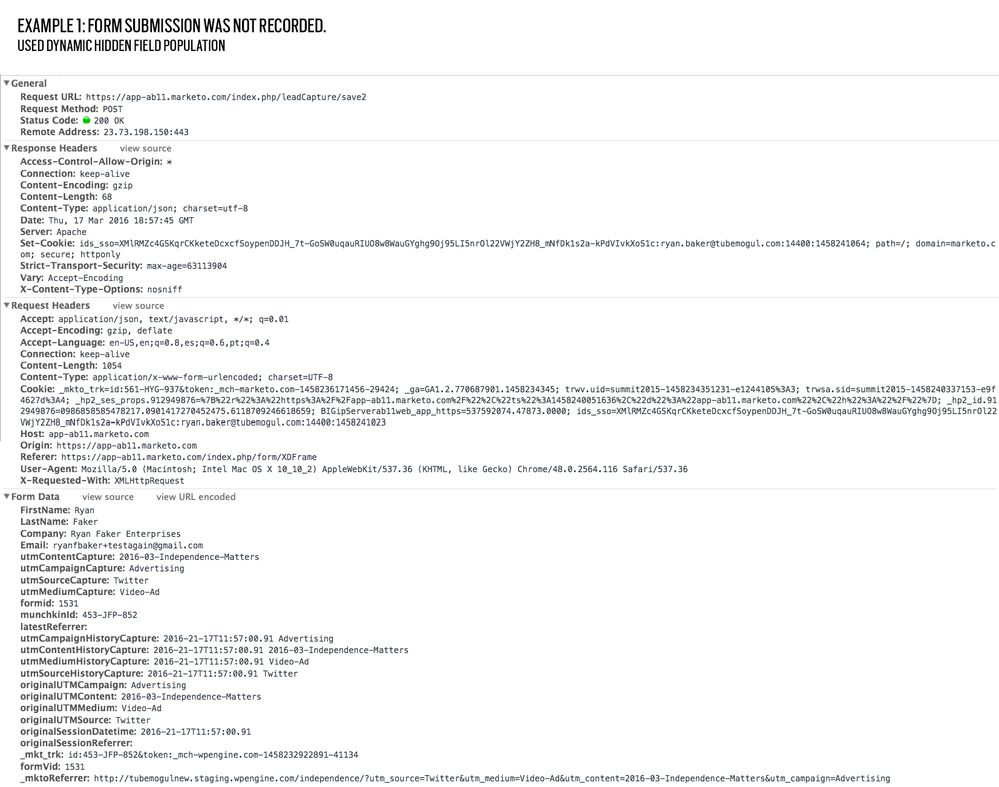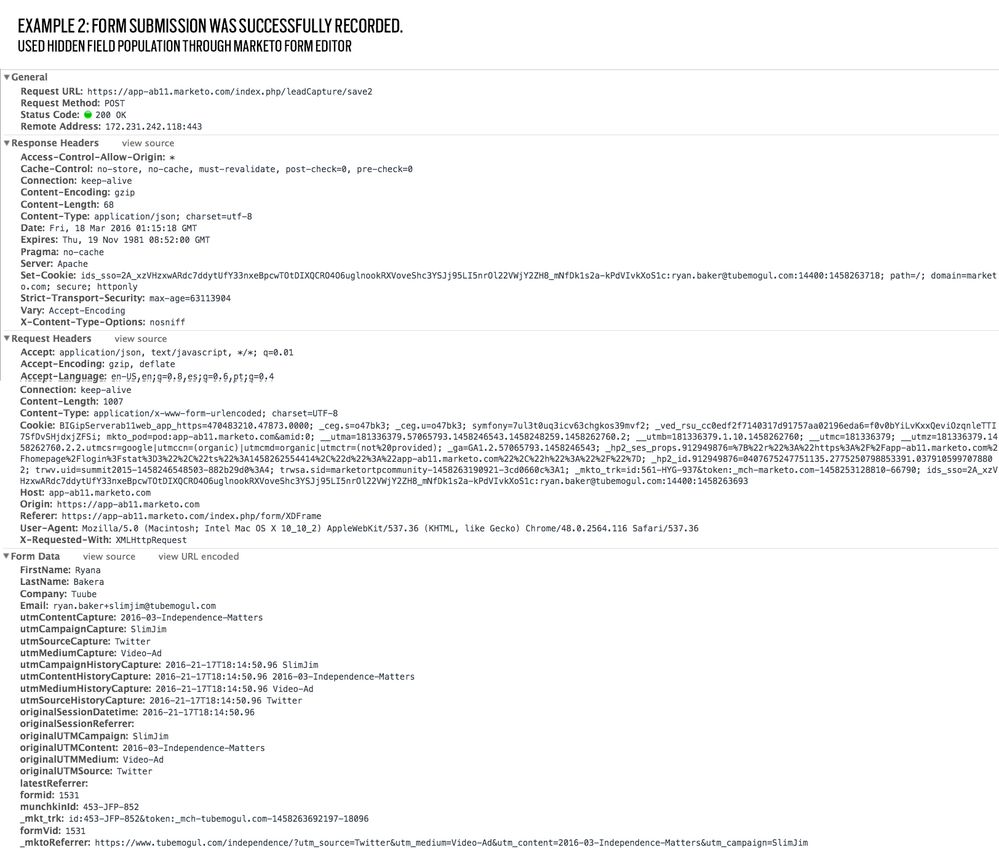Re: Mysterious behavior - form submissions not registering - what's happening?
- Subscribe to RSS Feed
- Mark Topic as New
- Mark Topic as Read
- Float this Topic for Current User
- Bookmark
- Subscribe
- Printer Friendly Page
- Mark as New
- Bookmark
- Subscribe
- Mute
- Subscribe to RSS Feed
- Permalink
- Report Inappropriate Content
Ok folks, I am really stumped on this one, as is Marketo Support. I recently tried implementing Gregoire's excellent solution to capture UTM values and store them in cookies, awaiting a lead's next form submission, at which time the data will be transferred to the form via hidden fields, and fed into UTM processing campaigns.
I built everything in a way that I thought to be exactly correct. However, something in the code is hijacking the Marketo form submission process. When a person submits a form on one of our pages (which are not hosted on Marketo), occasionally it works perfectly fine - it submits the captured UTM values along with the standard form fields. However, most of the time, Marketo does not register the form submission. From the lead's perspective, they filled out the form, got the subsequent success message, etc. However, in the lead's activity log, there is no record of the form submission. They were using standard browser mode, not incognito. Initially it appeared to be a caching issue - after clearing cache it would work more reliably - but that has ceased to work. Even with a clear cache, no form submission is recorded.
Here is the code that I think must be throwing off Marketo's system:
MktoForms2.whenReady(function(form){
setTimeout(function(){
getCookies(); // successfully retrieves all the cookies set with the values utm_campaign_log, original_utm_campaign, etc...
form.addHiddenFields({
"latestReferrer": latest_session_referrer,
"utmCampaignHistoryCapture": utm_campaign_log,
"utmContentHistoryCapture": utm_content_log,
"utmMediumHistoryCapture": utm_medium_log,
"utmSourceHistoryCapture": utm_source_log,
"originalUTMCampaign": original_utm_campaign,
"originalUTMContent": original_utm_content,
"originalUTMMedium": original_utm_medium,
"originalUTMSource": original_utm_source,
"originalSessionDatetime": original_session_datetime,
"originalSessionReferrer": original_session_referrer,
"utmCampaignCapture": session_utm_campaign,
"utmContentCapture": session_utm_content,
"utmMediumCapture": session_utm_medium,
"utmSourceCapture": session_utm_source
});
}, 2000);
form.onSuccess(function(vals){
Cookies.remove('utm_campaign_log', { domain: 'tubemogul.com' });
Cookies.remove('utm_source_log', { domain: 'tubemogul.com' });
Cookies.remove('utm_medium_log', { domain: 'tubemogul.com' });
Cookies.remove('utm_content_log', { domain: 'tubemogul.com' });
console.log("Form submitted. Removed UTM log cookies.");
});
});
This code first has a setTimeout function so that it makes sure any new cookies have been set before updating the form. Then it retrieves cookies (successfully) and sets hidden form values (successfully) within any form contained on the page.
When that form is submitted, frequently, Marketo has no memory of it.
Do any of you geniuses know what could be causing this frustrating behavior? Am I missing something critical from my MktoForm2.whenReady function? We would be so grateful for any help!
- Mark as New
- Bookmark
- Subscribe
- Mute
- Subscribe to RSS Feed
- Permalink
- Report Inappropriate Content
By the way, Marketo Support has said that they think this is because we have more than one form embedded on the page, which, as they say "causes shenanigans". I guess that could be the issue, but would be pretty disappointing.
- Mark as New
- Bookmark
- Subscribe
- Mute
- Subscribe to RSS Feed
- Permalink
- Report Inappropriate Content
Also, are you reloading the entire page tubemogulnew.staging.wpengine.com/thanks/contact-us/ (and its who-knows-how-many linked assets) in a zero-height IFRAME just to get a Munchkin/GA hit on a /thanks/ page? Do you know you can log those hits in one line of JS each and save all the crazy overhead?
- Mark as New
- Bookmark
- Subscribe
- Mute
- Subscribe to RSS Feed
- Permalink
- Report Inappropriate Content
Hah yes, that is a remnant of when another developer hacked together that solution, and from when we were back on HubSpot. I also didn't know how to use GA triggers until recently. It's on my list to make that work the right way.
- Mark as New
- Bookmark
- Subscribe
- Mute
- Subscribe to RSS Feed
- Permalink
- Report Inappropriate Content
Don't accept that explanation unless it's proven. Multiple forms can cause validation problems (unless worked around), but if a form's onSuccess is called, that means Marketo responded to a form post.
It's simple to see whether a form ended up going on the wire to Marketo. In your browser's network tab, do you see a POST to the url .../save2? You may have to click Preserve Log (Chrome) or Persistent Logs (FF) to see it.
- Mark as New
- Bookmark
- Subscribe
- Mute
- Subscribe to RSS Feed
- Permalink
- Report Inappropriate Content
Ok, as my latest test, I've applied all the recommended Javascript changes, and I've removed the second form from the page. Submitted the form on this page. Got a 200 OK from /save2, and confirmed that all the correct form fields were submitted. The result? No lead record was created for this email address, no campaign activity at all. It's like the form submission never happened.
My next test is to try eliminating the addHiddenFields altogether (so much for my time-saver) and do it in Marketo Design Studio.
- Mark as New
- Bookmark
- Subscribe
- Mute
- Subscribe to RSS Feed
- Permalink
- Report Inappropriate Content
After narrowing down the various factors, the only explanation I have is that calling the getCookies() function before addHiddenFields is breaking something (line 25 below). If I remove that function call, the form submits to Marketo, but does not pick up most of the values for the cookies. I had that function call onSubmit because when the form first loads, the tracking cookies likely haven't been set yet.
var session_utm_campaign, session_utm_source, session_utm_medium, session_utm_content, original_utm_campaign, original_utm_campaign, original_utm_source, original_utm_medium, original_session_datetime, original_session_referrer, utm_campaign_log, utm_source_log, utm_medium_log, utm_content_log;
function getCookies() {
session_utm_campaign = Cookies.get('session_utm_campaign');
session_utm_source = Cookies.get('session_utm_source');
session_utm_medium = Cookies.get('session_utm_medium');
session_utm_content = Cookies.get('session_utm_content');
original_utm_campaign = Cookies.get('original_utm_campaign');
original_utm_source = Cookies.get('original_utm_source');
original_utm_medium = Cookies.get('original_utm_medium');
original_utm_content = Cookies.get('original_utm_content');
original_session_datetime = Cookies.get('original_session_datetime');
original_session_referrer = Cookies.get('original_session_referrer');
utm_campaign_log = Cookies.get('utm_campaign_log');
utm_source_log = Cookies.get('utm_source_log');
utm_medium_log = Cookies.get('utm_medium_log');
utm_content_log = Cookies.get('utm_content_log');
}
// then comes the code to set the cookies, not pasted here.
MktoForms2.whenReady(function(form){
form.onSubmit(function(form) {
getCookies(); // If I remove this, the form submits to Marketo, but without most of the cookie values set.
form.addHiddenFields({
"latestReferrer": latest_session_referrer,
"utmCampaignHistoryCapture": utm_campaign_log,
"utmContentHistoryCapture": utm_content_log,
"utmMediumHistoryCapture": utm_medium_log,
"utmSourceHistoryCapture": utm_source_log,
"originalUTMCampaign": original_utm_campaign,
"originalUTMContent": original_utm_content,
"originalUTMMedium": original_utm_medium,
"originalUTMSource": original_utm_source,
"originalSessionDatetime": original_session_datetime,
"originalSessionReferrer": original_session_referrer,
"utmCampaignCapture": session_utm_campaign,
"utmContentCapture": session_utm_content,
"utmMediumCapture": session_utm_medium,
"utmSourceCapture": session_utm_source
});
})
});
After another several hours of testing this, I am nearly resigned to the fact that I am just going to have to add these hidden fields in manually in the Form Editor. It worked correctly when I did that, and never in cases when i did not. However, I have not tested thoroughly. Hopefully, hidden fields populated from cookie values in Marketo Forms pull in the values at submission time, not load time, as in my case the cookie will likely not have been set at the time the form loads.
- Mark as New
- Bookmark
- Subscribe
- Mute
- Subscribe to RSS Feed
- Permalink
- Report Inappropriate Content
I had that function call onSubmit because when the form first loads, the tracking cookies likely haven't been set yet.
There's no room for "likely" in JavaScript. Either [a] the cookies were set synchronously (calls to document.cookie are always synchronous) before the form started to load and thus must exist, or [b] they were set asynchronously (by being wrapped, for some misguided reason, in some async routine) and they must be assumed to not exist until a specific callback is fired. (The fact that they may exist in the second case under some circumstances is irrelevant, as if they can ever not exist, you must code as if they will not exist).
But this is really not the main question. If you're putting the same data on the wire to the same endpoint, Marketo has no idea what you did beforehand to craft the values. So if that record in the Network tab is the same one you see with a regular post, it must result in the same activity in Marketo. Please post a screenshot of the same post when it does work.
- Mark as New
- Bookmark
- Subscribe
- Mute
- Subscribe to RSS Feed
- Permalink
- Report Inappropriate Content
That's correct regarding the cookie stuff - I was assuming that they were NOT set by the time the form was constructed. This was because of some previous testing where it seemed like some were not being set in time. Who knows what the actual problem was. This whole situation has been difficult to test.
Anyway, here is the comparison of the two logs - the first one failed, the second one worked. Upon inspection, the differences that i can see (besides the different server I tested on) is the Cache-Control line in the Response Header of the successful one:
Cache-Control:no-store, no-cache, must-revalidate, post-check=0, pre-check=0
And then some cookie values. Any ideas?
- Mark as New
- Bookmark
- Subscribe
- Mute
- Subscribe to RSS Feed
- Permalink
- Report Inappropriate Content
This code first has a setTimeout function so that it makes sure any new cookies have been set before updating the form
Set by what process? Setting cookies is synchronous in the main thread. Are you expecting cookies to be set by some external asynchronous scripts? I have to assume there's no actual reason for this setTimeout. In fact it could break the whole cookie-to-field concept in a corner case.
- Mark as New
- Bookmark
- Subscribe
- Mute
- Subscribe to RSS Feed
- Permalink
- Report Inappropriate Content
The setTimeout definitely could be unnecessary - I added it in when I was seeing that some of the values were not being retrieved from cookies. The cookies are being set previously in the function via js-cookie, and I was thinking that they were not being set in time for the form to retrieve the values and populate the form. Here is the full javascript file that is being called (Greg deserves most of the credit for this code): tubemogul.com/wp-content/themes/tubemogul/js/utmcookies.js
I will give both of your suggestions a try - I will remove the setTimeout and apply the behavior to onSubmit rather than on form ready.
Thanks again fellas.
- Mark as New
- Bookmark
- Subscribe
- Mute
- Subscribe to RSS Feed
- Permalink
- Report Inappropriate Content
Hi Ryan,
I am not a Forms 2.0 API specialist, but is there a reason why you would load the cookies at form readiness and not when the form is submitted (in the form.onsubmit)? Furthermore, you would not need any timeout, which, IMHO, does not necessarily guarantee you that you will with the time race...
-Greg
- Mark as New
- Bookmark
- Subscribe
- Mute
- Subscribe to RSS Feed
- Permalink
- Report Inappropriate Content
And I totally misread your comment 😕 I thought you were saying something that I've considered, which is to add the fields through the Design Studio form editor.
Adding it at form submission rather than form load could work, I have not tried it. It seemed like that would run a higher risk of failing to capture some of the fields, though, as there are so many being populated.
- Mark as New
- Bookmark
- Subscribe
- Mute
- Subscribe to RSS Feed
- Permalink
- Report Inappropriate Content
Adding it at form submission rather than form load could work, I have not tried it. It seemed like that would run a higher risk of failing to capture some of the fields, though, as there are so many being populated.
Not at all. The onSubmit function is guaranteed to complete before the form is submitted.
- Mark as New
- Bookmark
- Subscribe
- Mute
- Subscribe to RSS Feed
- Permalink
- Report Inappropriate Content
Greg - I can certainly try that - I was attempting to avoid having to manually add the fields to all of our forms that we use. It's a good idea.
However, i can confirm that the form fields were being properly set before submission, at least every time I checked the code, as seen in that screenshot.
- Copyright © 2025 Adobe. All rights reserved.
- Privacy
- Community Guidelines
- Terms of use
- Do not sell my personal information
Adchoices